The Acer Predator Z321QU has a wide, curved display. It provides the best in gaming performance and style. I repeat, the best gaming experience while looking good behind a stylish monitor.
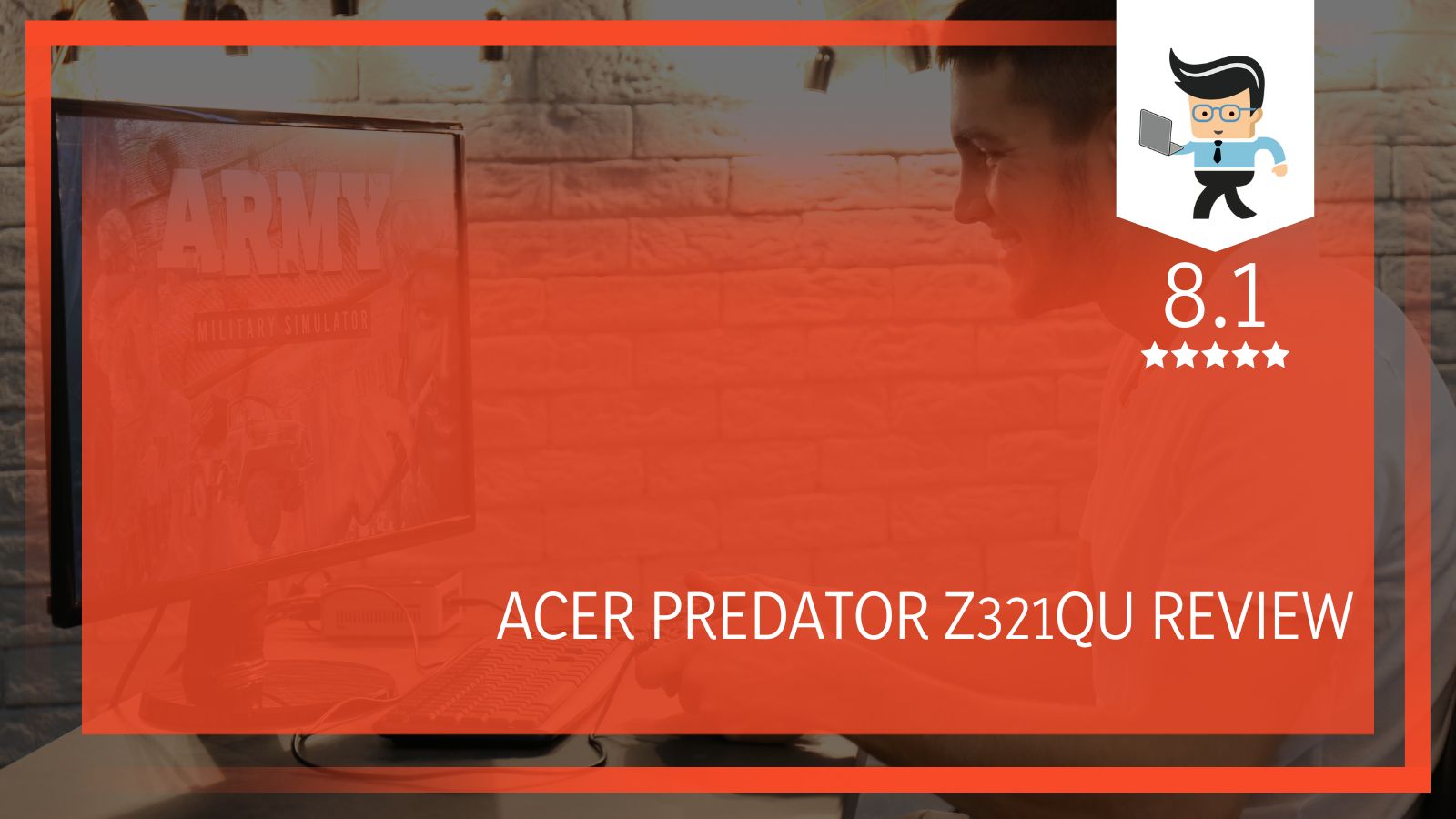 Why do we say that this the best in gaming monitors? Please read this full Acer Predator gaming Z321QU review to find out.
Why do we say that this the best in gaming monitors? Please read this full Acer Predator gaming Z321QU review to find out.
Contents
- Product Highlights
- Acer Predator Gaming Z321QU Review
- Buying Guide
- FAQ – Frequently asked questions
- Does this monitor have built-in speakers?
- Does it include a wall mount? If not, what mount size works for this monitor?
- Does this monitor have an adaptor for use outside of North America?
- What is NVIDIA G-SYNC technology?
- How does Blue Light technology benefit me?
- How can I solve display and power issues?
- How many ports does this monitor have?
- How many speakers does it have?
- Conclusion
Product Highlights
This gaming monitor has other appealing features besides its style.
Other prominent characteristics of the display include the following:
• 31.5-inch curved widescreen display
• 2560×1440 pixels resolution/1440p resolution
• 144hz refresh rate
• 4ms response time
• Anti-glare coating
• 100% sRGB Wide Color Gamut
• HDMI, Display port /HDR Ready
Acer Predator Gaming Z321QU Review
– 31.5-inch curved widescreen display
This device’s curved design sets it apart as a gaming monitor rather than as a regular screen. Its 31.5-inch curved display is large and plenty for a gaming monitor. Even though it is big, it settles on an average-sized desk and will lift your gaming experience to a whole new level.
There is plenty of display that immerses you in games, as it provides a perfect picture with a broader view. It offers a wrap-around view that provides picture-perfect visuals. The monitor can adjust for visual comfort. View it from any angle without blind spots.
– 2560×1440 pixels resolution/1440p resolution
This kind of resolution gives the most vibrant picture quality. It also provides a perfect picture with a broad view. Experience amazing lifelike images with impressive detail. As a result, your games will come alive, creating much excitement.
1440p is a new standard for PC gamers that brings a whole new level of screen pixels. It also prevents the images from looking stretched. Recommended for you if you want to stay ahead in gaming technology.
– 144hz refresh rate
The Acer Predator monitor boasts the desired refresh time of 144 Hertz or Hz. This is a priority for gamers worldwide and gives a smooth gaming experience. Remember, a slow display could mean the difference between victory and defeat. The more hertz, the smoother the play, and the quicker the response.
– 4ms response time
The Predator Z321QU has a response time of 4ms. This time allows you to aim with a smooth transition, without image dragging or ghosting. Nothing must spoil your gaming experience! This feature will keep your PC timed together with the action.
– Anti-glare coating
The Acer gaming monitor has a matte anti-glare coating. The images are a lot more comfortable on the eyes for decreased eye strain. The downside, though, is that it causes a slight granularity in block color or white areas.
This granularity may cause a slight discomfort for some viewers, but it is helpful to remember the cause of this. The anti-glare coating is for the greater good, and the granularity is not very noticeable.
– 100% sRGB Wide Color Gamut
As sought by professionals, this gaming monitor gives high color accuracy. With this comes excellent color matching across applications and print output. The end result is games and movies that look rich and well saturated.

– HDMI, HDR Ready
HDR (High Dynamic Range) feature preserves details in the darkest or brightest areas. The monitor produces a real-life range of color. Together with expanded contrast and a wide range of brightness options, it gives you the best results.
Buying Guide
Before you settle on a monitor, consider its primary purpose. Will it be for gaming, work, or general use?
We anticipated that you would need help to find the right monitor. Please note what to look for as we outline the following for you.
-
Budget
First, you need to consider is how much money you plan to spend. Your budget will determine the price range of monitors that you will review. It will reduce your research time and improve your chances of finding the right monitor at the right price.
-
Panel Size and Resolution
Bigger is always the best option when it comes to gaming monitors. As long as room permits, take the opportunity to choose a big-screen 27 inches and over. A resolution of between 1920×1080 and 2560×1440 pixels is ideal. Please note that the bigger the pixel count, the sharper the imagery.
Remember also, the higher the resolution, the better the picture quality.
-
Refresh rate
This is the number of times per second that your monitor updates with new information. Hertz (Hz) measures the refresh rate. The refresh rate is an essential factor to consider before you decide.
The bigger the rate, the smoother the images. For gamers, this rate is especially important. The ideal ratio is no less than 144 Hz for gamers and 75 Hz for regular users.
Competitive gamers should make speed a priority.
-
Response time
For gamers, short response time is a priority. This measures how long the monitor takes to change pixel color for viewing. Slower response time can result in a blurred view during gaming. It also causes delayed action while watching your favorite action movies.
As short as 0.5ms is ideal for you, if you’re an average gamer.
-
Shape of the monitor
This aspect depends on your preference. Note that curved monitors can be less straining on the eyes. They also give a more immersive real-life experience while you game. These are more expensive than regular monitors as they are most times ultra-wide.
They can also be prone to extra glare due to different angled views. Pay attention to curvature specs. The lower the curvature, the more curved the display will be.
-
Image quality
Look for monitors with image quality. TN (twisted neumatic) monitors give faster response times. They are also cheaper due to low image quality from side viewing angles.
IPS (in-plane switching) monitors give the best visuals and better color. VA (vertical alignment) panel monitors have better contrast. They are the best of both worlds.
-
Pixel quality
The more pixels a monitor packs, the sharper and smoother the images will be. The name of the resolution will indicate the number of pixels a monitor has.
For instance:
RESOLUTION PIXEL
- 4K Resolution/Ultra HD 3840×2160 resolution
- Quad HD/2K aka 1440p 2560×1440
- HD aka 720p 1280×720
The points we’ve covered in this guide point to more of the prominent monitor features. Please be aware of them when purchasing your monitor.
FAQ – Frequently asked questions
People ask….
-
Does this monitor have built-in speakers?
Yes, the monitor has built-in surround sound speakers. The manufacturer describes them as “Two Built-in7w Acer Trueharmony Speakers”.
HDMI or DVI connection transfers the audio.
-
Does it include a wall mount? If not, what mount size works for this monitor?
No, you will need to buy the wall mount separately. There are wall mount screw holes that are standard-sized 100mm x 10mm.
-
Does this monitor have an adaptor for use outside of North America?
Yes, every Acer monitor comes with a 100V-240V AC adaptor.
You will need to get an adaptor for the plug end of the US power cord. This will fit into outlets for countries besides North America.
-
What is NVIDIA G-SYNC technology?
This is a feature that gets rid of screen tearing and stutters to give smooth visuals and gameplay.
Excellent for first-person shooters, racing games, real-time strategy, and sports titles.
-
How does Blue Light technology benefit me?
This technology lessens the harmful blue light exposure from the monitor’s screen. Color and brightness are easy to adjust via the settings menu.
-
How can I solve display and power issues?
Display and power issues are things of the past. With this monitor, you can switch between several display cables, for example, HDMI and DVI. Even trying another AC adapter can help save the day.
Another method is to press the key combination Fn + F6. It ensures that there is an agreement between the system and the internal display.
-
How many ports does this monitor have?
- 1 X Display port 1.2
- 1 x HDMI 1.4
- 4 USB 3.0 ports
-
How many speakers does it have?
- Two 7-watt speakers

Conclusion
Gaming monitors have evolved on the market, resulting in more choices available. Hence making the perfect choice can be very confusing to a majority of people. Researching and making the right choice will be very time-consuming. With that in mind, we’ve created this review to assist you.
Do you want an edge to edge immersive viewing that draws you deep into the action? Do you want lifelike image resolution?
Do you want a rapid response time and refresh rate? If your answer is “Yes,” then your search is over. Buy a Predator Z321QU today!







