Samsung Vid 1022 errors are common, and unfortunately, there isn’t much information out there about them. As such, our experts had to dig down and do some research into these errors and figure out why they happen, how to fix them temporarily, and how to fix them forever. We also found that there are some ways to lessen the error without really fixing them.
 This article will break down everything you have to know about Samsung Magician Vid 1022 errors. Keep reading to find out more.
This article will break down everything you have to know about Samsung Magician Vid 1022 errors. Keep reading to find out more.
Contents
What Is The Samsung Magician Vid 1022 Error?
Samsung Magician Vid 1022 errors are most common when someone has newly installed their drivers, updated those drivers, or played around with certain settings. People will get this message mainly when they are gaming, but we have found anecdotal evidence at other times, including at startup.
The message says that some features are disabled, and the Rapid mode is unstable. From there, you may find the image on the screen fractured, or there may be some stuttering.
Other than that, and the occasional warning, most people don’t report any problems.
What Causes Samsung Magician Vid 1022 Errors?
Overall, there are a few different causes of the Vid 1022 error, and some of them have fixes that are easy to solve, whereas others may require you to play the waiting game.
If you get this error, think back to the last few days and see any updates coming through from Samsung. If you did, start there.
Problem: The Samsung Update Caused Issues
In the past, Samsung and AMD updates have caused people to get this error, even though it didn’t seem to impact gameplay and enjoyment. While some people looked around for a fix right away, others sat and waited.
The most widespread cause of this error was when Samsung removed the full functionality of Rapid Mode for AMD Ryzen chipsets. It caused many problems, and there was a patch released a few days later that cleared up many problems.
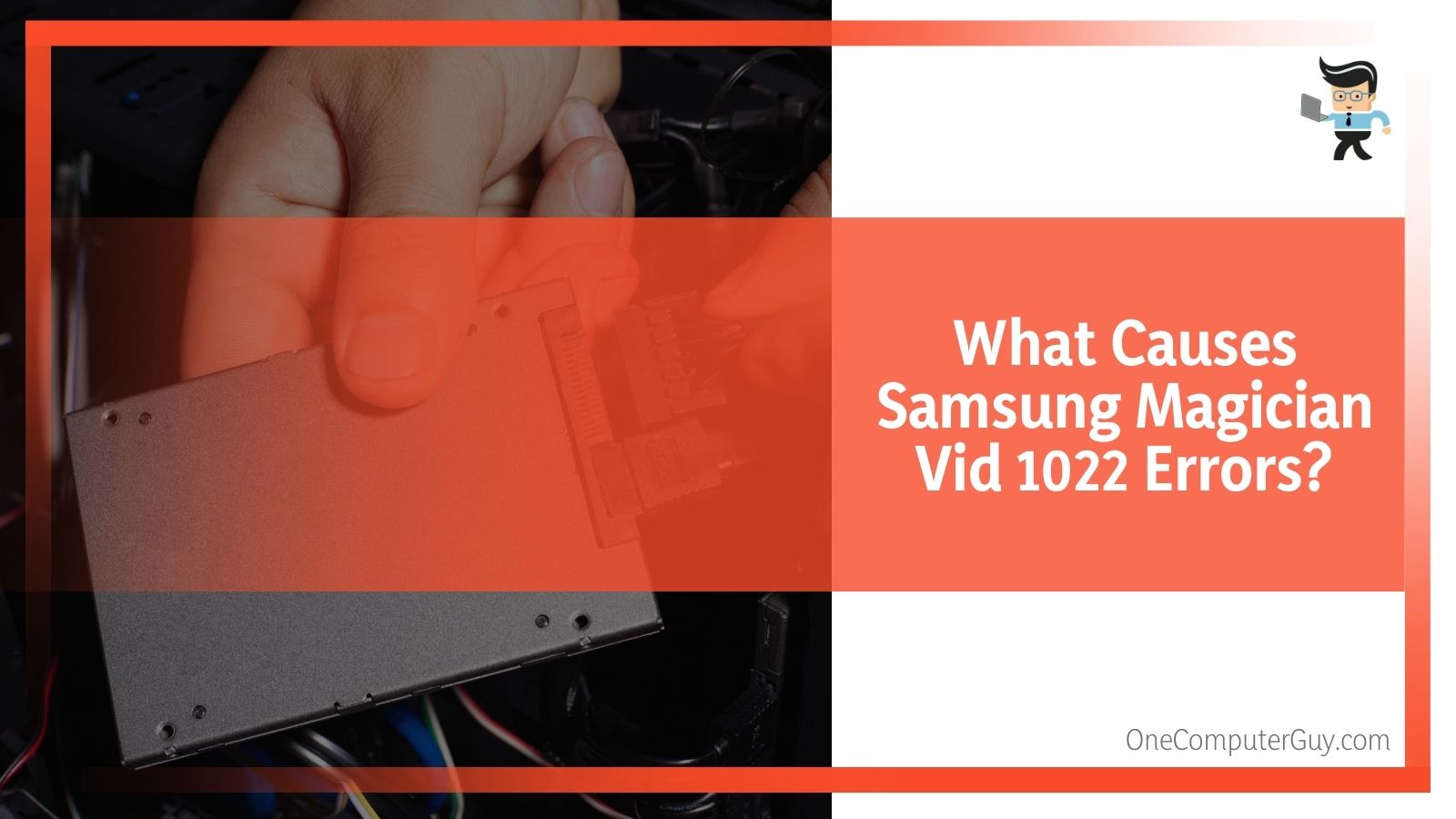 Solution: Sit back and wait for a new update to come through for the driver, and everything will be fixed. If you cannot wait, you can try to revert the update to the old version.
Solution: Sit back and wait for a new update to come through for the driver, and everything will be fixed. If you cannot wait, you can try to revert the update to the old version.
To do this:
1. Open Device Manager, click “Start.” Then go to the Control Panel, and finally hit “Device Manager.”
2. Expand “Display Adapters.”
3. Double-click on your device.
4. Select the Driver tab.
5. Click “Roll Back Driver” to restore to the previous version.
When Samsung releases a new update, they will fix the previous one so that the problem doesn’t happen again.
Problem: Your Driver Isn’t Updated
The next problem is another obvious one, but it can get overlooked regularly: you haven’t updated your driver. You can update your device drivers through Samsung Update or Windows Update. The choice is yours. However, most people should go right through Samsung Update as it usually offers more complete updates. These drivers are needed to run system apps and connect devices, so you want them to be as complete as possible.
Solution: To get the newest driver, go to the Samsung website and then go to the
Download Center. You may need to look for your device for some time and then see any driver updates available. If you do not see anything there, then there are no updates, and the driver version you are using is enough.
Be sure to look in the user manual to see if there are any other places that you should be looking, as certain manufacturers place updates on their websites instead of Samsung’s website.
If you see an update, all you have to do is click on that update and follow the wizard to get it installed on your computer.
Problem: Samsung Magician Isn’t Updated
Another (simpler) problem may be that Samsung Magician hasn’t been updated. The Vid 1022 problem can be caused by outdated Samsung Magician software.
The Solution: To fix this problem, try uninstalling it and install a new version on the Samsung website.
Follow these steps:
1. Press the Windows key + R to open the Run dialog.
2. Type “appwiz.cpl” into the box and hit Enter to open the Programs and Features menu.
3. Inside this menu, scroll down until you see Samsung Magician. Right-click and choose “Uninstall.” You will be taken through a wizard to remove the software from your system.
4. Restart your computer.
5. Go back to the Magician Software download and get the latest version.
6. Once the installation has finished, restart your computer again.
7. Open Samsung Magician to see if you are still getting the same error message.
What To Do If These Solutions Don’t Work
If these solutions do not work for you, your computer could be a problem that you will need to remedy. See if any other programs stop working or have errors. If this is the case, you may have to backtrack to see if the errors originate in the same places.
 The final thing you can do if none of our solutions work is to reach out to Samsung help, as they are pretty tech-savvy and responsive.
The final thing you can do if none of our solutions work is to reach out to Samsung help, as they are pretty tech-savvy and responsive.
Conclusion: Samsung Magician Vid 1022 Error
While the Samsung Magician Vid 1022 error is annoying, it isn’t a problem that you have to worry about too much. Many people don’t do anything about it and keep playing until Samsung releases a fix for it.
If you don’t want to live with the error, you can try the following:
● Update Your Driver
● Uninstall Then Reinstall Magician
● Revert To An Older Version
Thankfully, Magician Vid 1022 errors don’t seem as familiar as they used to be, but that can all change with a single update so that they may come around again.







