Need to make a comparison of the Viewsonic XG2402 vs. XG2401? Both the Viewsonic XG2402 and the Viewsonic XG2401 are excellent computer monitors, but they have slight variations, and only one is right for you. In this article, we’ll help you choose the best monitor that’ll suit your needs.
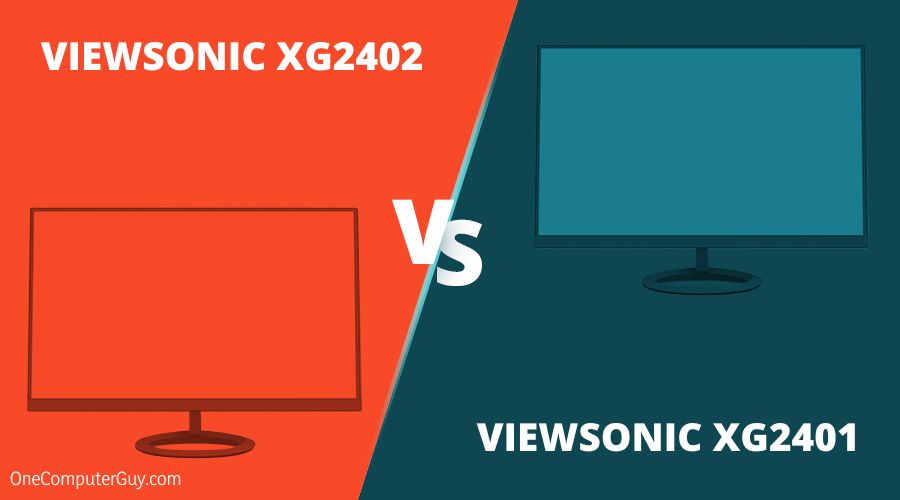
| Products | Key Specifications |
| Viewsonic XG2401 |
|
| Viewsonic XG2402 |
|
1. Viewsonic XG2402
Overview
Pros
● Lower total input lag
● Fast response time
● High refresh rate
● Low backlight bleeding
Cons
● Inferior vertical and horizontal viewing angles
● HDR not supported
The Viewsonic XG2402 comes loaded with features that are essential to gaming fans. It has a maximum response rate of 3.5ms and a rapid 1ms minimum response rate. Thus, it helps you to target enemies before they can get you. The Viewsonic XG2402 is an excellent choice for any competitive gamer.
Another benefit of the Viewsonic XG2402 is its 2 times 2w built-in speakers. These speakers give a good sound capability to your computer monitor.
Viewsonic has also given the XG2402 a blue light filter and Level 22 black stabilization. These features lift the dark scenes in games to make them more competitive. Thus, you get an edge over your competition.
This monitor has a 1ms minimum response time and low input lag. It provides a trouble-free screen performance even in the most graphic-intense scenes. Again, you get a game-winning competitive edge. It has a good image and color for a TN display and a built-in USB hub. The Viewsonic XG2402 has three USB connectors in total.
Another benefit of the Viewsonic XG2402 is that, for its price, it has a good angle of vision. It also has an exceptional TN display. It’s excellent for any gamer who isn’t willing to spend heaps of money. Such a gamer can still enjoy playing on a great computer monitor.
Viewsonic XG2402 sustains rich colors and contrast. It features an impressive 146Hz refresh rate. This means it can refresh itself 146 times per second. This feature eliminates buffering and screen tearing for smooth gameplay. You’ll love to have this benefit during expedient action scenes.
The Viewsonic XG2402 has a plastic base but with a nice full brushed finish. So, it’s not going to be terrible with scratching. It has a good stand and gamer-influenced ergonomics. You can adjust it to a more enjoyable viewing position.
This model gives you exceptional responsiveness and good image quality. Its panel is put to perfect use. The Viewsonic XG2402 also has vertical height adjustment, and you get the tilt, swivel, and high frame rates. It also features an excellent aspect ratio of 16:9.
The Viewsonic XG2402 has a brightness level of 350 cd/m2 and a dynamic contrast ratio of 120M: 1. The on-screen display controls are easy to find on the right-hand side of the Viewsonic XG2402 monitor. The buttons are also easy to access. There is a red decor light at the back of the XG2402 that you can turn on and off at your discretion.
What’s inside the box of the Viewsonic XG2402? You’ll receive the monitor, the power cord, the USB type B cable, and a display port cable. There is a hook for hanging your headphones at the very top of the monitor when you don’t need to use them. There’s also a space for cable management at the bottom of the computer monitor. So, you can keep the cables are out of the way.
The Viewsonic XG2402 is not as bright as other monitors but has a reasonable contrast ratio. That ratio is 1000: 1. It has a TN panel, which isn’t so wonderful. Still, the gaudy colors with vertical and horizontal angles are excellent. But, compared to VA and IPS panels, the colors seem washed out.
Companies use TN panels in gaming monitors because they achieve higher refresh rates. The TN panels on the Viewsonic XG2402 are as good or even better in certain areas than IPS/VA. They only fall short when it comes to the viewing angle.
To make up for games with lots of graphics, the Viewsonic XG2402 has an excellent low adaptive refresh rate. That rate is 24 Hz. You can, with its much shorter response times, compare it to an IPS panel.

You also get a VESA mount with the monitor. You can use it to mount the screen on your wall for gaming or give it a TV look. The Viewsonic XG2402 has a tremendous pixel density. It’s at 91 pixels-per-inch, resulting in better picture quality and text.
One of the best features of the Viewsonic XG2402 is that it features FreeSync technology. Gamers can have smooth gameplay with no frame tearing at all. The Viewsonic XG2402 gives you an excellent gaming experience.
2. Viewsonic XG2401
Overview
Pros
● Great gaming performance
● Good contrast levels
● Excellent brightness levels
Cons
● Mediocre viewing-angle performance
● Feeble speakers
● Colors aren’t sharply detailed
Viewsonic released its XG2401 computer monitor in 2016. This monitor has a 24″ screen and 1920x1080p resolution. It has outstanding performance testing; it takes a maximum of 9.8ms for the monitor to react to the controller.
If you are searching for a computer monitor, Viewsonic provides a gamer-friendly experience. You get swift gaming action, and the Viewsonic XG2401 is budget-friendly.
The Viewsonic XG2401 has a high-speed 144 Hz refresh rate. It also has a minimum ultra-fast response rate of 1ms that gives you the edge in your gaming experiences. It comes with a variety of pre-set visual modes that are customizable. They support any RTS, FPS, MOBA, or eSports games.
This monitor also offers flicker-free technology. This technology is for video displays operating at a high refresh rate. It reduces and sometimes eliminates the perception of screen flicker.
Another benefit of the Viewsonic XG2401 is its portability. It weighs a total of 14.51lb. The XG2401 supports PCs, laptops, and Macs with USB, HDMI, and DisplayPort inputs. When you buy, you get the LCD monitor, DisplayPort and power cables. You also get a user guide, ICM files, USB Cable, and a Viewsonic setup CD.
The Viewsonic xg2401 uses AMD’s FreeSync anti-tearing technology. This technology delivers trouble-free gaming action. The monitor has two 2-watt built-in speakers, which are more than enough for sound. The Viewsonic XG2401 is an excellent option for a reasonable price.
Another benefit of this monitor is that it’s not only FreeSync but also G-Sync compatible.
The xg2401 has a high brightness level that all gamers will find quite convenient.
The monitor also comes with many game-mode settings. Viewsonic has customized them for different types of games. It’s easy to switch to any one of them depending on the game you are playing.
The Viewsonic XG2401 has DisplayPort, which is crucial for AMD FreeSync to work with NVIDIA cards.
The on-screen features for the Viewsonic XG2401 include contrast and brightness of the display. You can adjust the input sources, audio, and color mode. There are also options for image adjustment, which includes sharpness and echo mode.
The XG2401 also has a blue light filter. The advanced image settings include view mode, smart sync, and response time settings. Also, you can control low input lag, black stabilizer, and DCR.
Yet another benefit of this monitor is that even during fast action scenes, it runs smoothly. It has a unique feature called Smart Sync technology. When enabled, SmartSync automatically selects the best response time. It also gives you the lowest input lag needed for the game.
The Viewsonic XG2401 offers many gaming presets, and its colors are reasonable, giving you an incredible gaming experience. With a 24″ screen, the Viewsonic XG2401 would fit in many places that a bigger monitor wouldn’t be able to.
Viewsonic designed the XG2401 for gaming, with the minimum input lag and fast refresh rates. The Viewsonic XG2401 was not created for editing purposes. So, Viewsonic didn’t put much focus into color accuracy. Instead, it gave the XG2401 AMD FreeSync technology, which enables smooth frame rates. It’s the best thing to assist you in combat.
The Viewsonic XG2401 comes with an adjustable ergonomic stand. You can adjust it to your comfort. Its blue light filter creates the atmosphere you need for marathon gaming sessions. Also, the monitor has a reasonable contrast ratio of 1000: 1.

The Viewsonic XG2401 has a red and black theme giving it a great gaming look. Viewsonic made its body with high-quality plastic, and it has a solid construction. It also has a built-in power supply on the left and the two HDMI ports. Plus, it has a display port, two USB 3.0 ports, a USB 3.0 type B, and a 3.5 headphone port.
The Viewsonic XG2401 has a timing mode, which is essential for minimizing eye strain. It also maximizes the quality of the screen image. The timing mode is a function of the resolution and refresh rate. First, you set the timing mode on the monitor. Then, you use the on-screen display controls to adjust the screen image.
The Viewsonic XG2401 uses a TN panel. But, there is significant color shifting when viewed from vertical and horizontal angles. Like the XG2402, it has washed out colors in comparison to IPS and VA panels. For color quality and graphics, the Viewsonic XG2401 has an average color depth of 6 -bit. This depth results in wavering gradients and a bit less accurate colors.
Product Comparison
The main difference between XG2402 and XG2401 is, Viewsonic XG2402 has a higher refresh rate and response rate while Viewsonic XG2401 has higher brightness levels and higher wattage.
It’s a difficult decision to choose between the Viewsonic XG2402 and the XG2401. That’s why we’ve given you so many factors to take into consideration. We’re making it easy for you to choose based on the one that would best suit your preferences, lifestyle, and budget.
The Viewsonic XG2401 has higher brightness levels, but the xg2401 has 2-watt speakers. The speakers are good enough for low-volume listening. But, they lack the volume and bass response necessary to make you feel like you’re in the game.
The Viewsonic XG2402 has an input lag that’s lower than the Viewsonic XG2401. The Viewsonic XG2402 scores 3.5ms faster than the Viewsonic XG2401 with a score of 5ms. Viewsonic XG2402 has a response rate of 1ms. This rate is 37 % faster than the Viewsonic XG2401. Both feature a built-in speaker and AMD FreeSync Technology.
The Viewsonic XG2402 has a higher refresh rate than the Viewsonic XG2401. The xg2402 has a maximum refresh rate of 146Hz, whereas the xg2401 has a maximum refresh rate of 144Hz.
The Viewsonic XG2401 has higher wattage than the xg2402.
The higher the watts, the louder and cleaner the speakers will play. However, small differences in power don’t make much of an audible change.
When it comes to aesthetics, the Viewsonic XG2402 comes in the color black. With the Viewsonic XG2401, you get the colors black and red. The Viewsonic XG2402 has a cool red light that you can turn off and on based on your preference. It gives the monitor it a more gaming look that would have you in the gaming mode.
Conclusion
The Viewsonic XG2402 is higher priced than the XG2401. That is normal for a newer model with more features and better sound, color, and lower lag quality. Both computer monitors’ prices are reasonable for the value they provide, and the prices are not that far apart.
If you’re searching for a gaming computer monitor, Viewsonic is the way to go. The XG 2402 responds faster when you’re engaged in gameplay. But, if you’re looking at the display and higher brightness levels, the Viewsonic XG2401 is the one to get.







