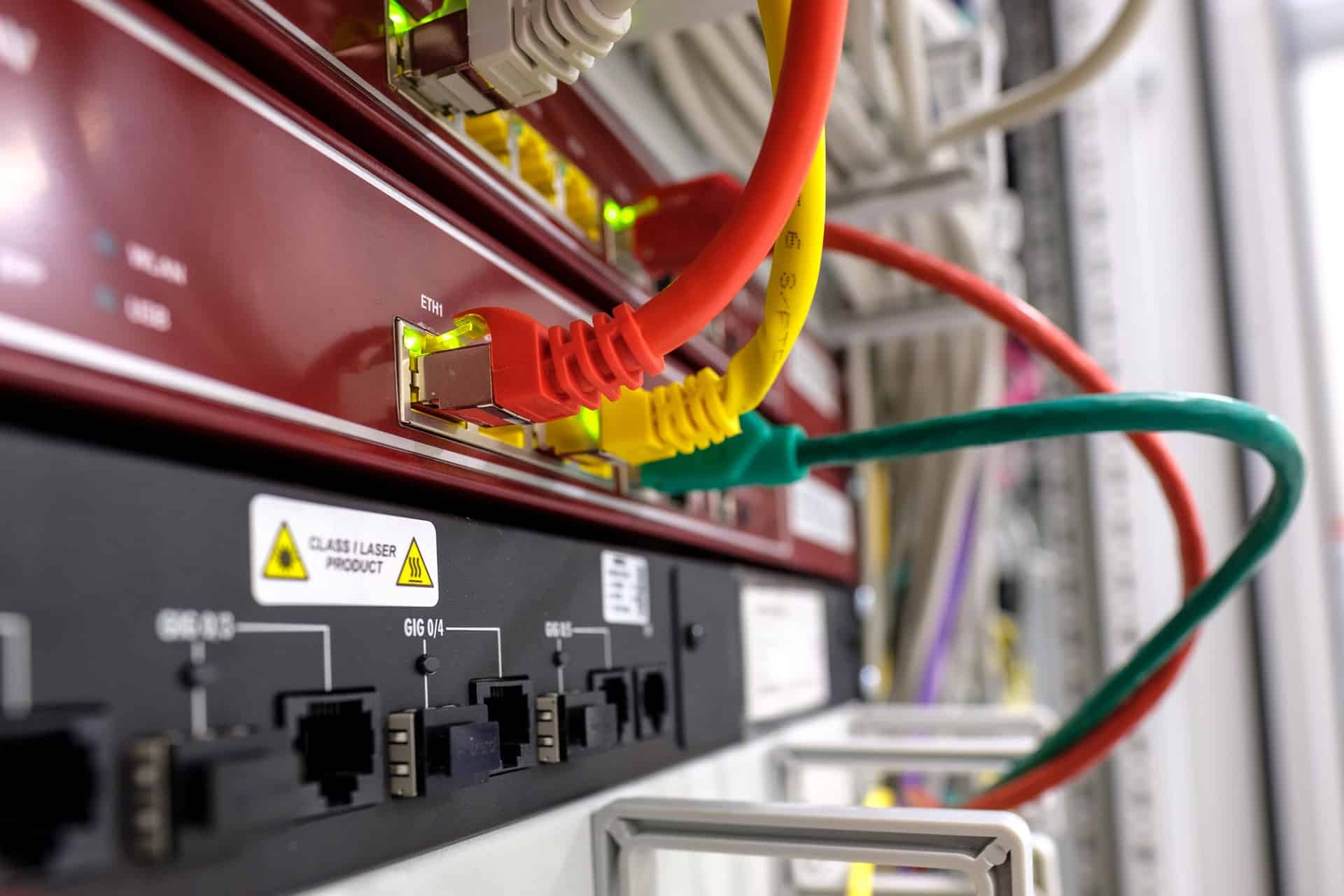Most people who want to have a more secure, faster internet connection will skip using Wi-Fi and instead use an ethernet connection-but what happens when the wired connection is slower than Wi-Fi?

Ethernet tends to be more reliable, especially in situations where you need to have split-second reaction times. Gamers, developers, and people who work from home tend to connect to the internet using an ethernet connection.
In some cases, however, the ethernet connection doesn’t actually make your connection faster. If this is the case, something is wrong and you need to figure out what is happening and how you can fix it.
In order to determine why the wired connection is slower than the Wi-Fi, you may need to do some troubleshooting. Preferably, you will need to have some technical acumen to find and fix the problem. You may need to try out a few different options to understand why your ethernet cable is slower than Wi-Fi. In general, we can break it down to one of the following causes – and determine what’s going on.
Contents
- Testing Why Is Ethernet Slower Than Wi-Fi
- Fixing A Slow Ethernet Connection
- ✔ Look Into Your Network Connection
- ✔ Try Testing Another Device
- ✔ Try Another Port
- ✔ Switch Cords
- ✔ Disable (And Re-Enable) Your Network Card
- ✔ Update Your Drivers
- ✔ Check Your Router
- ✔ Check Troubleshooting To Diagnose Another Problem
- Frequently Asked Questions
Testing Why Is Ethernet Slower Than Wi-Fi
When you are trying to find the cause of the slowness, you need to be careful and use best practices. Make sure you turn things off if they need to be turned off, you go slowly and methodically, and you take breaks as necessary.
Test the speed of your connection before you do anything. While your gut may say that your ethernet connection is slower than a Wi-Fi connection, that may not be the case at all. When you check, you will know for sure if the connection is slower. Once you try a fix mentioned below, test the speed again. In essence, you should follow this path:
Check Speed → Attempt To Fix → Check Speed Again
Fixing A Slow Ethernet Connection
When fixing a slow ethernet connection, you need to start with the hardware on your computer, as this will cause the problem about 80% of the time. It might be something that is just loose and checking on it will help you to get a better connection. Other times, it could be a faulty part or accessory.
✔ Look Into Your Network Connection
- See if you can pinpoint the problem from the start
Finally, you may want to check out your network connection settings. You can look into almost everything in your system to see if it is set up correctly. There may be a bottleneck in your ethernet connection that you haven’t anticipated. If you can spot it, then you can fix it easily.
When you know how to read this information, you will be able to pinpoint the problem without going through the other options. You will be able to see if there is a virus on your computer, your settings have been changed, you lost internet connection and you are just connected to another Wi-Fi, or something else has happened. You can even revert your system back to “normal” if you have personalized your connection.
✔ Try Testing Another Device
- Make sure your device doesn’t have a hardware or software problem

The basic place to start is with your device. You want to rule out that the problem is indeed with the ethernet connection and not with your PC.
If you have access to another laptop, desktop, or device where you can connect to the ethernet, test it first.
You want to run the same test to see if it is actually the ethernet connection or if it is something wrong with the PC. In rare cases, new software can cause problems for computers of any age.
✔ Try Another Port
- Heavily used ports can wear out
You may find that a slower, older computer may not be able to connect as well to the ethernet because of a rusting port or something else to do with the hardware. This can happen if you have used the same port for a long time. If you take the ethernet cable out frequently, you could have bent a pin in the port.
Simply switch ports and you may see the speed of your ethernet connection increase. If this is the case, you may want to look into replacing the port.
✔ Switch Cords
- Your cord can be your best friend or worst enemy
Another option is that your ethernet cord is causing the issue. Cables don’t last a long time, especially if you move them around a lot or they get pinched behind your desk. Cheap cables can cause problems from the time they are installed.
Always invest in quality cables to get the best results and to keep yourself safe. Some cheap ethernet cords have been known to overheat.
✔ Disable (And Re-Enable) Your Network Card
- Some people may be able to do this step; others will need help
In rare cases, you may have changed something with your network card and it impacted your ethernet connection. This is rare, but it happens. To check if this was the case, you should disable your ethernet card and then re-enable it again. Just cycling a few times can help to restore the connection.
Sometimes, you may need to replace your network card altogether. This is hard to do. If you are tech-savvy, you might be able to do it by yourself. For most of us, however, it will be smarter to take it to someone who knows what they are doing.
✔ Update Your Drivers
- You will need to know the manufacturer of your network card for this

We are going to stay on the network adapter card for a second. If the last fix didn’t work or you don’t want to take it to a professional just yet, you may want to check the drivers for your network adapter card.
Sometimes they need updates to ensure that everything is working correctly. Other times, they may need to be removed and replaced.
Unfortunately, there are different ways to do this. The best approach is to go to the manufacturer’s website and see their instructions. You will be able to find the drivers that you need and directions on how to update them. Usually, this doesn’t take a long time, so it may be smart to do this before going to a computer repair shop.
✔ Check Your Router
- The problem may not be with your device at all
You’ve checked the port on your computer, now check the port on your internet router. Sometimes, those ports can go bad as well. Often, it is for the same reasons that the ports on your computer go wrong: they are dusty, they are rusty, or they are busted.
The cord may have been pinched or twisted, especially if you moved it recently. Run the same tests on your router to see that everything is okay there.
✔ Check Troubleshooting To Diagnose Another Problem
If your ethernet connection is slow and it happened abruptly, there may be something else at play. You can use tools on your computer to troubleshoot connection problems and your internet. This will allow you to check your network adapter and makes the task much easier.
It can take some time, but the computer will run tests to see what the problem is and maybe even fix it. Sometimes, you will have to turn off your antivirus while running the test.
If your problem isn’t with a PC but with a gaming console or another device, check to see if they have troubleshooting options. Most will.

It can be endlessly frustrating to have an ethernet connection that is slower than a Wi-Fi connection.
You don’t connect via ethernet because you like the look of the cord; you do it because you need that faster connection that you can rely on when you are gaming, in a meeting, or working on something important.
If you find that you are still having a problem, there may be something deeper going on with your computer, your internet, or even the port on the router.
Frequently Asked Questions
What might cause my Ethernet to be slower than Wi-Fi?
Several factors might cause Ethernet to be slower than Wi-Fi. It could be due to a faulty Ethernet cable, outdated network adapter drivers, or a problem with the Ethernet port itself. Your computer’s network settings could also be configured incorrectly.
How can I make my Ethernet connection faster?
You can make your Ethernet connection faster by ensuring you are using a good quality Ethernet cable, updating your network adapter drivers, checking your computer’s network settings, and making sure your Ethernet port is not damaged.
Shouldn’t Ethernet be faster than Wi-Fi?
Typically, Ethernet connections are faster and more stable than Wi-Fi connections because they are hardwired and have less interference. If your Ethernet is slower than Wi-Fi, it suggests that there might be a problem with your Ethernet connection.