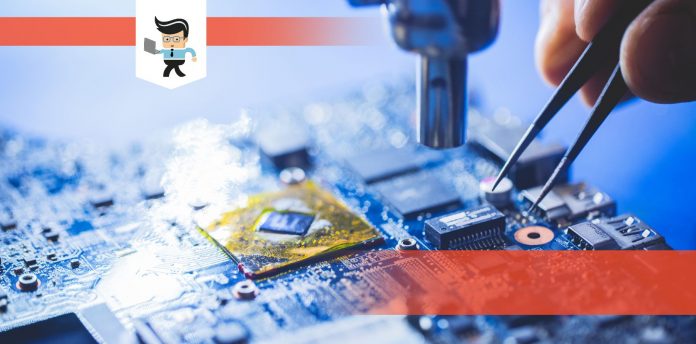If you are thinking about upgrading CPU for your computer, there are many different aspects that you will need to consider.
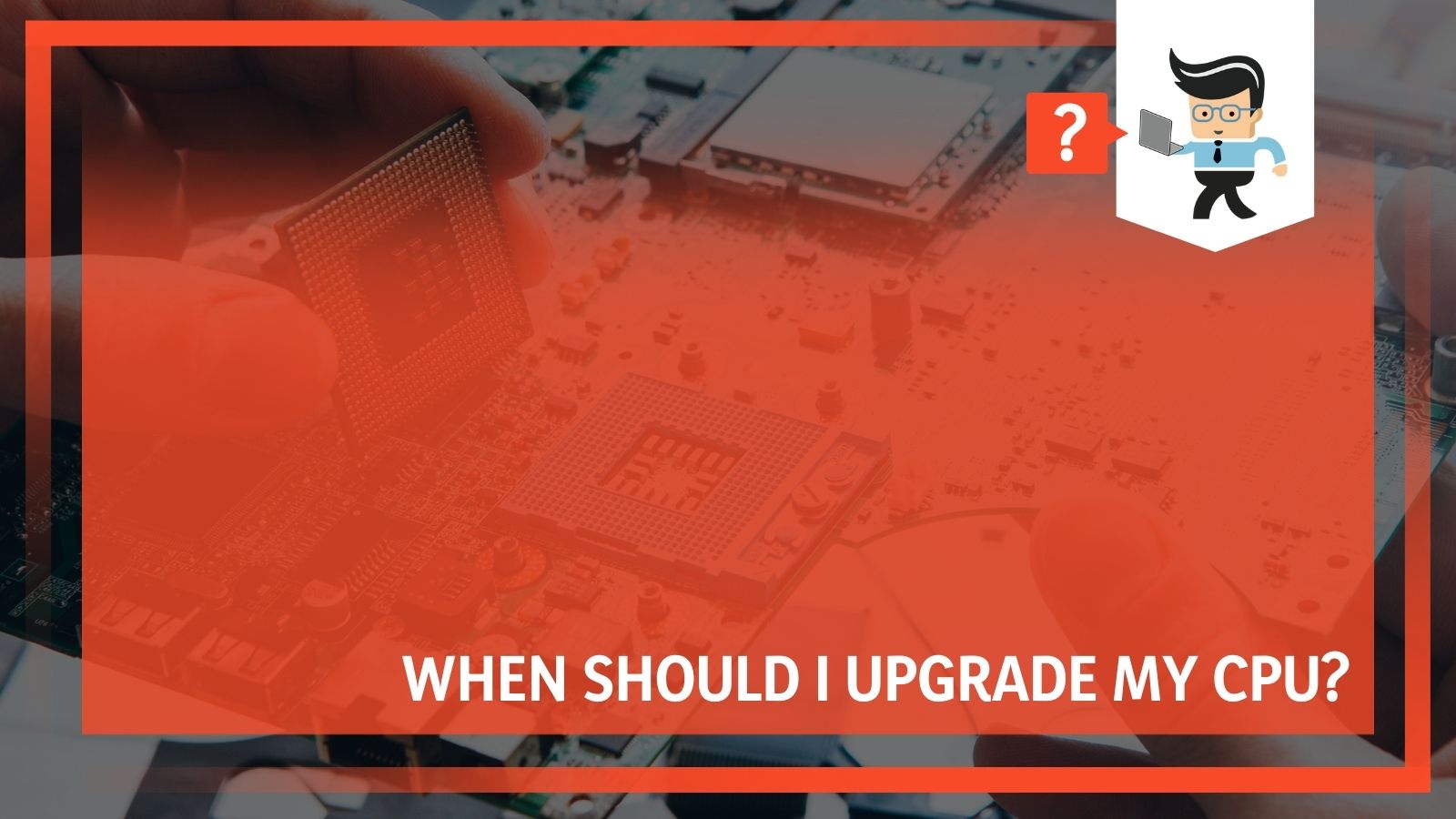
These include:
- Will it work with my motherboard?
- Will I have to upgrade my motherboard when I upgrade my CPU?
- Will the CPU I get give me what I need?
- Are there other accessories I need?
- Will I also need to update the software on my computer?
- When should I update my CPU?
Upgrading your CPU isn’t something you can do in just a few minutes. It takes a lot of careful consideration and planning. You should only upgrade your CPU when you are sure that you have thought the process through a few times.
Fortunately, we can help you to work through the process so that you will be able to upgrade your CPU when the time is right.
Can You Afford A Good CPU Upgrade?
You don’t want to upgrade your CPU all the time, so there is no point upgrading it unless you are going to significantly upgrade your CPU. You are going to spend quite a bit of money here, and you don’t want to go the bargain route if you can help it. So, in order for it to be “the time” to upgrade your CPU, you want it to be when you can afford a good one.
While some people will say that you can go sideways, you shouldn’t with your CPU since it is such an investment. If your CPU is only two years old, you only want to move forward. Look for comparisons of speed and performance before you decide to buy something new.
But you still aren’t done. Once you’ve figured out the sockets, you need to think about the chipset. As you move through the different parts, you will see that each part impacts another aspect of functionality. If you are buying a new CPU, you will need to think about everything else in your computer. Are you ready to replace a few parts, if necessary?

When Should You Upgrade Your CPU? Think About The Power
Your CPU uses a lot of the power within your system, so you need to ensure that your power supply is strong enough to handle the upgrade.
This isn’t a huge issue for most people, but it is something to consider if you want to get the most out of your system.
When you power something, it will get hot. Thus, you need to think about the CPU cooler and any fans you have. With a new CPU, you may need a new cooler. This is especially true if your CPU is a bit bigger or bulkier. You may need to take everything apart to figure out what type of cooling system you will need.
How To Upgrade your CPU When The Time Is Right
It really depends on how many parts you need to switch out when you upgrade your CPU. If your CPU was compatible with almost everything, you won’t have a hard time at all. If it wasn’t, and you need to completely change your motherboard, for example, you will have more steps.
If your CPU is compatible with your existing motherboard, all you need to do is carefully remove your old CPU and replace it with the new one by following the instructions provided by the manufacturer. You will need to be careful and gentle. Make sure that you add new thermal paste and allow everything to dry before you try to operate anything.
Once you’ve done that, you can reboot your computer and stress test it. There really aren’t all that many ways you can go wrong here. Everything should run smoothly and you will be good to go. Your CPU has been upgraded and you are ready to enjoy the perks.
If your CPU was not compatible with your existing motherboard, then you will have a few more steps to go through. Every time you switch out your motherboard, you will need to follow some pretty easy, but time-consuming steps.
You will need to perform a clean install of your operating system, which means you may need to go purchase another copy of it. You will need to be careful if you try to reuse your old one because you can run into problems with glitches.
Of course, this process will lead to more problems as you have to reattach everything to your motherboard. You will need to run tests. However, if your old CPU just wasn’t enough, it will be worth it to see the improved performance.
 In the end, you want to upgrade your processor or replace the CPU when you are capable of doing so to improve your computer. You do not want to move sideways and get something that is the same. It can be too much work.
In the end, you want to upgrade your processor or replace the CPU when you are capable of doing so to improve your computer. You do not want to move sideways and get something that is the same. It can be too much work.
In the end, you want to upgrade when:
- You can afford a better CPU that is worthy of an upgrade;
- You have the sockets and chipsets that you need or you can purchase them with the upgrade;
- You have a power supply that can handle the new CPU;
- You can cool the CPU properly
As long as you take the time to upgrade your CPU in a smart way that respects the pieces you already have in your computer, you should make the switch. You will be amazed at the ways your computer will perform.
However, upgrading your CPU can just be the start of a chain reaction of upgrading everything on your computer. Don’t buy a new CPU just because you want to do it. Instead, save changing your processor for when it is really a good time for you and you have the capability to make an improvement.
Do your research, talk to people who know better than you, and go slowly. There is no need to rush when you are trying to do something that will last you for a few years!