Wondering what is UCM controller download? It is a common occurrence in the safari browser of different Mac devices, which is why it is a common annoying problem for many users. The UCM controller download might ruin the audio settings on your device from the start and give further access to other parts of the system.
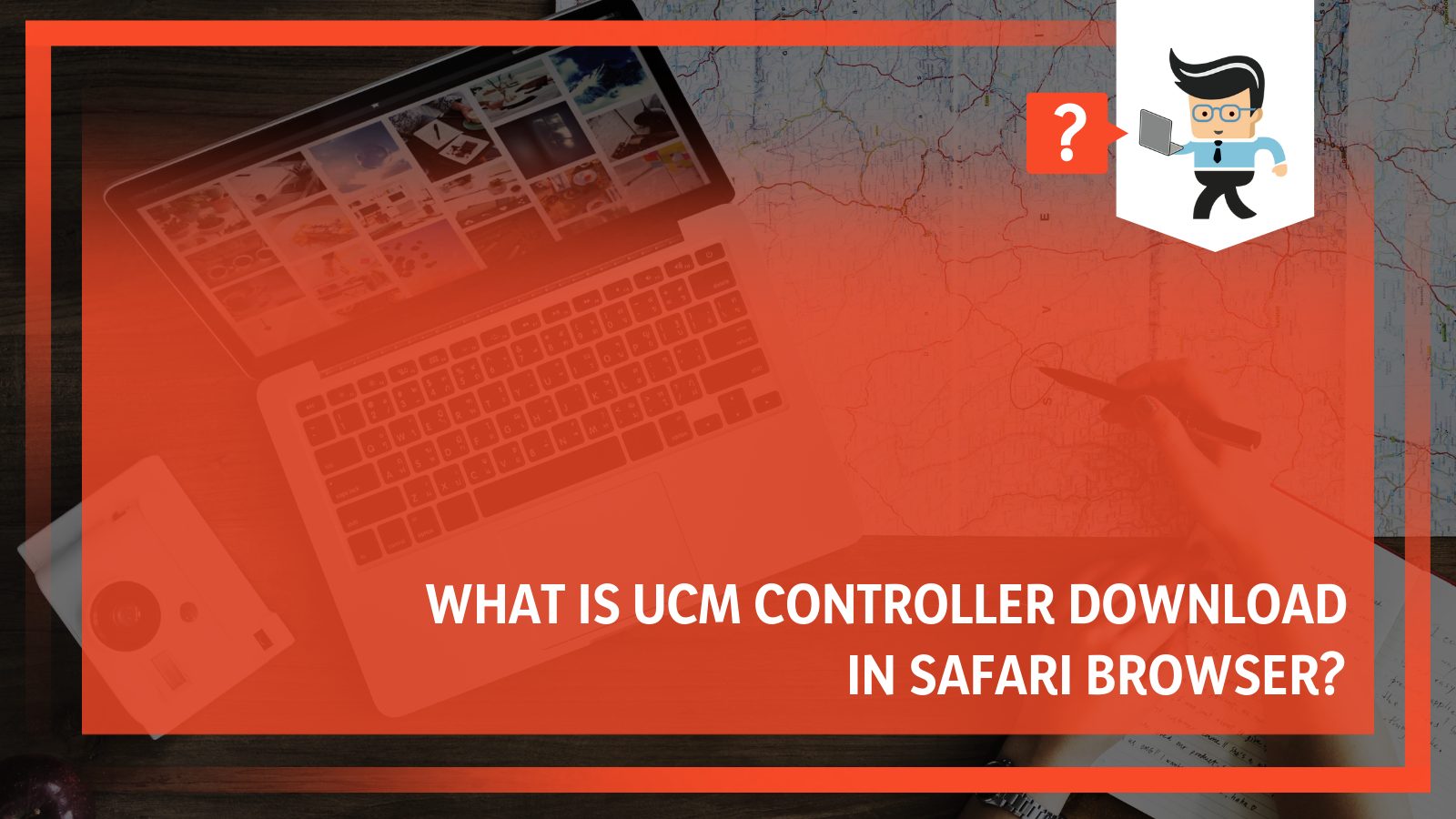
It can cause a lot more damage to your device, so in this guide, we look at different reasons regarding why your device might be affected by malware of this type and how you can get rid of it quickly using various fixes.
What Is UCM Controller Download?
UCM controller download is an automatically downloaded malware app that is used by the Safari browser to control your Mac using your voice input. It is suspected to be a browser hijacking app, so your browser should not download it on your browser.
– Automatic Downloads On Safari
It is common to be confused when you see an automatic pop-up dialog box that is asking you If you want to download the UCM controller to your Safari browser. Whenever there is a new automatic download of a program or app on your iPhone, the first question that pops into your mind is what its functions are and if you should avoid it.
The activities of such downloads are nefarious for your computer. The common term that you can use to describe the UCM download behavior on both Mac and Windows devices is Browser Hijackers, an issue that many problems can be classified under. In the following few sections, you will learn more about the UCM downloader and its usual functions on your device.
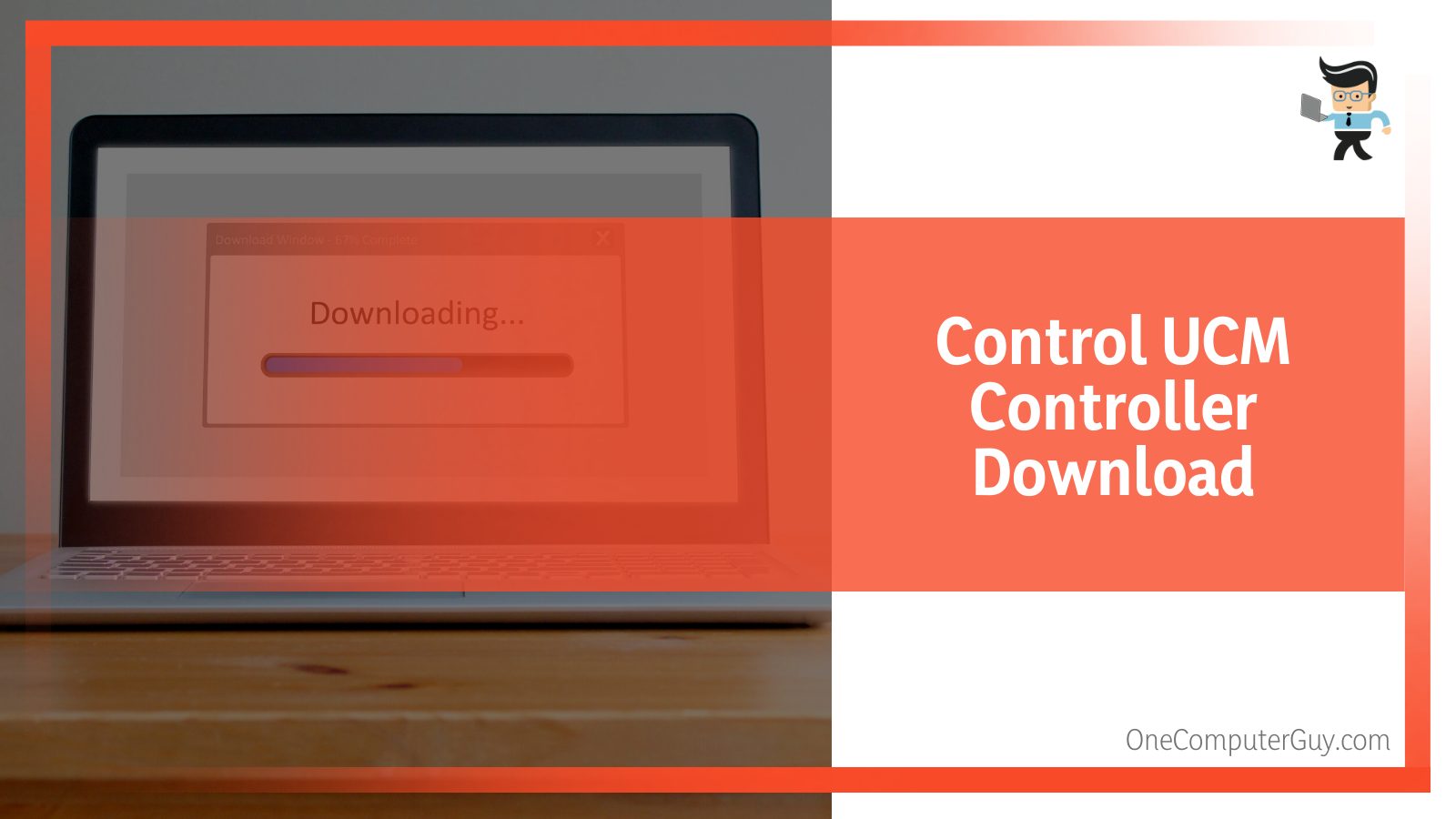
Browse add-ons, especially the ones that are added to your browser automatically, which can be annoying, and we will look at all the ways you can protect your devices from their attacks.
– Differences Between Browser Hijackers and Viruses
After a deep analysis, we have categorized UCM controller as a browser hijacking app that is aimed at aggressively promoting sponsored sites and damaging the user’s internet experience. UCM controller is an audio-focused hijacking attack; it can also lead to page redirection. When an app tries to redirect your pages, it will start by immediately rerouting any web traffic that your browser is getting the moment you finish installing it on your device.
The primary purpose of browser hijackers is to promote online advertisements. This is why they will continue to spam your device with different pay-per-click messages, banners, sponsored ads, redirects to predefined web pages, and pop-ups once they have started operating on your browser. However, we can’t classify them as proper viruses because if they are real viruses, they would be a more significant threat to your computer than spam or cheap commercial ads on your computer screen.
If you consider a virus like the Ransomware infection to compare, it has the ability to creep into your system without showing any visible symptoms. Apart from this, the virus has the power to render your computer files utterly inaccessible until you commit to paying a ransom to the hacker handling it. UCM Controller is much less of a problem in comparison and will never go to such lows, even though it might be extremely unpleasant and annoying with its pop-ups and audio setting adjustments.
– Effect on the Safari Browser
UCM Controller starts as a simple pop-up on Safari, but it goes on to infect macOS computers so that it can take over Safari and inject different ads into the browser. While its presence is problematic and can seriously affect your browsing experience, it does not cause any direct harm to your Mac’s core system components.
When most people encounter browser hijackers like UCM, their initial reaction is simple and similar: they believe their computer has been corrupted by some redirect virus or a dangerous malware piece like a Trojan or Ransomware. However, we assure you that your Safari is entirely safe, as this is not the case with Browser Hijackers.
These systems are pretty different from the computer viruses and malware that they are often mistaken for because they are named hijackers. They are incapable of causing any destructive issues like corruption of files or even base system damage.
How to Control the UCM Controller Download?
– Resetting Mac
If this has still not solved your issue, you might want to try and do a complete reset of your Mac device. You can do this by going to settings and then moving to the general section. Here, you need to click on Reset and then select the option saying “Erase All Content and Settings.” This method is an extreme fix and is not usually required unless you have downloaded some type of powerful malware or profile on your iPad or iPhone.
If you installed the app on your device, make sure to select Clear History from the drop-down list of the History menu when you decide to remove it. This will help altogether remove any pages the controller created on your device.
– Removing the Controller From Your Mac
If you have got the browser hijacker installed on your Mac or you are bothered by the token factory iframe download iPad, there are several tools that you can use to get rid of the UCM controller download on your Mac. However, since most of these tools and guides can cause you to download more dangerous malware onto your device, we suggest you try to follow the instructions we have laid out for you in this section.
With the advance of this section, we assume that you have unwittingly become the victim of a browser hijacker, and the program you are trying to remove from your Mac is already installed on it. You will need to start by opening the hijacked browser on your Mac, after which you will need to click on the menu icon, which you can usually find located on the top right side of your browser.
Once you have that open, you will need to select preferences from the given option. In the Preferences section, you will find an option titled, Extensions, which will allow you to see all the web apps on your browser. Open this list and check to see if the UCM Controller pop-up has been added to the list. Once you find it, highlight the extension you wish to remove, and a few clicks later, your device will altogether remove it from your browser.
Since removing all unwanted extensions is similar, look around to see if there are any more extensions you feel you can do without and remove them.
– Removing the Controller From Safari
If you want to precisely remove the UCM controller or other browser hijackers from your Safari browser, the instructions in this section will help you do so. You have to start by opening up the Safari Browser on your computer, just like you did in the institutions below. A lot of users complain that their Safari keeps downloading unknown files

Most of the following instructions are similar since the next step will be finding the Preferences Menu in your Safari Browser settings. After this, you need to find the Extensions tab from the Preferences section, and in the Extensions list, you can Uninstall any web apps that you don’t recognize or that you think might have a link to the UCM controller or token factory frame download spam.
However, the instructions change a little here as you will now return to Preferences and Select “Remove All Website Data,” after which you can click on “Remove Now.” Next time you visit any of these sites, you must remember that you will have to re-enter all your login credentials. As you perform this action, Safari will delete all of your previously stored data, including any saved passwords or log in credentials you had.
Since you might have lost your original homepage because of UCM, you need to go back to the Preferences menu after all the changes and click on the General Tab. You can now change the homepage URL to a different web address of your choice and remove the sponsored one.
FAQ
– What is Token Factory Iframe Download on Windows?
The TokenFactoryIframe application is an obstructive and unnecessary software on your system that injects ads into your browser’s search results. It can also go as far as changing the default homepage on your Safari. It is a browser hijacker, and it is designed to infiltrate your browsing experience.
As per our recommendation, this is not an application that you should keep on your iPhone or Mac because it can potentially expose your device to malware. If you want to know how to stop token factory iframe download, you can use the instructions provided above.
Conclusion
With this section, we have finally reached the conclusion of our articles, and as such, we would like to leave you with many warnings regarding browser hijackers like UCM controller download and their subsequent effects on your Mac. We have compiled a short list of summary points that we are sure will help us understand the critical issues of this guide much better:
- The UCM Controller is a browser hijacker that attempts to get installed on your browser in the pretense of being a program for voice control over your Mac.
- Browser Hijacker apps are used to spam your computer or phone with multiple spam ads and commercial pop-ups.
- A virus like Ransomware or Trojan is more dangerous than a simple browser hijacker meaning it can cause lasting damage to your devices.
- You might need to completely restart your device if the browser hijacker is deeply rooted in your system and does not budge after regular fixes.
Hopefully that this guide has given you a detailed understanding of what the UCM Controller is, the kind of effect it can have on your Mac and Safari Browser, and how to remove it and keep yourself safe.







