Rx 570 power usage has been a bit of a hot topic recently because AMD introduced an intermediate memory clock state to help manage power draw and so the GDDR5 doesn’t have to run at full speed when it is performing specific operations.
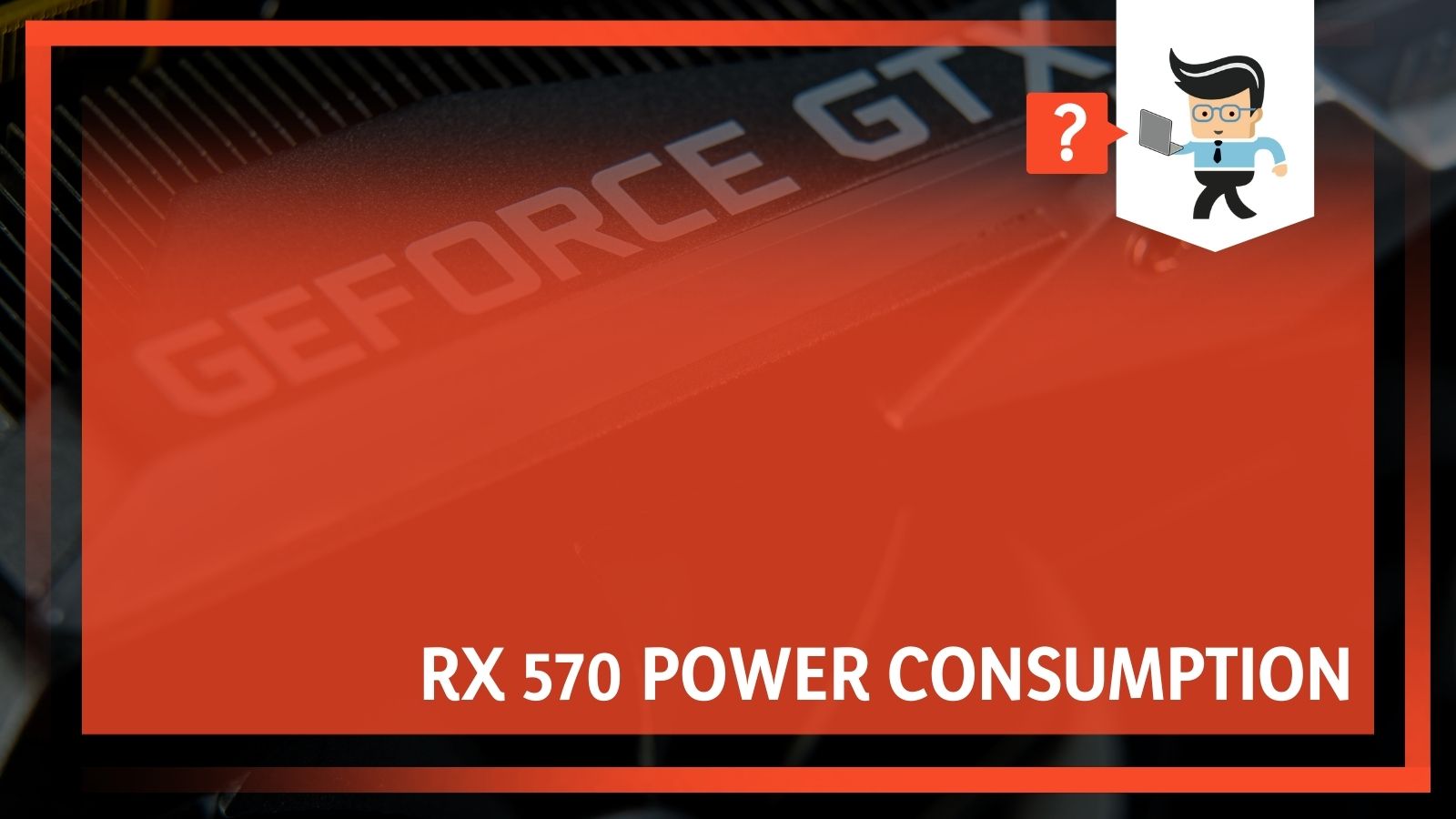 As long as your displays are set to the same resolution, you don’t have to worry about as much of a power draw. However, when it comes to gaming, power consumption becomes a different story, and we will break down why in this article.
As long as your displays are set to the same resolution, you don’t have to worry about as much of a power draw. However, when it comes to gaming, power consumption becomes a different story, and we will break down why in this article.
Contents
- Average Power Consumption
- Radeon Rx 570 Power Consumption While Gaming
- Rx 570 Power Requirements
- Rx 570 PSU Requirements
- What Is Voltage?
- Why Do You Need A Stable Power Source?
- 3D Gaming Means You Will Need More Power Consumption
- PCI Express & Power Consumption
- Is There A Way To Limit RX 570 Power Consumption?
- GPU Voltage Limit Reached: Now What?
- Can I Increase RX 570 Voltage Limits?
- Conclusion
Average Power Consumption
| Boost | Idle | |
| Nitro+ RX 570 | 1.1625v | 0.725v |
| Radeon RX 570 | 1.1v | |
| Radeon RX 470 | 1.0125v |
Radeon Rx 570 Power Consumption While Gaming
The RX 570 card is a bit different when it comes to gaming. With a 30 MHz faster GPU and a memory clock rate that is higher, there is an additional amount of power consumption, and it isn’t nominal. Coming in at 13W of additional power consumption. This will easily max out the limit of the card, which is set at 200W. They’ve increased the limit, but the card is still pushing it.
Rx 570 Power Requirements
The power requirements for the RX 570 are fairly standard and won’t require you to purchase any hardware that is outside of the norm. On your average system, the RX 570 card requires you to have a 450 Watt power supply unit as a minimum, but you are certainly able to go above that supply.
If you are going to overclock your GPU or processor, then you are going to want to get more power and more stamina. If you don’t get enough power and you try to overclock, there are a few different things that can happen, including:
● Bad performance while you are in 3D modes or games
● Games can continue to crash while you are playing them
● Your PC may shutdown at random times
● Your gameplay may freeze, particularly during graphics-heavy moments
● The PSU overload will eventually cause it to breakdown
Know how much you are going to push your GPU and/or processor and buy a power supply that is aligned with it.
Rx 570 PSU Requirements
If you are looking for a PSU, then you should try to go with a good quality 450 W or 550 W unit, as these have the ideal requirements for an RX 570.
If possible, you want to seek out an 80+ Gold unit if it is within your budget. Some of the units to look into include the RMx, Corsair TX, or the Seasonic Focus series. Many people will choose to go with the EVGA G2 or G3.
If you have a smaller budget, you can even get by with the Corsair C550, which is one of the better budget power supplies on the market today. You can also get a CX450, but should be a last resort as you may be running the PSU at a load that is higher than is ideal.
What Is Voltage?
To understand power consumption and the levels, you first need to understand voltage. Voltage is the power your CPU gets whenever you are using your computer. This amount of power is directly proportional to the amount of heat it generates and the amount of voltage drawn.
When you are building your gaming rig, you may see it called “voltage identification definition” or the VID. This is the term used to determine the amount of voltage the CPU needs so it can stay stable while you are performing at default speeds. In the default area, you probably aren’t going to have any issues or with fragmenting or blue screens. When you start to overclock, that is when you need to worry about the voltage and power consumption limits.
The core voltage is different for every model, but you can typically trace similar levels through brands. While you can look at a spec list and see the CPUs all have the same VID from manufacturing, they will all actually vary ever so slightly due to silicone quality variations impacting both clock speeds and voltage limits. There isn’t much of a difference, but it is something to think about.
When you are using your CPU, GPU, and other pieces of hardware, your voltage rate will typically stay at or around the same level. However, when you start to push your computer, like when you are gaming, overclocking, or using a heavy load, then it will start to fluctuate.
There are some tips and tricks that you can do to increase and maintain different voltages, but you do have to be aware of other issues as well.
Why Do You Need A Stable Power Source?
Why should you think about upgrading your power source? There are a few reasons why it is important. The first is that you want to avoid system crashes or the blue screen of death. If you do not have enough power in your computer, and the PC or the power supply overheats, you will start to get that screen a lot. The more you get it, the more likely your computer is breaking down.
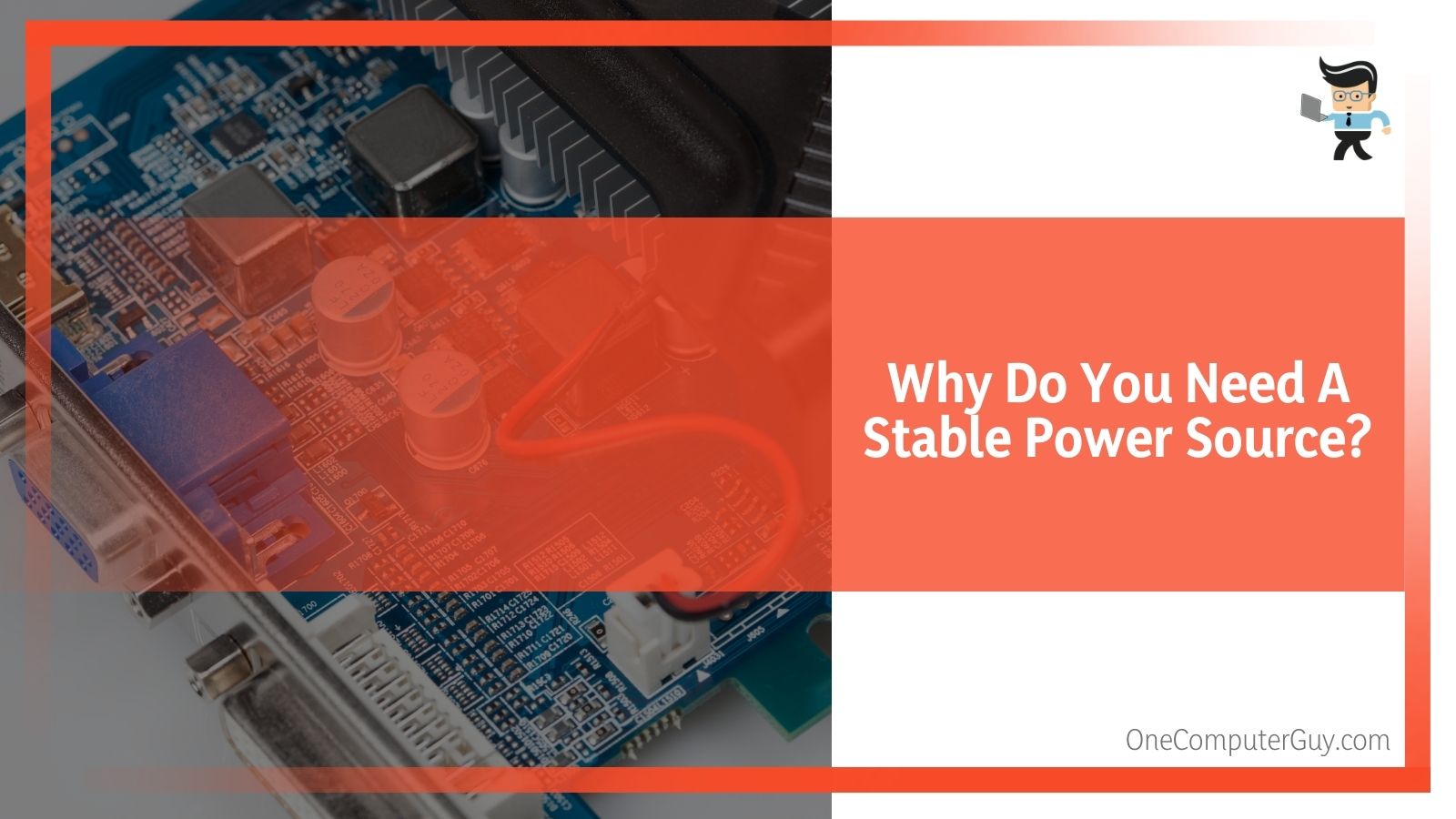 Eventually, you will hear a loud noise and the computer will be completely fried.
Eventually, you will hear a loud noise and the computer will be completely fried.
3D Gaming Means You Will Need More Power Consumption
The increase in 3D gaming has led to a need for more power to your GPUs. Even if you had enough power for one type of gaming, you are going to need more power moving forward as most games are going to be in 3D. This means if you want to build a future-proofed rig, you should anticipate the need for more power consumption.
PCI Express & Power Consumption
Since the changeover to the use of PCI express, there are only two PCIe power connectors for any of the current graphics cards being developed, including the RX 570: the 6-pin connector and the 8-pin connector. You may remember the 4-pin connector used by older drives, but they are only going to work with the older graphics cards that use outdated interfaces.
 Any graphics card you are going to want to buy will come equipped with either 6-pin or the 8-pin power connectors on the power supply. These adaptors are pretty easy to come by and you should be able to find them from pretty much every name-brand manufacturer. Even so, you do want to get a high quality one, because they do break down pretty easily.
Any graphics card you are going to want to buy will come equipped with either 6-pin or the 8-pin power connectors on the power supply. These adaptors are pretty easy to come by and you should be able to find them from pretty much every name-brand manufacturer. Even so, you do want to get a high quality one, because they do break down pretty easily.
Is There A Way To Limit RX 570 Power Consumption?
The good news is that there is a way to limit RX 570 power consumption if you are willing to never use it to its full capacity, which isn’t something most people are willing to do. You can limit consumption while you are using your GPU by limiting graphics, avoiding heavy loads, and keeping temperatures down.
GPU Voltage Limit Reached: Now What?
If you have pushed your GPU as far as it goes, you will get a notification which says “GPU Voltage Limit Reached.” You will almost immediately start to see some signs of it, including artifacts, fragmentation, and other problems with your screen. You may avoid this by increasing the voltage and overclocking, but this is a dangerous road to take.
If you ignore this warning, you may be doing irreparable damage to your card and maybe even some other components. You could completely fry it or you will just get a degraded performance over time. While you are gaming, your computer can completely shut down and you will lose everything you’ve done.
Can I Increase RX 570 Voltage Limits?
If you want to increase your GPU voltage limits, you first need to understand this isn’t something recommended for people who don’t know what they are doing. Some cards offer leeway, like NVIDIA, and other cards do not. Most of the newer cards on the market today (including the RX 570) monitor power consumption and can automatically adjust clock speeds so the card doesn’t get destroyed.
If you still want to give over the GPU voltage limit, there is a chance you might not have to do anything as the card will clock down automatically to stay within the power limits. As you start to approach the GPU limit and the card starts to heat up, the card will automatically take care of everything for you.
 If you want to push the limits, you can start by moving 10 MHz and see if it makes much of a difference. If you are going to push your system, you absolutely need to invest in an AIO water cooler, because things are about to get extremely hot.
If you want to push the limits, you can start by moving 10 MHz and see if it makes much of a difference. If you are going to push your system, you absolutely need to invest in an AIO water cooler, because things are about to get extremely hot.
You can also increase your voltage limit by going into the BIOS of your motherboard and make all of the adjustments you need to make in there. You will be able to adjust the voltage to a three decimal value, typically around 1.235v, but it may be different for you.
This is a voltage level set by default, but you are able to override it by typing just about anything into that field. You don’t want to go over the maximum for your processor or you are going to start breaking things down fairly quickly.
We suggest adjusting this value slowly and in very small steps. You want to find the baseline value for your machine and move from there. Once again, this will depend on the silicone quality so you cannot just go by the user manual instructions. However, that is going to be a good place to start. This is the number used for stability.
Stay by adjusting by .01 volts, and then keep going until you start to see signs of instability on your computer. This is probably going to appear as fragments. Once you see those signs, you have reached the extremes.
Conclusion
One thing you may have noticed over time is that the power consumption of graphics cards has increased. Today, the top models will require somewhere between 110 and 270 watts from the power supply. In some cases, powerful graphics cards under a full load will require more power than some of the other components in your PC added together.
In the end, the GPU plays the largest role in determining how many watts of power your power supply can provide, so that may be a place to upgrade.







