If your internet light is orange, you have already noticed a litany of issues with your connection. You might see that you can’t load new web pages, everything loads slowly, or you might even get a disconnection notice. This is all common and nothing to worry about: your internet connection is just low.
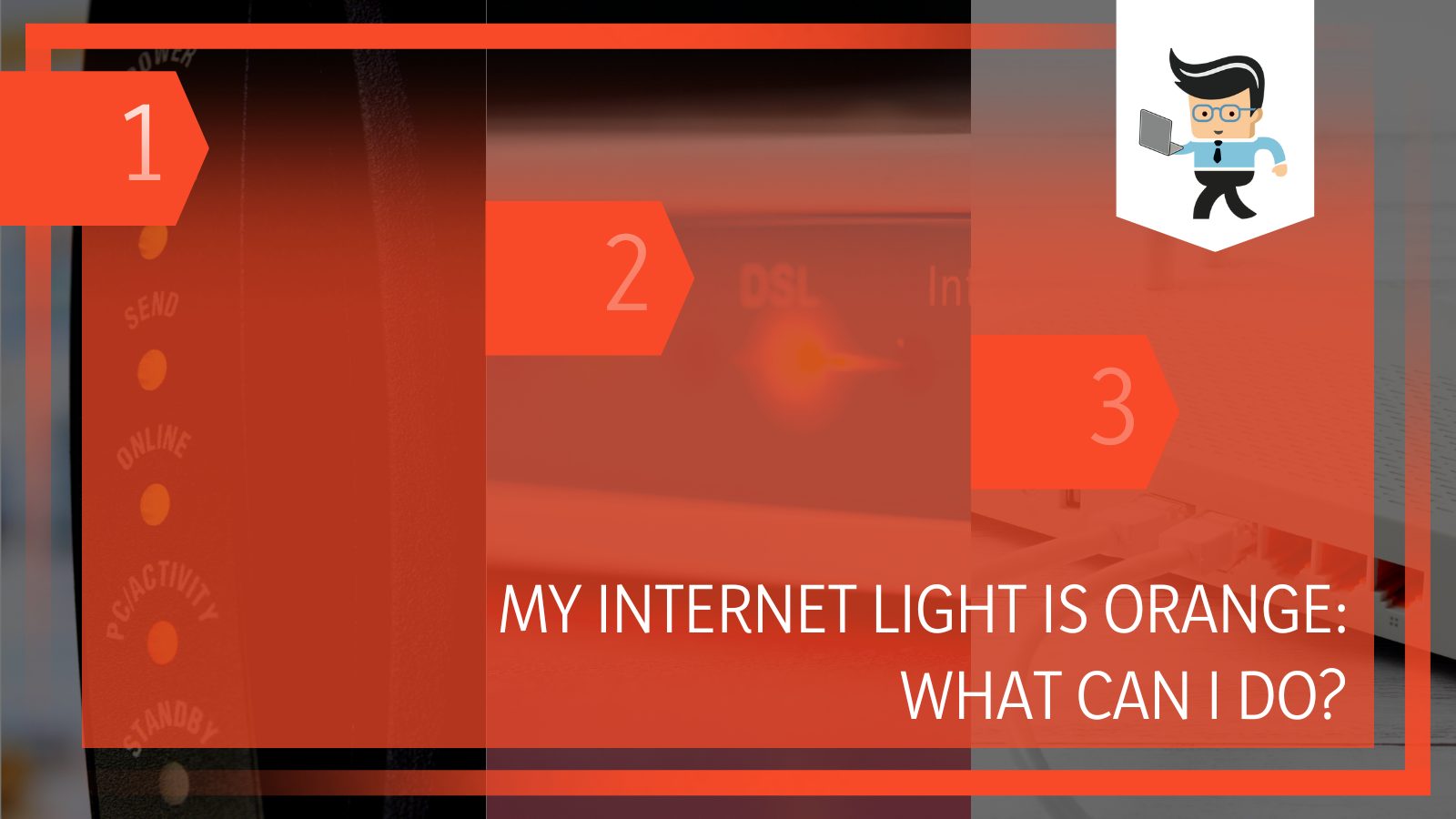
An orange internet light on modem tells you that something is going on with your internet services, speed, ethernet cable, internet connection, LAN, or wireless. Before you call your internet company or technical support, there are a few things you can do yourself that will solve the problem in half the time. Keep reading this guide to figure out why your internet light amber, how it impacts your speed, and whether or not you can fix it yourself with our solutions.
Contents
1. Orange Light on Router: What It Means
Having a blinking orange light on your router is a visual indication that there is something wrong with your wireless connection to your Internet Service Provider (ISP). When your light is orange, you may notice that internet speeds are low, you cannot send or receive MBPS, or you cannot connect to your wireless network.
The orange light shows you that the system is still working and connecting, which is a good sign. Typically, an orange light on your router is just the tipping point and there are more issues, including any of the following:
- You have entered the wrong credentials
- Your equipment is damaged in some way
- Your ethernet cables aren’t connected tightly enough
- Your internet is slow
- The connection ports are damaged
- Your router needs to be restarted
Sometimes, your router will show an orange light for a few seconds when they are sending out an update or pushing some kind of software. However, companies have designed this process to last no more than 30 seconds, so if you have an orange light for longer than that, you have a problem on your hands.
2. How To Fix Orange Light on Router
The good news about an orange light on your modem is that it isn’t difficult to fix unless the problem stems from the internet service provider. Most people will be able to fix the problem on their own. Even if you don’t have a lot of technical abilities, it is easy to do. Try this solution first-we’ve put the easiest ones (and most common ones) first, so work in order.
– First: Check Credentials
Are you signed into the internet? Your computer may be causing the orange light on modem because your signal isn’t going anywhere. This will only happen to a few routers if you have absolutely no other devices connected to the internet.

To check your credentials, all you have to do is check whether or not you are connected to the internet. You can do this by trying to load a webpage. If you are successful, you are connected to the internet, and it just may be slow. If you aren’t successful, check to see whether you just need to log in again. If you’ve recently changed your settings, reset your router, or lost internet for a time, you may need to log back in.
This is a good time to change your password as well. If you randomly lost connection, it could be that one of your neighbors has tried to steal your connection.
– Next: Check Connections
One of the most important things you can do before you reset or restart anything is to check your connections. Be sure that everything fits snuggly into the ports and that your wires aren’t twisted, bent, or otherwise broken. You should check for splintering of the wires, bends, signs of internal damage, and rust on the ends of your cords.

Over time, small vibrations that we don’t even feel can cause wires to become looser. If you move your furniture around, have pets, or have a lot of people in your home at one time, this happens regularly.
One good tip is to check your wires for connection issues regularly. A good time is when you are dusting.
– If Not: Check Ports
Your ports can also have issues that lead to slower connections and an orange light on your router. Your ports can get loose as well, which is a tougher fix than the wires. This likely means you need a new router because that will be cheaper than fixing it.
You should also check your ports for dust, debris, and rust. To get a better connection, you can clean them (carefully and with a lint-free cloth). Rust is harder to clean but not impossible.
– Perhaps: Restart Your Router
The next thing you want to do is try restarting your router. Usually, if an ISP sees a problem, they will send out a push or update that restarts your router for you.

However, if this is an issue just for your connection, you may have to do it yourself. To do this, follow these steps:
- Be sure that you are using the original power cable or an equivalent.
- Update the router’s firmware to the newest version using your ISP’s website.
- Turn off the router by either unplugging it, hitting the switch or using the button on the top.
- Restart anything connected to the router, including the modem.
- Reboot the router, giving it time to fully boot up, then connect to your wireless network.
- If your orange light continues to blink, connect the modem to the device directly. If this doesn’t help, there is another issue with the router.
If you still see that blinking orange light, move to the next step, which is power cycling. This isn’t something you want to do regularly as it can do damage, but it is a step you can take every now and again.
– At Worst: Power Cycle
If you want to try to power cycle, it can be incredibly effective. However, you need to be sure that you’ve exhausted the other options on this list first and that you don’t do it too often. To power cycle, follow these steps exactly:
- Unplug the power cord from both the wall outlet and router. Allow them to sit unplugged for at least one minute.
- Replug the power cord into the router first, then wait for the router to reboot on its own. Do not force anything.
- Try to reconnect to your wireless network. Once again, give it time.
- Repeat the process using your modem instead of your router.
If that doesn’t work, not all hope is lost. Do not try it again, and instead move on to the next step.
– Try: Reset Your Router
The next thing you can try to do is reset your router. This isn’t difficult; it just takes some time and a bit of manual labor. You can do this as often as you need to do it, as it fixes a lot of issues with your router, internet connection, and even speeds.
- Turn off your router for at least a minute, then restart it.
- Check if the orange light is still blinking: sometimes, this is enough to fix the problem. If it is still blinking, move to the next step.
- Press the “Reset” button on your router and hold it for about 10-15 seconds.
- The router should reboot and go back to the default settings.
- Allow the rebooting and resetting process to finish completely.
- Open up the “Ethernet Properties” on your computer. Then, go to “Control Panel Network and Sharing Center.”
- Change the Adaptor Settings to TCP IPv4, then put the router’s IP address into the form.
- Restart your router. This should stop the blinking orange light. If it is still blinking, move on.
- Try pressing the reset button again.
You can try this process as much as you want, but it isn’t a magic fix. If there is a deeper problem, at this point, you have a hardware issue you can’t fix. You should contact your internet service provider, get a new router, or check your wall outlet.
– Maybe: Check Internet Speeds
There are a few different ways to check your internet speeds, but our experts believe this is the best way to do it. There are many websites out there that will do the testing for you. All you need to do is log onto the website and, in some cases, hit “Test Speeds” or something similar.

Our favorites websites include:
- Fast.com
- Speedtest.net (Ookla Speedtest)
- SpeedSmart
- Internet Health Test
These tests take only a few seconds and test both the upload and download MBPS, so you can easily spot it if you have an issue.
Conclusion: Internet Light Is Orange
If your internet light is orange, you likely have a problem with your hardware somewhere. It is probably a loose connection, wire, or port. However, there can also be problems with your internet service provider, the router itself, or something else.
Understanding the different colors on your router will help you troubleshoot and fix your router and internet connection. It also allows you to take ownership of your internet access and avoid those lengthy customer service calls.







