How to remove laptop keys might be a skill that you need to learn if you have damaged a button by accident or if there is an issue with the components inside. While some people prefer going to an expert technician when they need to remove and set their keyboard keys, it is not a skill solely reserved for the experts. You can do it at home too with the proper instructions.
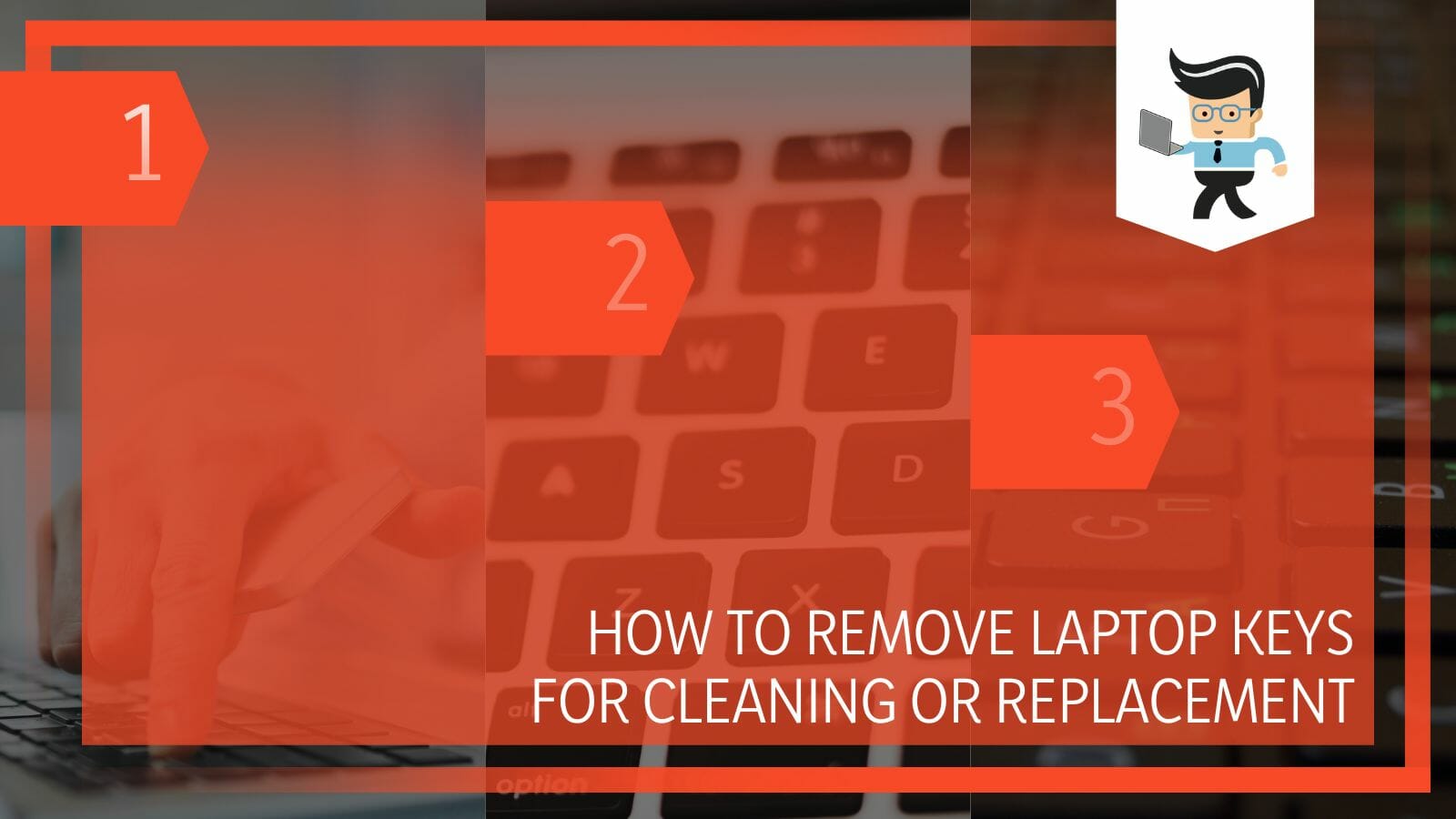
That being said, we are going to help you understand all the measures you need to take when you want to remove the keys of your laptop keyboard at home in the following guide!
Contents
How Can I Remove the Keys From My Laptop?
You can remove the keys of your laptop’s keyboard using your fingers if they are loose enough.
However, they might not come out quickly, so you should consider using a flathead screwdriver or a similar one. Remember to practice caution during the process.
– Using Your Fingers
If you want to know how to remove laptop keyboard keys without tools, you can use your fingers. To start, you have to ensure that your hands are completely clean and the laptop’s battery has been removed. Now when you want to remove the keys from the keyboard, you have to start from the left and then go toward the right.

Keep in mind that it is much better to remove the more minor keys first than the bigger ones. To remove the keys safely, you should slightly put your fingernail underneath the left corner.
Then carefully pull up the corner that you are holding until you hear the sound of a slight click from the keyboard. Then you have to do the same to the top right corner of the same key, and you will have the key in your hand. You can repeat the same process for the rest of the keys you want to remove from the keyboard.
– With a Flathead Screwdriver
A flathead screwdriver will allow you to remove your laptop keys and retainer clips. If you want to remove your laptop’s keys, you can also use a flathead screwdriver. To begin with, you gently have to put the flathead screwdriver under the key. After that, you slowly have to pull it up to remove it. Now, there are two pins that you need to remove.

You first have to use your fingers and press the clip upwards. While doing this, you must put the flathead screwdriver underneath and take the key out from the metal pins. You must push the upper left corner to free the clip from the center. After that, you have to do the same in the upper right corner, and then the lower section of the clip will automatically come out.
If you want to fix the key back in its place, you have to place it in its position. After doing so, you must first press the lower section to fix it and then press onto the upper section.
– Removing the Keys
Now if you want to remove the bigger keys, the process is just the same; however, the internal removal will be different from before. Here you have to remove two parts: the metal stabilizers and the plastic retainer clips.
Firstly, the metal stabilizer is removed and put into holes on both sides. Now, you first have to take out one of the sides and slowly remove it from the hole. Then you can do just the same for the next side as well. Then, you have to take out the plastic retainer clips.
The process is quite similar to the previous process of the plastic retainer clips; here, you have to remove two clips at once instead of one. Remember that this will take up more of your time than the previous process.
– Taking Security Precautions
If you plan on taking the laptop keyboard keys off, you must be prepared to have a little patience. If you take your time and use the proper precautions, removing keys efficiently is not a problem. The right tools and enough time will ensure that the keys come off without incident.

Before trying to remove your laptop’s keys, you must remember some important rules so that you don’t have any trouble later on. Firstly, you must remember to switch off your laptop and unplug it from any charging cable or other power source. It is also a good idea to remove the laptop’s battery. Doing this will help to prevent any electric shocks from coming to you.
Secondly, you should learn about your keyboard’s internal system before removing the laptop’s keys. Knowing what lies underneath and what to do to get what you want safely is best.
The third thing you must keep in mind is that you should permanently remove your laptop’s keys from the left-hand side and then to the right side. And you should try to remove the more minor keys from the keyboard rather than the bigger ones. This will help save up most of your effort and time.
– Finalizing The Removal Process
Cleaning laptop keyboard keys and the underneath mechanism is straightforward. If you only need to remove dust and debris underneath the keys, use compressed air to clear out all the debris. You can also use a soft-bristled brush to remove dust or debris between the keys.
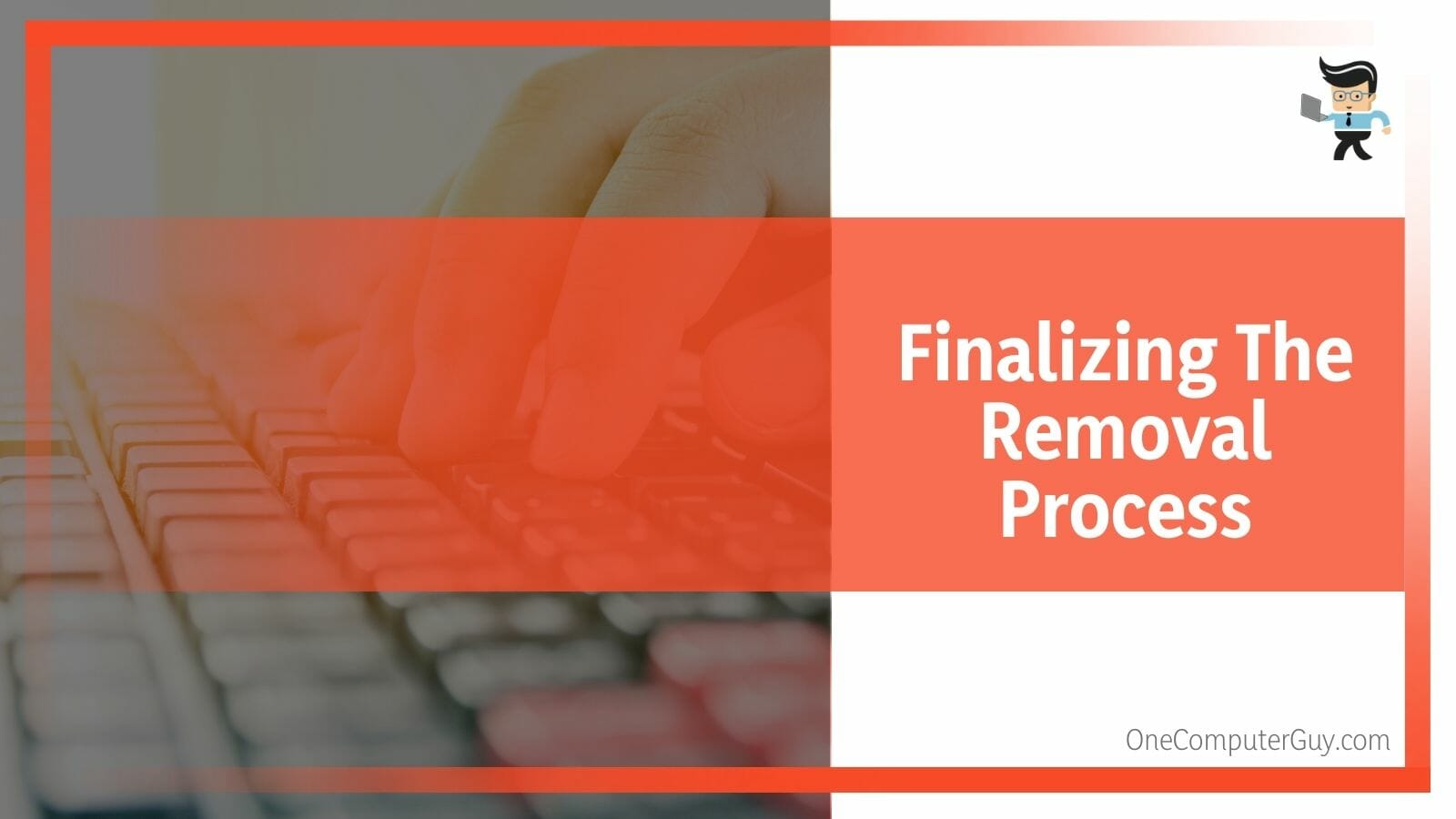
When it comes to the cleaning of the keyboard keys, it is essential to clean them thoroughly. Several methods can help you get rid of the dirt in the keys. You can use a soft cloth or brush to help you, or you can also use the compressed air method to help you.
To properly clean the keys, you must remove them. To start up, you have to take a piece of cotton, and then you have to dip it slowly into any rubbing alcohol. Once you do so, you can start cleaning the key from above and underneath. You can keep up with the process until you find the keys clean enough.
Make sure not to use chemicals that can cause any damage to your laptop’s keyboard and keys. Try not to keep a drink next to your laptop since if they spill; the keyboard could get damaged.
Conclusion
You might want to remove the keys from your laptop’s keyboard for several reasons, including cleaning them thoroughly, fixing broken buttons, or replacing them.
From using your hands to take out the keys to using appropriate tools, we have covered a range of efficient steps to remove your laptop’s keys, as you will see in the concise summary below:
- You may remove the keys on your laptop keyboard using your fingers if they are loose enough to come out this way.
- If taking them with just your fingers is hard, then it would be wise to use a flathead screwdriver instead.
- You must ensure that your laptop is powered off when you attempt to take out the keys.
- You also need to ensure that you’re patient when it comes to removal, or the keys could quickly get damaged.
Knowing how to remove the keys properly can help you understand how to apply this knowledge to replace or clean them. Regardless of the reason, whenever you want to take your keyboard keys out in a safe method, the above techniques have got you covered!







