“How long do GPUs last?” is a fundamental question if you own one. Finding the correct answer can help you budget for your upgrades effectively.
This page tells you the exact number of years the GPU can last and how to maintain it.
Contents
How Long Can GPUs Last?
On average, a graphics card can last between 5 to 10 years. With heavy usage, such as gaming, it can last about five years. However, for light to moderate use, it can last 7+. But it is vital noting that most GPUs are rendered obsolete between 3 to 5 years.
The typical timeline depends on the usage and quality of construction. Using your GPU for extensive tasks such as cryptocurrency mining can strain the system.
But how long does a overclocked GPU last? Such a graphics card will last 3 to 4 years only.
– Nvidia GPU
Nvidia chipsets are more robust than AMD GPUs, especially the high-end ones. They feature quality components that can endure long hours of play without quickly giving in. But how long do NVidia GPUs last? NVidia graphic units can last 10 years for high-end versions and more than seven years for moderate quality.
– AMD GPUs
Most AMD graphics cards can last 5 years for low-end and 7+ years for high-end versions. However, the exact time depends on the tasks you subject them to. To estimate the lifespan of AMD graphics cards, answer the question: how long does AMD support GPUs?
AMD offers a minimum of 5 years of support for most embedded GPUs. The warranty should tell you the expected lifespan of a GPU. However, these graphics cards can last much longer than their warranties.
What Factors Influence a GPU’s Lifespan?
The factors that influence a GPU’s lifespan include the tasks you subject it to or usage intensity, maintenance, occurrences of overheating, and voltage fluctuations. High temperatures, heavy workloads, inadequate cooling, and poor maintenance also lead to a shorter life cycle.
– Temperature
Excessive heat can cause thermal stress on the GPU’s components. The strain occurs on the components – GPU chip, memory modules, and voltage regulators. This stress can cause microfractures or thermal expansion and contraction, leading to degradation and eventual failure.
Heat can cause oxidation and corrosion of solder joints and connectors. This can increase resistance and reduce electrical conductivity. Furthermore, prolonged exposure of silicon-based transistors and circuits to elevated temperatures can accelerate the degradation of GPU parts.
Other effects of high temperatures include thermal throttling and chemical reactions that accelerate the aging of components.
– Usage Intensity
GPUs used for heavy computation, such as gaming or crypto mining, may experience more wear and degradation rate wear and tear than those used for lighter tasks.
Continuous heavy usage can accelerate component degradation, potentially shortening the GPU’s lifespan.
– Dust Accumulation
Dust forms a barrier resulting in poor airflow and hampering the cooling process. This causes a rise in the temperatures within the graphics unit – too much heat will quickly degrade the components.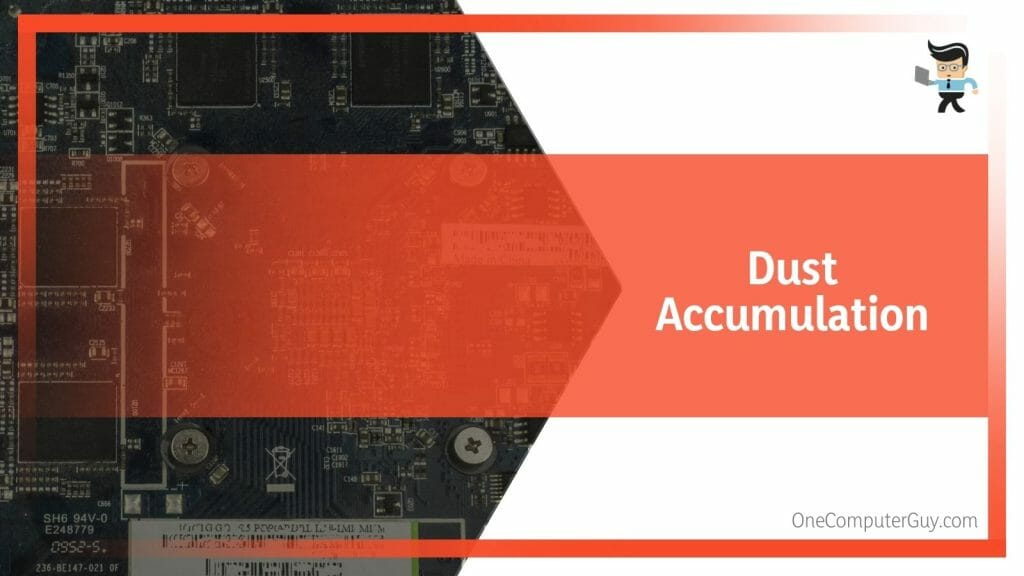
Dust particles containing moisture can increase the risk of short circuits or electrical malfunctions. Also, dust accumulation on the graphic unit’s circuitry creates pathways for the flow of electricity between different components that should remain isolated.
This can lead to electrical shorts, component failure, or even permanent damage to the GPU.
– Voltage Fluctuations
Frequent voltage fluctuations can cause electrical stress on your graphics unit. These effects stem from several factors:
- Overvoltage: Higher than specified voltage can cause overheating and damage to the transistors, causing them to operate inefficiently or fail.
- Undervoltage: If the voltage is too low, the GPU may not receive enough power to perform correctly. This could cause the System to crash, hang, and damage the GPU over time.
- Voltage Spikes: Sudden increases in voltage can cause immediate and severe damage to the GPU. Power surges or poor-quality power supplies can cause these.
- Voltage Drops: Sudden voltage drops can cause the GPU to malfunction or crash. Over time, these events can damage the GPU.
- Power Supply Instability: Voltage fluctuations can indicate a problem with the power supply unit. If the power supply is not providing stable and reliable power, it can harm all computer components, including the GPU.
Constant voltage fluctuations can cause increased wear and tear on the GPU. The more the voltage varies from the specification, the harder the GPU has to work.
– Overclocking
Overclocking increases the operating frequency of a GPU beyond its factory-set limits. This increases power consumption and generates more heat. Also, it stresses the GPU more, potentially shortening its lifespan. So, don’t overclock the graphics card often.
– Manufacturing Quality
GPUs from reputable manufacturers (with robust build quality and high-quality components) last longer than their lower-quality alternatives. So, before purchasing a graphics unit, check its specification and expected lifespan.
What Are Signs of an Aging GPU?
Signs of an aging Graphics unit include frequent graphical glitches, decreased performance in games or graphic-intensive tasks, system crashes, or blue screens related to graphics drivers. Sometimes, overheating, loud noise from GPU fans, artifacts, and failure to meet software requirements are tell-tale signs of an aging GPU.
Also, you may encounter issues with installing the latest driver updates due to hardware compatibility. While driver issues may not affect an aging GPU, consistent issues when updating the drivers mean the GPU may be aging. Sometimes, the GPU becomes inefficient, drawing more power than usual. This might lead to higher electrical bills as well as system instability.
Noise increase can also be a sign of an aging GPU. Your GPU’s cooling System may strain to keep the unit at a safe temperature. As a result, you might notice increased noise from the cooling fan.
– Checking GPU’s Health
You can check your GPU’s health by running a stress test. A stress test pushes your GPU to its maximum capacity and sees how it handles the load. You can use software, such as FurMark or Unigine’s Heaven, and Superposition. Always perform the test when you see freezes.
You can also check GPU usage in the Task Manager on your Windows PC. This lets you know how your GPU utilizes resources in real-time. If you are not running any graphics-intensive tasks and your GPU is still heavily used, it may be a sign of a problem.
In Windows, go to Ctrl + Shift + Esc and select the Performance tab. In Mac, use Activity Monitor: Applications > Utilities > Activity Monitor and then select the Energy tab to check GPU usage.
Monitoring the GPU temperature can also give insights into the health of your GPU. Most graphic cards have built-in sensors, which you can monitor the temperature. Use software like HWMonitor and SpeedFan for Windows and Macs Fan Control for Mac.
In some cases, unusual visual patterns or color (artifacts) on the screen may be a sign of GPU failure. Use software such as Video Memory Stress Test for Windows to test artifacts.
– Extend the GPU’s Lifespan
You can extend a GPU lifespan by regularly removing dust from the graphics unit. Use compressed air for loose dust and a soft brush for stubborn dust particles. Furthermore, you can wipe the coolant tank with a soft microfiber cloth dipped in alcohol.
Monitoring the temperature to prevent overheating. Use the correct software to ensure that the temperature is below 80-85 degrees Celsius under load.
Ensure you have good airflow and enough fans to cool your components correctly. So, get powerful cooling fans, especially when running demanding applications. Such fans are also critical when you play games that push your GPU hard.
Check the thermal paste around the GPU. If you notice signs of degradation, replace it.
Other ways of extending your GPU’s lifespan are:
- Ensuring a stable and adequate power supply. Ensure your power supply has enough wattage for your components.
- Avoid overclocking your GPU. If you must overclock, do it with moderation while monitoring the temperatures closely.
- Regularly update drivers. This will fix bugs, improve performance, and, in some cases, boost the lifespan of your card.
- Reduce strain on your GPU when you are not running demanding applications by underclocking it.
- Rest your GPU. Giving your GPU a break for a few hours each day. You may wonder: how long does a GPU last mining 24/7? The lifespan will be less than three years. So, consider giving it a rest.
- Upgrade the GPU firmware. Check for the latest GPU firmware releases, and download and install them on your PC. This will minimize card failure within the system. Be careful with this process, as a lousy flash could damage your card.

Frequently Asked Questions
1. Can a GPU Stop Working Suddenly, Without Warning?
Yes, a GPU can stop working suddenly without warning, especially if the heat within the graphics card compartment shoots beyond tolerable limits. However, this is rare because most graphic cards will show subtle signs of problems, such as glitches, screen tearing, or performance drops.
Therefore, you must keep track of your GPU’s performance and temperatures to detect potential problems early.
2. Can a GPU Last Forever if It’s Not Used Very Often?
No. A GPU will not last forever, even if not used often. Over time, the graphics card components degrade or become obsolete. Furthermore, dust accumulates on the blades causing damage. These factors, alongside other environmental factors, deteriorate the graphic unit component.
This should answer the question: Do graphics cards degrade over time? However, infrequent use will generally prolong a GPU’s life compared to intensive usage.
Conclusion
We have thoroughly answered the question: how long do laptop GPUs last? Here are our main points:
- A graphics card’s lifespan depends on usage, dust accumulation, voltage fluctuation, and overheating.
- The average lifespan of a graphics card is seven years. With little to moderate use, it can last up to 10 years.
- GPU components degrade with time or may become obsolete. So, even if you underutilize them, they lose functionality with time.
You can give your GPU a longer lifespan by following our recommended easy-to-follow tips.
Ref:
- https://link.springer.com/chapter/10.1007/978-3-031-13581-1_7
- https://www.forbes.com/sites/abrambrown/2021/05/24/gamers-cryptocurrency-cryptominers-gpu-microchip/?sh=6e931d1cdbf8







