“Do Facetime calls show up on phone bill?” This is a question many of us find ourselves pondering in the era of smartphones and unlimited cellular data. It’s not just about phone calls anymore – it’s about FaceTime audio and the impact on your data usage. As conscious consumers, we believe in understanding every aspect of our digital footprint, even those shrouded in mystery.
Today, let’s unravel this together, venturing beyond our monthly bill’s known boundaries to unveil what lies beneath.
Contents
- What Difference Do Facetime Calls Make on Our Phone Bills?
- – Understanding Your Phone Bill: An Overview
- – Facetime: A New Age Communication Tool
- – Decoding Phone Bills: The Role of Text Messages, Voice Calls, and Data Usage
- – The Traceability of Facetime Calls: A Common Misconception Explained
- – Comparing Data Usage: Facetime Video Calls vs. Other Video Calling Services
- – How to Monitor Your Facetime Usage Directly From Your iPhone
- – Managing Facetime Calls: Tips to Prevent Unexpected Spikes in Your Phone Bill
- – The Conscious Consumer’s Guide to Smart Facetime Usage
- FAQs
- Conclusion
What Difference Do Facetime Calls Make on Our Phone Bills?
The difference that Facetime calls make on your phone bills is that they utilize data rather than voice minutes. As such, they do not appear as individual line items on your phone bill. However, they can affect your data consumption.
Increased usage may lead to higher data consumption, potentially impacting your bill if you exceed your plan.
When considering our monthly phone bills, we often look at the apparent factors: text messages, voice calls, and data usage. But there’s another aspect that can potentially influence our bills – Facetime video calls.
First, let’s clear up a common misconception: are Facetime calls traceable on your phone bill? The short answer is no. Unlike traditional phone calls and SMS, Facetime video calls are not billed as individual items on your phone bill. This also applies to Facetime audio calls. Instead, these calls use your data package, so they could indirectly affect your bill if your data usage exceeds your monthly allowance.
Now, you might wonder how Facetime video compares to regular video calls regarding data usage. Facetime is known for its high-quality video, which, while impressive for a superior calling experience, can consume more data than other video calling services. Extensive Facetime video calling can lead to a spike in data usage, especially if you’re often connected via cellular data and not Wi-Fi.
The question then arises: how to track Facetime calls? While the calls won’t appear on your phone bill, you can keep tabs on your Facetime usage directly from your iPhone. Navigate to ‘Settings’, then ‘Cellular’, and you’ll see a list of all applications and their data consumption. This way, you can monitor your Facetime activity and adjust your usage accordingly to avoid unexpected spikes in your phone bill.
In summary, while Facetime calls don’t appear directly on your phone bill, they can impact your monthly data usage. So, for all conscious consumers, it’s crucial to understand these dynamics and manage our digital communication wisely.
– Understanding Your Phone Bill: An Overview
A monthly phone bill might seem simple at first glance, but it’s a compilation of various factors that add to the total amount. It includes charges for local and long-distance voice calls, data consumption, text messages, and sometimes even additional services like international roaming or subscriptions.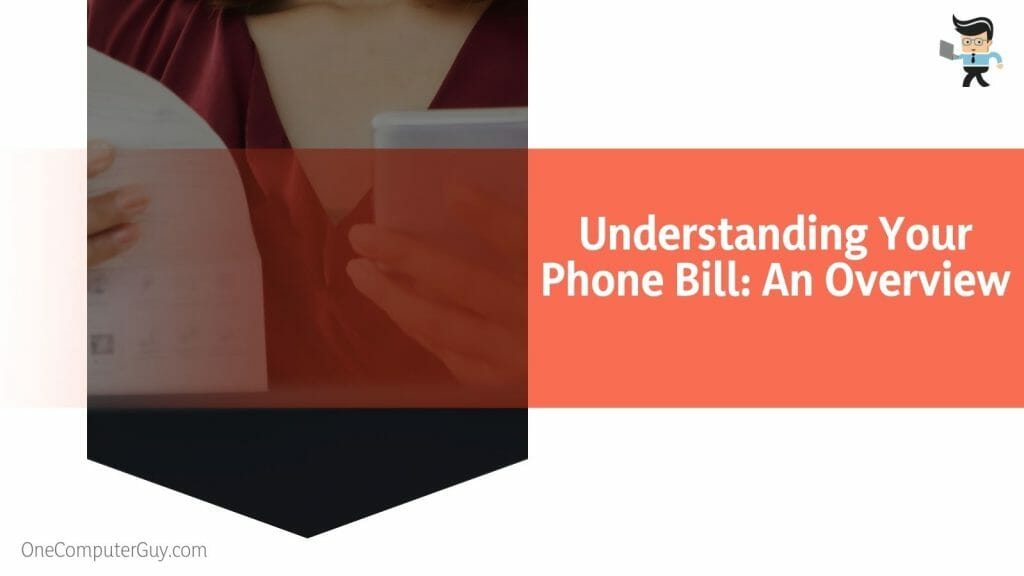
Understanding your phone bill in detail can help you manage your usage and save money.
- The ‘voice’ or ‘call’ section refers to the charges for the minutes you’ve spent on phone calls.
- ‘Data usage’ relates to the amount of data you’ve consumed while surfing the internet, downloading files, or using apps that require an internet connection.
- ‘Text messages’ cover both SMS and MMS, with the latter typically costing more due to the data used in sending multimedia files.
- Additional charges might be included for services like voicemail, caller tunes, or subscriptions you’ve opted for.
– Facetime: A New Age Communication Tool
Facetime, an Apple service, has revolutionized communication, bringing video and audio calling to a new level. Facetime provides users with an intuitive and seamless experience, whether one-on-one or group chat.
It uses your device’s internet connection, Wi-Fi, or cellular data to connect calls, which is a departure from traditional call methods that rely on voice minutes.
– Decoding Phone Bills: The Role of Text Messages, Voice Calls, and Data Usage
On your phone bill, you’ll see separate sections for text messages, voice calls, and data usage:
- ‘Text messages’: These are billed per message or are covered under an unlimited messaging plan.
- ‘Voice calls’: Your carrier may charge you for each minute of the call, or it might be covered under unlimited minutes, depending on your plan.
- ‘Data usage’: This section shows how much data you consume in a billing cycle. If you’ve exceeded your plan’s limit, there will be additional charges.
Remember, each section contributes to the final amount of your phone bill.
– The Traceability of Facetime Calls: A Common Misconception Explained
People commonly ask, “Do Facetime calls appear on phone bills?” The answer is no. Unlike regular phone calls or text messages, Facetime calls don’t appear as individual line items on your phone bill. Facetime uses data, not voice minutes or text messages, so these calls impact your bill’s ‘data usage’ section rather than appearing as separate entries.
However, this does not mean that Facetime usage is invisible – you can track it directly on your device by checking the data used by each app. By understanding these nuances, you can better manage your phone bill and make informed decisions about your data usage.
– Comparing Data Usage: Facetime Video Calls vs. Other Video Calling Services
In the digital age, video calling has become a primary form of communication. Facetime, a service exclusive to Apple devices, offers high-definition video calls that can sometimes consume more data than other services. Let’s compare the data usage of Facetime with two other popular video calling apps: Skype and Zoom.
- Facetime HD consumes approximately 1.5-2.5 MB of data per minute, equating to around 90-150 MB per hour. This can increase with group calls or the use of Animoji and filters.
- Skype consumes approximately 0.875-1.2 MB per minute for a video call, translating to around 52.5-72 MB of data per hour.
- Zoom consumes about 0.9-1.5 MB per minute or 54-90 MB of data per hour, depending on the quality.
This comparison highlights that Facetime can consume more data than its counterparts. Therefore, it is essential to monitor your data usage if you are a regular Facetime user.
– How to Monitor Your Facetime Usage Directly From Your iPhone
Apple provides a straightforward way to monitor Facetime data usage directly on your iPhone. Here’s how:
- Open ‘Settings’ on your iPhone.
- Tap ‘Cellular’ or ‘Mobile Data’.
- Scroll down to find ‘Facetime’ in the list of apps.
Here, you’ll see the data consumed by Facetime since your last statistics reset. To keep an accurate track, reset your statistics at the start of each billing cycle.
– Managing Facetime Calls: Tips to Prevent Unexpected Spikes in Your Phone Bill
Avoiding unexpected spikes in your phone bill due to Facetime calls is possible with a few proactive steps:
- Use Wi-Fi: Whenever possible, use a Wi-Fi connection for Facetime calls to save cellular data.
- Monitor Data Usage: Regularly check your Facetime data usage to ensure you’re within your monthly limit.
- Limit Background Data: Disable Facetime’s ability to use cellular data in the background.
By implementing these steps, you can enjoy Facetime calls without worrying about unwelcome surprises on your phone bill.
– The Conscious Consumer’s Guide to Smart Facetime Usage
Clever usage of Facetime requires a conscious understanding of how it impacts your data and, subsequently, your phone bill. Here are key takeaways:
- Facetime calls use data, not voice minutes.
- Facetime can consume more data than other video calling services.
- Regularly monitoring Facetime data usage can help manage your phone bill.
- Using Wi-Fi for Facetime calls can prevent excess data usage.
By keeping these points in mind, you can enjoy the benefits of Facetime while minimizing its impact on your monthly phone bill.
FAQs
– How Does Using Facetime Affect Your Data Usage?
Using Facetime affects your data usage by using the device’s internet connection to make calls. If you’re connected to Wi-Fi, it won’t affect your cellular data and, hence, won’t impact your phone bill. But, if you use Facetime over cellular data, it will consume data from your plan.
Facetime HD video calls can use approximately 1.5-2.5 MB of data per minute.
– Can I Track My Facetime Calls and Data Usage?
Yes, you can track your Facetime data usage directly from your iPhone. Navigate to ‘Settings’, then tap ‘Cellular’ or ‘Mobile Data’. You’ll find ‘Facetime’ listed among your apps with the data it has used since the last statistics reset.
– What Can I Do to Manage My Facetime Data Usage Effectively?
To manage your Facetime data usage effectively, try to use Wi-Fi whenever possible for your Facetime calls. Additionally, regularly monitor Facetime data usage through your iPhone’s ‘Settings’. You can also disable Facetime’s ability to use cellular data in the background to save additional data.
Conclusion
We’ve journeyed through the often-misunderstood terrain of Facetime calls and their impact on your phone bill. Understanding these nuances can empower you to make more informed choices about your data usage, so here are the key takeaways:
- Facetime calls do not appear as individual entries on your phone bill but consume data.
- Regularly monitoring your Facetime data usage can help manage your bill.
- Facetime consumes more data than other video calling services, so using Wi-Fi when possible is advisable.
Remember, as a conscious consumer, the power to control your data usage and phone bill lies in your hands. Keep exploring, learning, and embracing the digital age with confidence and wisdom.







