“Can a computer run without RAM?” is a doubt we often encounter during unexpected moments. Think of RAM – or Random Access Memory – as the crowded intersection where your hard drive, operating systems, and RAM module mix to enable swift computing.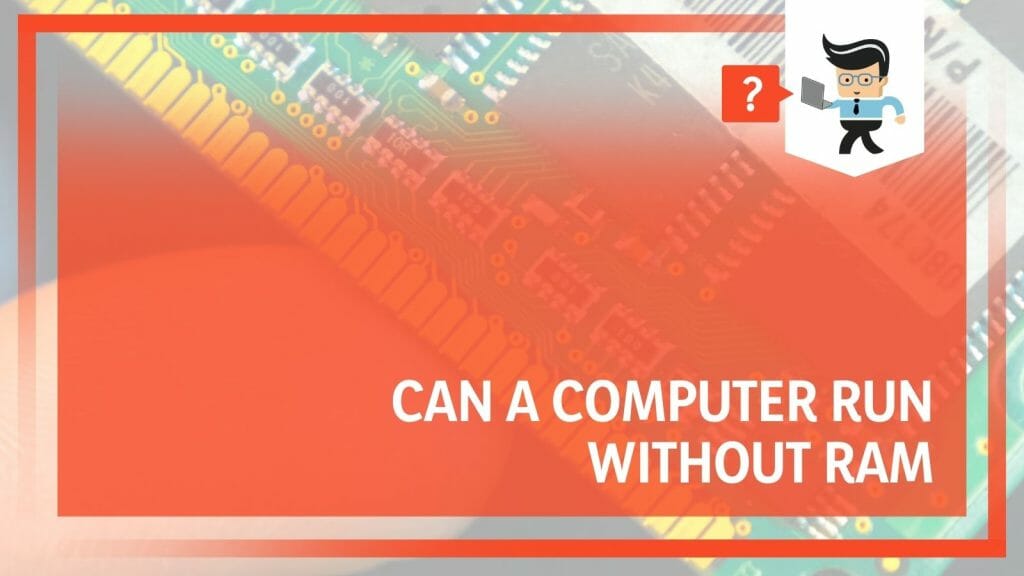
We’re here to unwrap the confusing layers of these hard drives and modules and reveal the surprising truths about how integral RAM truly is. Prepare for an enlightening journey that will boost your tech knowledge in ways you might not expect.
Contents
- Can a Computer Run Properly Without RAM? Unexpected Outcomes
- – Understanding the Role of RAM in a Computer System
- – The Interplay between CPU, HDD, and RAM: A Close Look
- – Here’s What Happens When a Computer Lacks RAM: A Real Scenario
- – Sound Card and RAM: The Need for Memory in Audio Conversion
- – Power Supply Unit’s Limitations Without RAM
- – Operating Without an OS: Looking for Possibilities
- – The Consequences of Removing a RAM Module: What to Expect
- – Memory Errors and Beep Codes: Deciphering the Signs of No RAM
- Conclusion
Can a Computer Run Properly Without RAM? Unexpected Outcomes
No, a computer cannot run properly without RAM. As a result, the system BIOS will likely produce a series of beep codes indicating hardware failure. Simply put, the PC cannot boot up because RAM is vital for storing and accessing data quickly.
So, What Happens if You Turn on a PC Without Ram? Understanding RAM’s proper function and importance begins with a whole computer system view. The central processing unit (CPU), considered the computer’s brain, and the hard disk drive (HDD), the long-term storage center, work harmoniously with RAM to ensure smooth operations.
Now, picture inserting a sound card into your computer. As the card converts the digital data into audio signals, the data it uses are fetched directly from RAM. Without this ‘memory highway,’ real-time audio conversion would be practically impossible.
Furthermore, every component in a computer system relies on the power supply unit (PSU) for its energy. But what if we told you that the PSU couldn’t start a computer without RAM even when functioning perfectly? Yes, it can light up the LEDs and spin the fans, but you’re at a standstill when booting the operating system.
Surprisingly, a computer can still operate without OS, at least to some extent. It can access BIOS, perform specific simple tasks, and even run some software directly coded onto the hardware. Yet, even these minimal operations are only possible with RAM.
In the intricate symphony of computer operations, every component plays its part. But there’s no music without RAM – just silence and a lingering question: Can a computer run without RAM? We hope this chapter has made the answer abundantly clear.
– Understanding the Role of RAM in a Computer System
RAM, or Access Memory, is a crucial computer system component. It’s where data is stored temporarily for quick access by the computer’s processor. Unlike a computer’s hard drive, which keeps data long-term, RAM is volatile memory, meaning it only holds onto data while powered on.
It’s like a desk where a person performs their work, providing space to spread documents for easy access and efficient processing.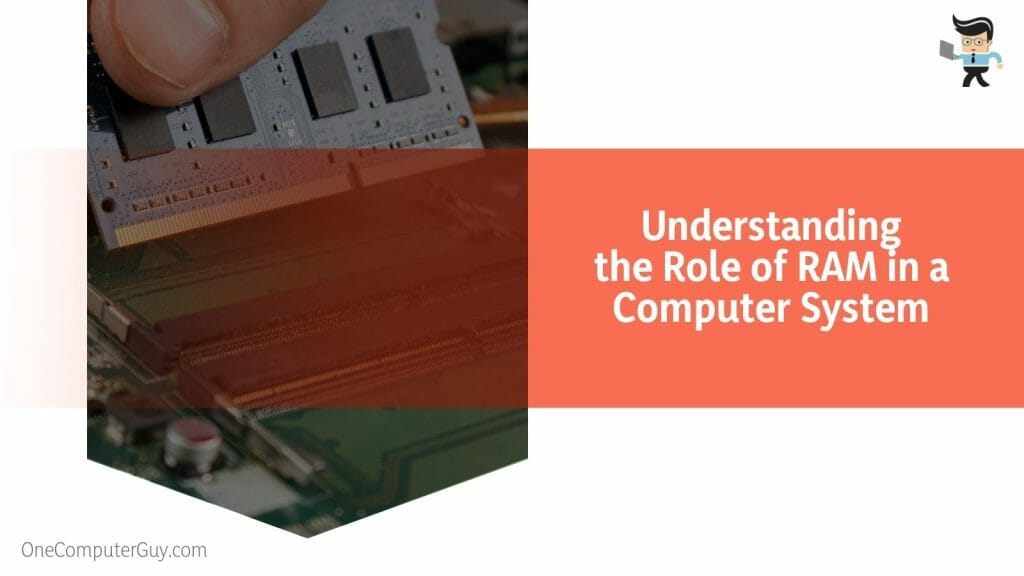
These are the key roles:
- Quick Data Access: RAM enables your computer to access data much faster than if it accessed the data from the hard drive. The more RAM your computer has, the more data it can access and, consequently, the faster your programs run.
- Multitasking Efficiency: RAM plays a significant role in multitasking. Each open application on your computer uses a certain amount of RAM. The more RAM you have, the more applications you can run simultaneously without affecting the computer’s performance.
– The Interplay between CPU, HDD, and RAM: A Close Look
In the grand orchestra of a computer system, the CPU, HDD, and RAM are like the conductor, the sheet music archive, and the musician’s stand, respectively. The CPU is the computer’s brain, executing commands and processing data. The HDD is where all the data and programs are stored long-term. RAM is where the CPU holds data temporarily for quick access.
Here’s how you can make the difference:
- The CPU, or Central Processing Unit, retrieves instructions for running programs from the RAM, executes them, and writes back the results. The faster the RAM can feed instructions and data to the CPU, the quicker the CPU can complete its tasks.
- The HDD, or Hard Disk Drive, stores all the data and programs. When you open a program, the HDD retrieves the necessary data and sends it to the RAM for quick access by the CPU.
– Here’s What Happens When a Computer Lacks RAM: A Real Scenario
Imagine trying to start your computer, but instead of the usual boot-up sequence, you’re met with a series of beeps and a blank screen. This is what happens when a computer tries to run without RAM.
You should expect these consequences:
- No Booting: The computer can’t boot up without RAM to load the operating system. The system’s BIOS will recognize the missing hardware and signal a failure, typically through a series of beep codes.
- Limited Functionality: Even if the computer could boot without RAM, which it can’t, its functionality would be severely limited. The speed and efficiency of tasks would take a significant hit, making the system practically unusable.
– Sound Card and RAM: The Need for Memory in Audio Conversion
The role of RAM becomes even more apparent when looking at how a sound card operates. The sound card relies heavily on RAM as hardware that converts digital data into audio signals.
Consider the following audio conversions:
- Real-Time Audio Conversion: The sound card fetches data from RAM to convert digital audio data into analog signals for your speakers. Without RAM, real-time audio conversion would be impossible.
- Audio Streaming: When you’re streaming audio, the data is continually loaded into RAM to ensure a smooth, uninterrupted experience. The more RAM you have, the better your audio streaming experience.
– Power Supply Unit’s Limitations Without RAM
The Power Supply Unit (PSU) is the lifeline of a computer system, providing the necessary power to all components. However, its ability to function is drastically compromised without RAM.
It would help to remember these points:
- Power supply, but no operation: The PSU can power the LEDs, fans, and other components, even without RAM. However, it cannot boot the operating system or run any applications, as these processes require RAM to load and execute data.
- Limited signs of life: In a computer lacking RAM, the PSU can seemingly bring the system to life – you may see the lights flicker and hear the fans whirr. But beyond these superficial signs, the system will fail to perform its primary function – computing.
– Operating Without an OS: Looking for Possibilities
Surprisingly, a computer can operate without an installed operating system, at least to a certain extent. However, even these operations heavily rely on RAM, as explained here: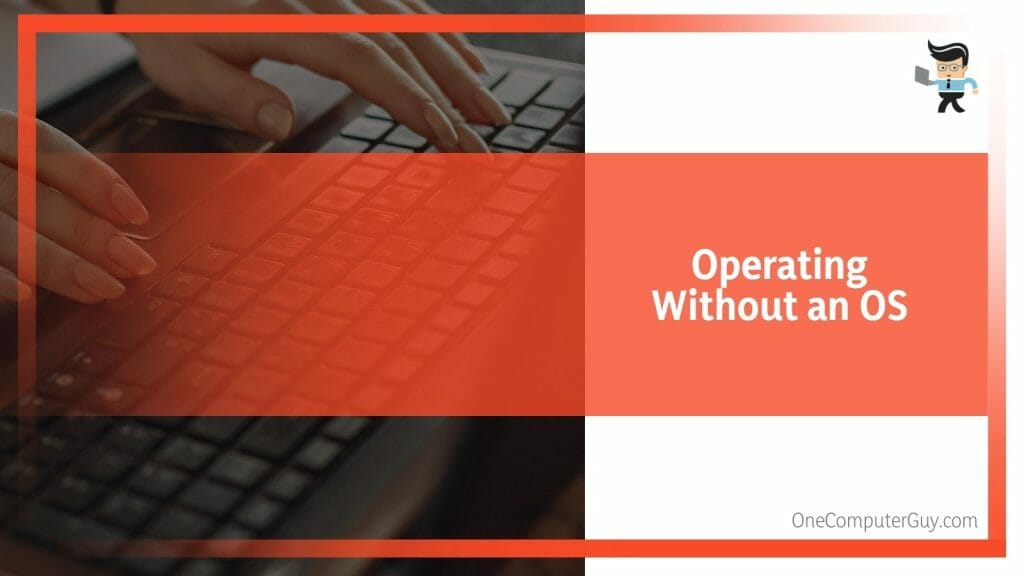
- BIOS Access: Even without an OS, a computer can still access its BIOS or UEFI interface, where users can modify various system settings. However, this access depends on the RAM to load and display the interface.
- Running Specific Software: Some hardware has built-in software that can run directly without an OS. However, even this software relies on RAM to operate, underscoring RAM’s vital role across the board.
– The Consequences of Removing a RAM Module: What to Expect
When a RAM module is removed from a computer system, the immediate consequences are striking. This is what could happen:
- System Failure: The most apparent consequence is a complete system failure. The computer will not boot up, and users will usually be met with a series of beeps indicating a hardware error.
- BIOS Error Codes: In many cases, the BIOS will emit sounds to indicate the type of hardware failure. A long, continuous beep is a standard code for missing or malfunctioning RAM.
– Memory Errors and Beep Codes: Deciphering the Signs of No RAM
When a computer lacks RAM, it doesn’t stay silent about it. BIOS error codes or beep codes become the computer’s way of communicating the problem: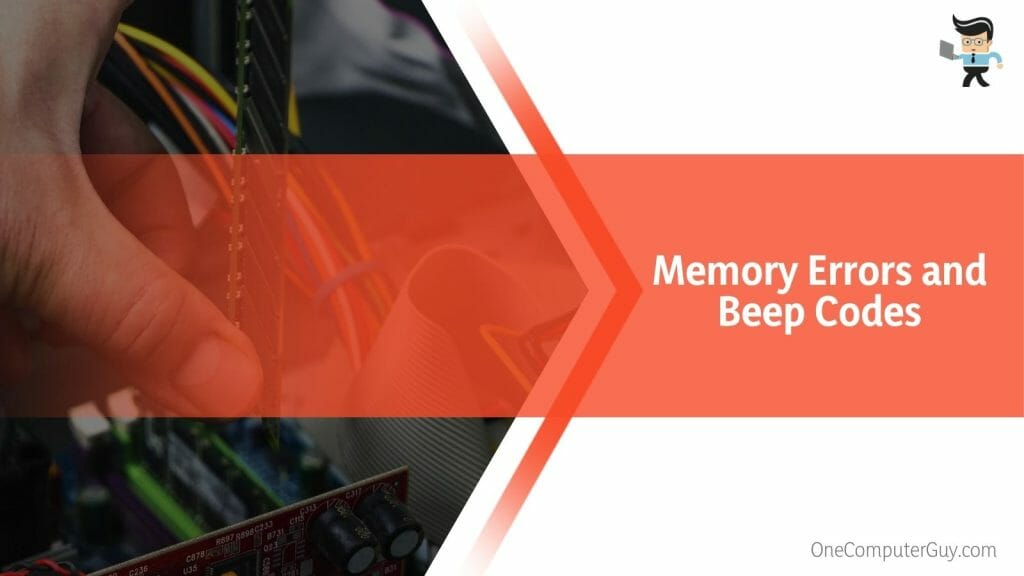
- BIOS Beep Codes: The BIOS often emits a series of beeps at startup to indicate hardware failures. These beep codes vary by manufacturer but generally follow specific patterns. For instance, continuous long beeps often signal a RAM issue.
- Memory Errors: Without RAM, a computer can’t load the operating system, resulting in a memory error message. This message typically appears on a black screen, indicating that the system failed to boot due to insufficient memory.
Conclusion
In exploring the question, “Can a computer run without RAM?” we’ve navigated through the intricacies of computer hardware, illuminating the indispensable role of RAM in the process. To sum up:
- RAM is crucial for quick data access and efficient multitasking in a computer.
- In the interaction between CPU, HDD, and RAM, RAM provides immediate data for the CPU to process.
- Without RAM, a computer system fails to boot, displaying BIOS beep codes to indicate the problem.
- Even specific functions like audio conversion and minimal operations without an OS require RAM.
No matter how advanced or basic, a computer system can only function with RAM. As we evolve in the digital age, understanding such essential elements of our devices boosts our tech knowledge and enables us to appreciate the computer technology symphony.








I don’t understand because I just removed the RAM on my Elitebook, and it has booted fine. I am only gone on Youtube, but it seems to be working fine.