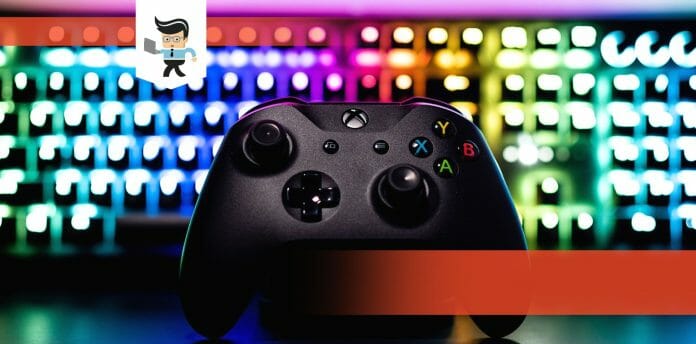How to use Xbox 360 controller on pc with play and charge kit when the controller is out of battery? The Play and Charge Kit is a great way of having an uninterrupted game time when your controller is nearing running out of battery.
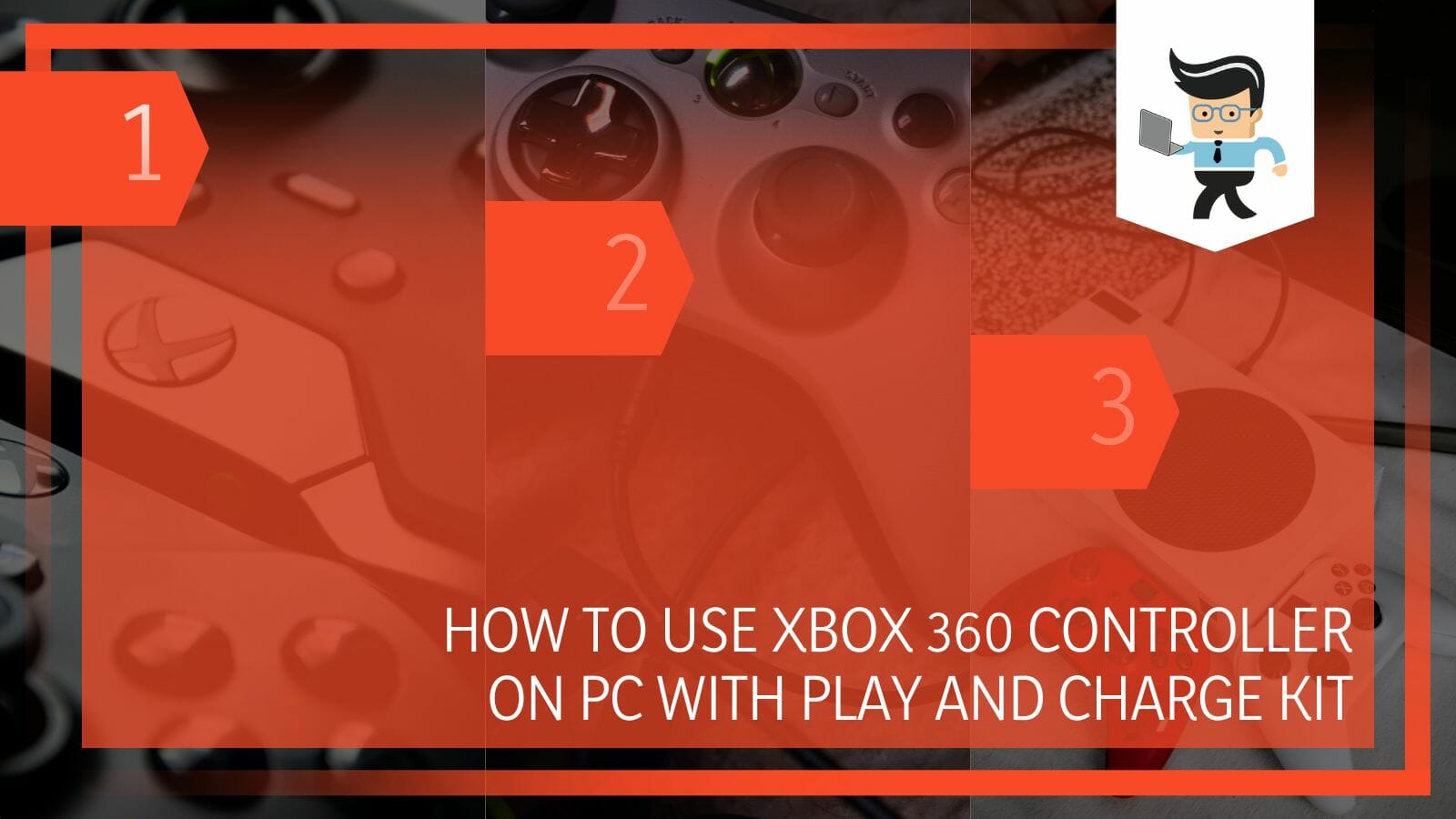
The Xbox controller can be connected to any PC or laptop in no time, but in order to connect the controller with a Play and Charge Kit, you will need a wireless dongle that has the software to connect the controller to the PC.
In this article, we will talk about how you can use an Xbox 360 controller on a PC while it is charging via the Play and Charge Kit.
Contents
How To Use Xbox 360 Controller on PC With Play and Charge Kit?
You can use an Xbox 360 controller on a PC with a Play and Charge Kit with the help of a wireless dongle for the Xbox 360 controller. The dongle is available for purchase on the official website. You can also just use a wired controller to skip the hassle.
The Play and Charge Kit was released in 2020 by Xbox as a battery back for the Xbox 360 controller. The main selling point of the rechargeable battery device was that it would provide up to 30 hours of battery life after one full charge for your controller, so you can play without any interruption.
The kit also made the use of disposable batteries redundant and also came with a USB C. It was supposed to be charged from the Xbox, and when the controller would run out of battery, it would be used to charge it while the controller is remotely connected to the console.
So the Xbox 360 controller and the Play and Charge kit work fine when connected to a console but when the console is replaced by a PC, a problem arises. The PC is not equipped with the software to remotely connect an Xbox 360 controller, which is why a wire is needed to connect them, but there is only one port, so either it can be connected to the Play and Charge Kit or either to the PC; the choice is yours.
– Step 1: Get a Wireless Dongle
The first step in the process is to get a wireless Xbox dongle. This dongle device will be available on the official Xbox website and also in some of the other retail stores. The dongle has the software to connect an Xbox 360 controller to the PC. It acts like a bridge between them.

You can use this dongle to connect the Xbox 360 controller to various other devices and consoles. The dongle lasts a long time as it only stays connected to the device.
– Step 2: Connect the Play and Charge Kit
Once the dongle is in place, the next part is to connect the Play and Charge Kit with the controller. Make sure that the kit is fully charged before.
After a full charge cycle, it will provide a battery life of up to 30 hours for the controller, which is surely a long game time.
– Step 3: Use the Xbox 360 controller on the PC
The last step is to connect the Play and Charge Kit attached controller with the wireless dongle on the PC and start playing. The controller will be charging on the side while you are playing on the PC.
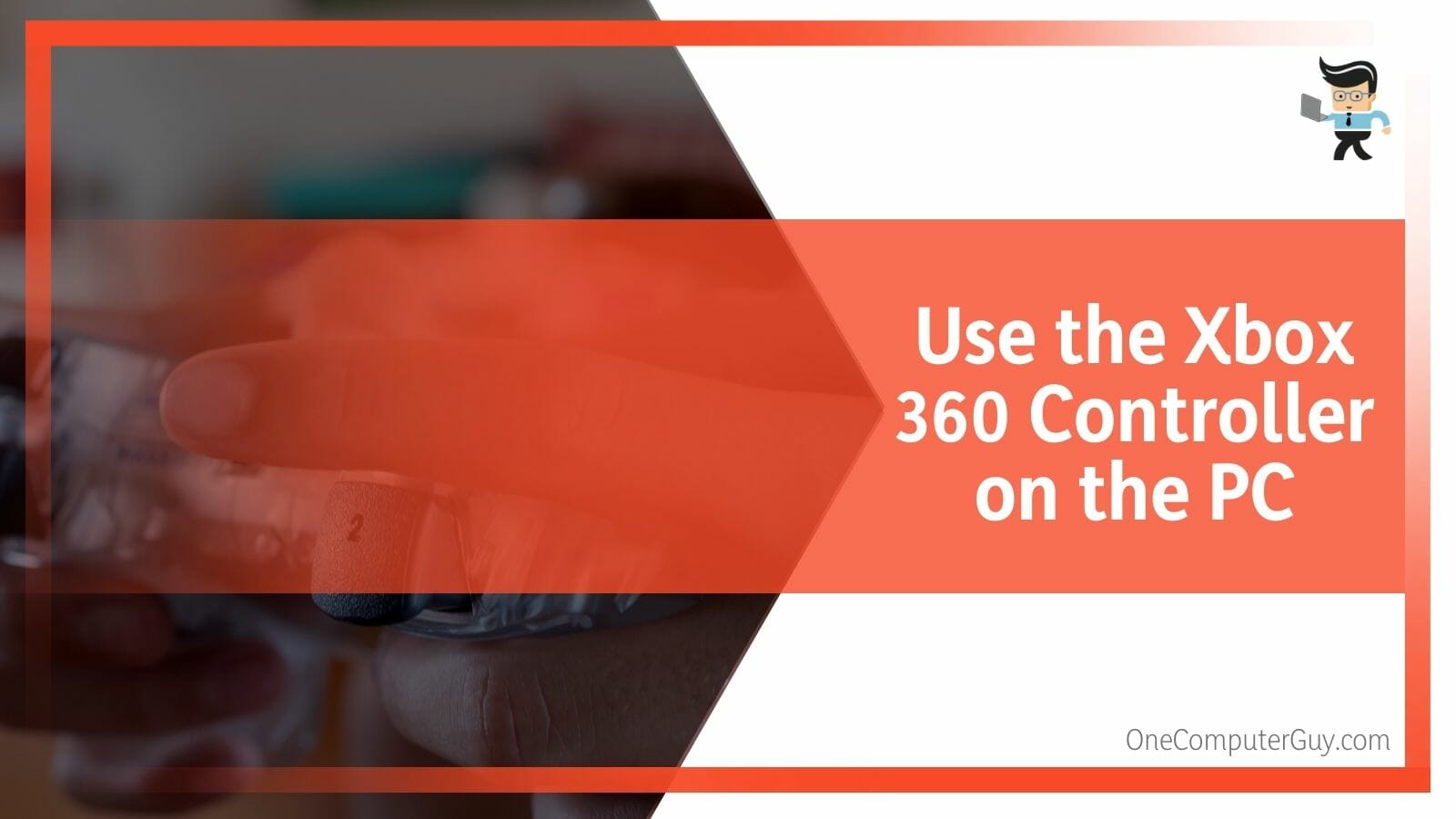
You can take off the Play and Charge kit once the battery is charged. The Play and Charge Kit does not lose its battery when it is sitting idle, so there is no problem in keeping it disconnected from the controller.
This process is a little out of the way and there are other simpler options present. You can always use a wired Xbox controller for your PC. This will not require a dongle or a Play and Charge Kit.
How Does the Play and Charge Kit Work on a Laptop?
The Play and Charge Kit will work on a laptop in the same way that it works on a PC through a wireless dongle. You can connect the wireless dongle to the laptop and connect the wireless controller to the dongle.
The reason behind it is that the software to connect a wireless controller to the laptop is not present in the system. The dongle acts as a bridge between the two, and it connects the controller to the laptop remotely so you can play games on it.
FAQs
1. Is Play and Charge Kit Worth the Money?
The Play and Charge Kit is worth the money when you are using the Xbox 360 controller for your Xbox because, at such times, you can connect the controller to your console remotely while it can charge on the Play and Charge kit.
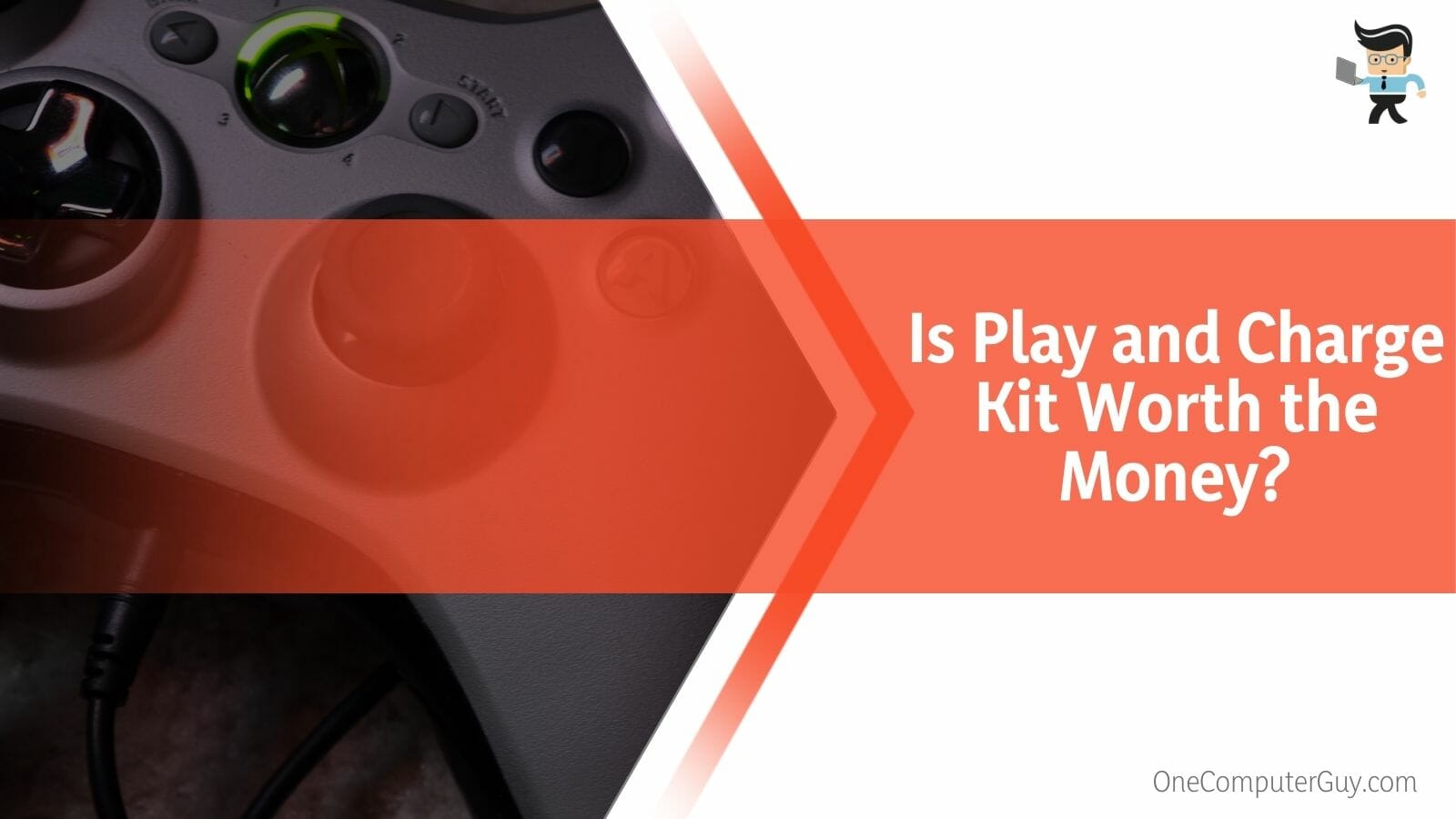
This is because the controller has one port for connection, so if you are trying to use it for your PC, you will need to use some sort of wire to connect it, and the Play and Charge kit will thus not be in use.
So the worth of the Play and Charge kit entirely depends upon your scenario and how you choose to use it. No doubt that you can buy other battery packs as well that are cheaper in price and will not hurt your bank.
2. Can I Use an Xbox 360 Controller With Playstation 5?
Yes, you can use an Xbox 360 controller with a PlayStation 5, but you will need to connect it through third-party applications because they are not compatible with each other on their own. You can download the applications from online stores.

The Xbox 360 controller is a great controller, but it lacks Bluetooth. Bluetooth makes the connectivity seamless, and through it, the controller can be connected to any of the PCs, laptops, or consoles. You can use a USB cable to connect it, but you will still need software to play.
Conclusion
In this article, we talked about you can use an Xbox 360 controller on PC with a Play and Charge kit with the use of a wireless Xbox dongle, but in case you missed something.
Here is a conclusion of all the important points:
- You can use an Xbox 360 controller on a PC with a Play and Charge Kit with the help of a wireless dongle for the Xbox 360 controller.
- The PC is not equipped with the software to remotely connect an Xbox 360 controller.
- The Play and Charge Kit would provide up to 30 hours of battery life after one full charge for your controller.
- The Play and Charge Kit comes with a USB C.
Here we come to the end of the article about the Xbox 360 controller, the Play and Charge Kit, and the wireless dongle. We hope this article was informative for you. Happy Gaming!