Having a 1ms vs 4ms response time on your monitor is one of the most important considerations to make before choosing a monitor, especially if you’re a gamer. The 1ms response time is 1/1000th of a second while the 4ms response time is four times the value of 1ms.
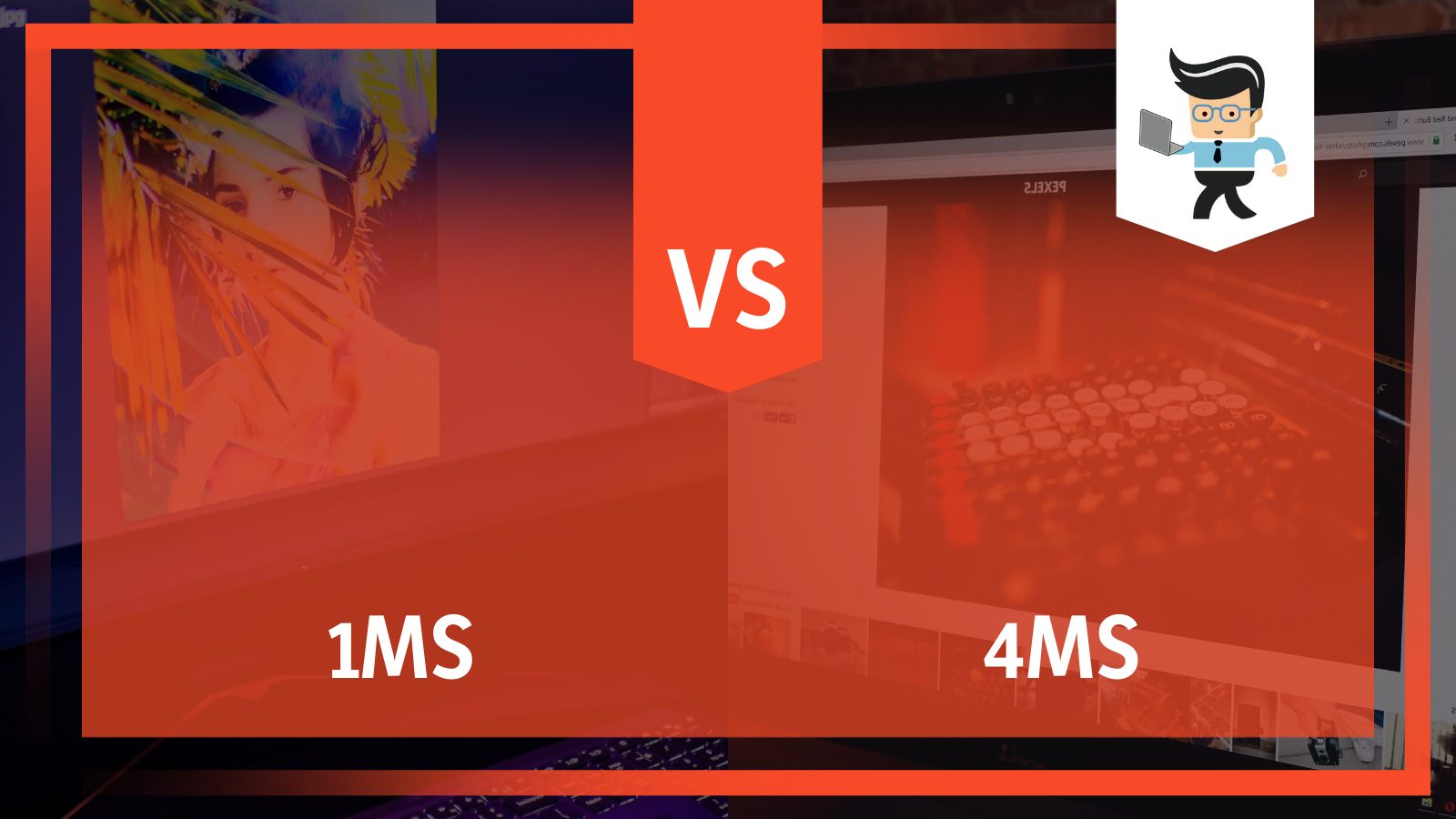 While both response times help gamers and those who do graphic work reduce fractions and blur, the 1ms response time is faster than the 4ms response time. In this guide, we’ll break down the differences between both and explain how they are related to your monitor.
While both response times help gamers and those who do graphic work reduce fractions and blur, the 1ms response time is faster than the 4ms response time. In this guide, we’ll break down the differences between both and explain how they are related to your monitor.
Contents
Comparison
Here is a quick monitor response time comparison talking about the differences between these two:
| 1ms Response Time | 4ms Response Time |
| Displays with 1ms response time take one millisecond to draw the pixel on any frame. Errors that happen on this display are hard to detect by the human eye. | It takes four milliseconds for the display to draw the pixel on each frame. You may get blurred images that can be detected by the human eye. |
| Excellent response time. Updates colors, images, and image pixels at the same time. It’s ideal for gaming and eliminates the production of ghost trails, thereby making sure that your gaming isn’t dull. | While it’s a good response time, the display panels with 4ms response times are four times slower than the display panels with 1ms response times. There’s a chance that a 4ms screen will produce blurred images during gaming, which can lead to ghosting, thereby affecting your game’s outcome. |
| Display panels with a 1ms response time can attain a refresh rate of up to 240Hz. This is an ability that’s common with TN panels. | Panels with 4ms response times are only able to utilize 60Hz to 144Hz refresh rates. |
| Excellent monitor response time for gaming, especially FPS games | While it’s good for FPS games, the experience is not as great as what you’d get on 1ms display panels |
What Is the Difference Between 1ms and 4ms Response Time?
The main difference between 1ms and 4ms response time is that the 4ms response time is four times slower than the 1ms response time. Most displays with a 1ms response time are made from TN panels while a 4ms response time is often featured on displays with IPS and VA panels.
What Is 1ms Response Time Best For?
1ms response time is best for those who enjoy a premium viewing and gaming experience. There are three main benefits associated with having a fast response time, including:
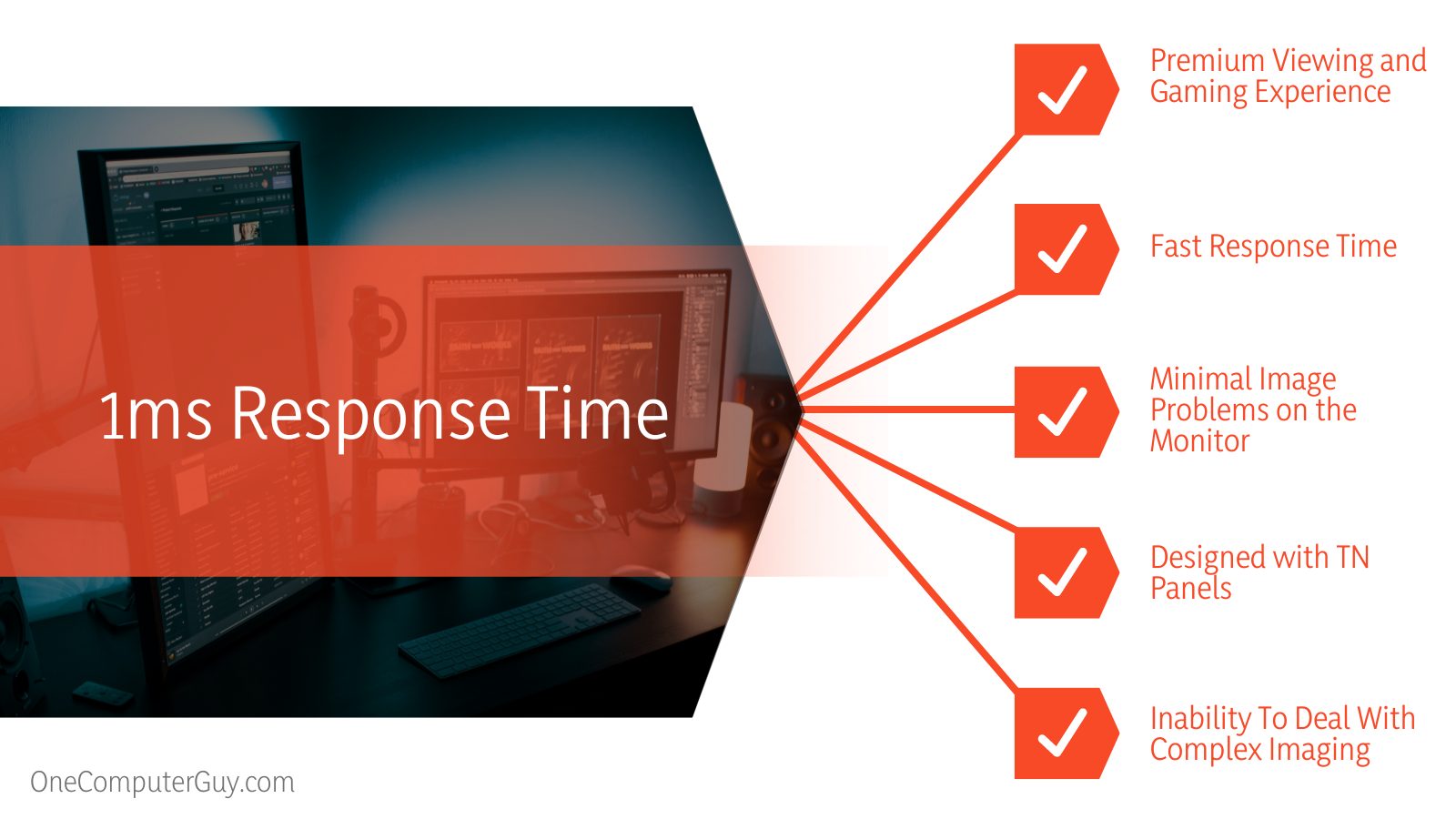 – Minimal Image Problems on the Monitor
– Minimal Image Problems on the Monitor
With a lower response time and excellent refresh rate, you’re less likely to experience image problems on your monitor compared to when you have a higher response time like 10ms. You won’t experience issues like ghosting often, thereby allowing you to enjoy a great viewing and playing experience.
– Pricing
Most monitors with low response times, especially those with 1ms response time, are designed with TN panels. Thanks to the fact that TN panels are cheaper than their IPS and VA counterparts, many of these monitors tend to be on the cheap side as well. While you can get IPS and VA displays with 1ms response times, they are quite expensive. However, TN panels don’t offer as much color and contrast as their IPS and VA counterparts.
– Excellent Gameplay Experience
With a lower response time, you’ll enjoy a great gameplay experience, especially if you’re a competitive gamer. While the 4ms response time is a good response time for monitor, you are likely to notice some input lags if you’re a competitive gamer. If you don’t play professionally, there’s a good chance you won’t notice the difference between 1ms and 4ms monitors so you can go ahead and get yourself a 4ms monitor.
– The Cons of a 1ms Response Time
Aside from its many advantages, there are also disadvantages to getting this feature.
-
Inability To Deal With Complex Imaging
Having a faster response time does not mean that your video editing, gaming and other graphical work will turn out fine. A highly responsive screen tends to forego many crucial features. They may be unable to complete complex image processing, thereby causing a disconnect between the monitor and the PC.
 You can also experience factors like incorrect color proportions, the inability to adjust the monitor’s brightness to fix screen glare, as well as the reduction of blue light filters, which can increase the chances of eye strain. If you purchase a monitor with a display panel that offers a faster response time, your PC may automatically reduce its brightness levels and provide you with dull colors to accommodate the fast response time.
You can also experience factors like incorrect color proportions, the inability to adjust the monitor’s brightness to fix screen glare, as well as the reduction of blue light filters, which can increase the chances of eye strain. If you purchase a monitor with a display panel that offers a faster response time, your PC may automatically reduce its brightness levels and provide you with dull colors to accommodate the fast response time.
What you want to do is make sure you carefully read the description of the monitor you want to purchase before deciding on the panel to buy.
-
The Overshoot Phenomenon
Some monitors with low response times come with overdrive settings that allow you to change response time on monitor. Using this feature may work as intended but you’re likely going to experience overshoot, a common occurrence in monitors with the overdrive feature.
Overshoot is a phenomenon similar to ghosting. However, in the case of overshoot, the monitor’s pixel changes before the image shifts or before the color on the screen changes. To correct this phenomenon, you may have to use the overdrive feature at medium settings. Doing so will ensure that you get a faster response time without experiencing overshoot.
What Is 4ms Response Time Best For?
Monitors with a 4ms response time are perfect for those who want to use it for watching movies, video editing, programming and more. While they are great for gaming as well, they do not offer the same speed and functionality as monitors with a 1ms response time.
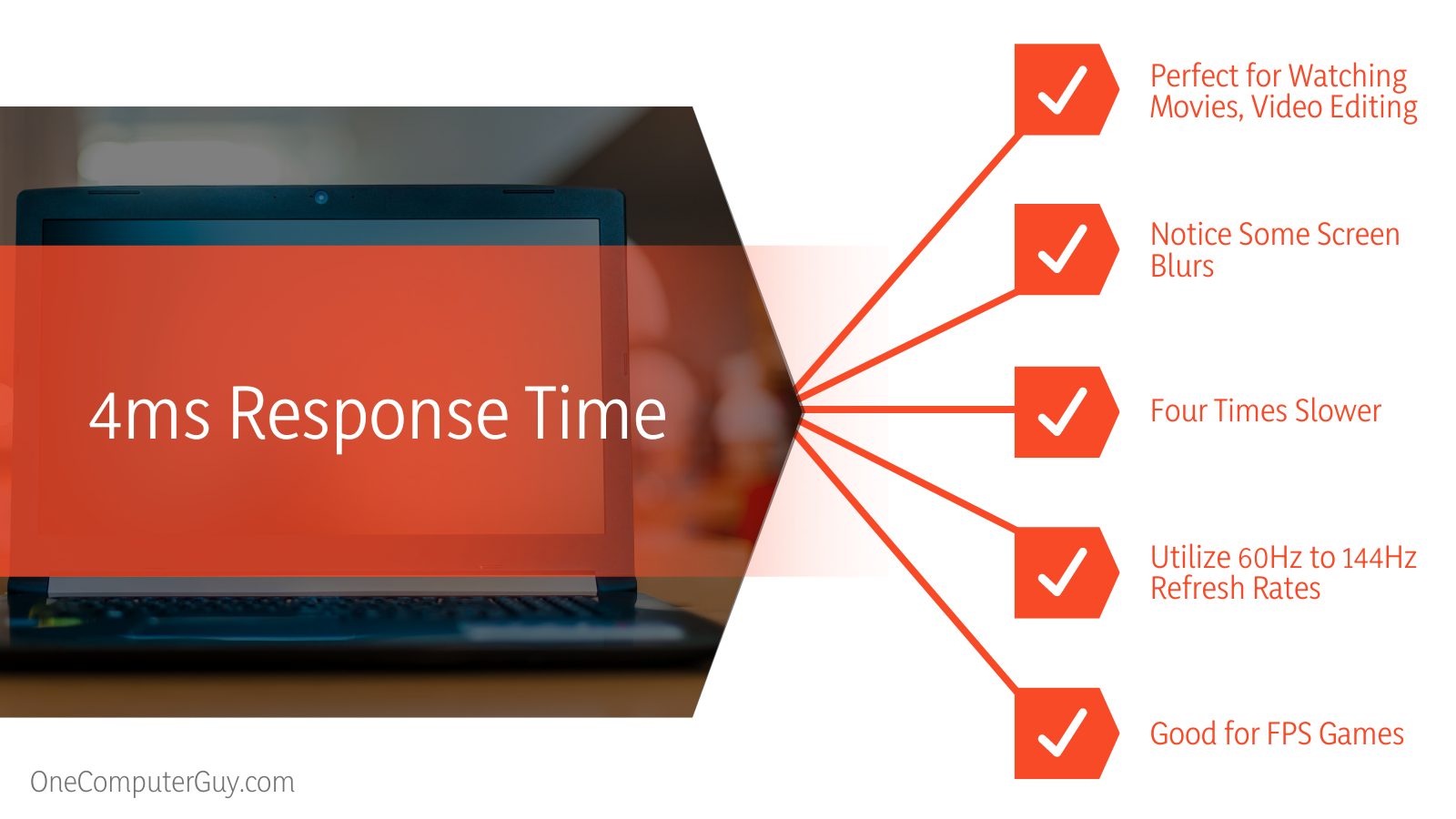 – The Cons of a 4ms Response Time
– The Cons of a 4ms Response Time
You’ll likely notice some screen blurs on a 4ms monitor, especially if you play competitively. It’ll be difficult for you to notice screen blurs when you’re watching a movie or writing codes on the same monitor as the monitor won’t need to refresh as much as when you’re playing a game.
Frequently Asked Questions
Here are some questions regarding this topic that consumers often ask.
– Can You Tell the Difference Between 1ms and 4ms?
If you’re not into esports or play competitively, it’ll be difficult for you to notice the difference. However, if you’re a professional gamer, you’ll be able to tell the difference between both response times.
– Can I Use a Monitor With 5ms Response Time?
Yes, you can use a monitor with 5ms response time if you play casual games. Many people won’t even notice an input lag happening on their screen until it’s higher than 20ms.
However, this doesn’t apply to competitive gamers and FPS players. If you are a competitive gamer, you should not consider buying a 5ms display. Always aim for a monitor with a response time of 4ms or below.
– Is 1ms Better Than 5ms?
The difference between both response times isn’t high, and as we mentioned earlier, it’ll be difficult to notice the differences between both if you don’t play competitively.
– What Is a Monitor’s Response Time?
A monitor’s response time is the time needed for the monitor to go from one color to a different color and back to the original color. For instance, the time needed for a monitor to go from black to white and transition back to black. This time is measured in milliseconds.
 There are different types of transitions, including the black to black transition described in the example and gray to gray transitions. Most monitors feature the black to black response time, which is between one to ten milliseconds. Monitors with response times lower than ten milliseconds are ideal for gaming as they help gamers reduce screen problems like blurring, ghosting and lags.
There are different types of transitions, including the black to black transition described in the example and gray to gray transitions. Most monitors feature the black to black response time, which is between one to ten milliseconds. Monitors with response times lower than ten milliseconds are ideal for gaming as they help gamers reduce screen problems like blurring, ghosting and lags.
Keep in mind that the lower the response time of your monitor, the higher the refresh rate you’ll get. This means that a monitor with a 1ms response time will have a higher refresh rate than one with a 4ms response time. However, both response times are great as they can significantly reduce the occurrence of fractions and blurs during video editing, gaming and video streaming.
-
Importance
If you watch movies, stream YouTube, surf the web, and keep notes, you may not notice whether your screen’s response time is fast or not. There’ll be no significant difference in playback speed even if you’re using the slowest of monitors, so you may not notice how slow your monitor is.
However, if you’re a gamer or you deal with high graphical content like 4K video editing, you’re bound to notice glitches on your computer screen. These glitches can be particularly harmful to your gameplay, especially if you’re playing competitively. Screen blurs, lags and glitches can cause you to miss your aims or combo meters as most of these actions are determined and executed in milliseconds.
-
Display Panels and Response Times
Choosing a highly responsive screen will give you an edge as your monitor will refresh faster. The amount of response time you get from a monitor often depends on the liquid crystal display (LCD) panel it’s designed with.
There are three main types of display panels for monitors, including twisted nematic (TN) panels, in-plane switching (IPS) panels, and vertical alignment (VA) panels.
Twisted Nematic Panels
These panels are the most responsive monitor LCD panels on the market. They often feature high response times but their color range is subpar. Many gamers prefer monitors with this panel even though they won’t be getting as much color as they would get on other panel types like the IPS.
Monitors with this display panel are ideal for e-sports gamers and those who play competitively. If you play shooting and fighting games where split-second decisions are crucial, this is the display monitor to work with.
In-Plane Switching Panels
Monitors with IPS panels have the best color range you can find. However, they tend to be quite expensive and do not have response times that are as fast as what you get on TN Panels. Monitors designed with these panels are the perfect fit for video editors, photographers, those who carry out graphics-intensive tasks, and gamers who prefer colors over response time.
While IPS monitors aren’t always marketed as gaming monitors, you can still utilize them as such but don’t expect their response times to be as good as what you get on TN panels. If you play role-playing games, first-person adventure games, third-person exploration games, or open-world games, then IPS monitors are the ideal fit for you.
Vertical Alignment Panels
These panels sit in between IPS displays and TN displays. They combine the best of both worlds, bringing users excellent color accuracy as well as high response times. Many TV and gaming monitor manufacturers now use this LCD display panel so users can get good response times, contrast and color accuracy at the same time.
While they aren’t as expensive as IPS monitors, VA monitors tend to be more expensive than TN displays. Monitors with VA panels are ideal for gamers who play a wide range of games. However, since they aren’t as fast as TN panels, competitive gamers may not find them to their liking.
-
Response Time or Refresh Rate: Which One Should I Consider?
In the list of differences between a 1ms monitor and a 4ms monitor explained above, we mentioned refresh rates and how they correlate with response times.
But which of these two factors are important for gaming?
The table below provides the answer to this question:
| Features | Refresh Rate | Response Time |
| Meaning | The refresh rate of a monitor refers to the number of times the monitor refreshes an image per second.
A 60 Hertz fresh rate means that the monitor refreshes an image 60 times per second. Refresh rates are measured in Hertz otherwise known as Hz. |
The response time of a monitor is the time it takes for the monitor to transition from one color to another color and back to the original color.
Response time is measured in milliseconds (ms) and the faster the response time, the faster your monitor will be. Gamers should always choose a monitor with a response time that’s between 1ms to 5ms but never higher than 5ms. |
| Which one matters in-game? | If your console or gaming computer has the same refresh rate or a higher refresh rate than your monitor, then you should consider getting a monitor with a better refresh rate. | Response time is important in situations where you need to make split-second decisions. A fast response time is ideal for competitive gaming and fast-paced action games. |
| Choosing the ideal one for gaming | The lowest refresh rate you can find on a gaming monitor is 60Hz. Casual gamers are recommended to choose monitors with a refresh rate of 60 to 120Hz while professional gamers should look at monitors with 144Hz to 240Hz refresh rates. | A response time that’s higher than 5ms can have a negative impact on your gaming. Whether it’s for leisure or professional gaming, make sure your monitor has a response time of 4ms or lower.
Professional gamers are recommended to choose monitors with response times lower than 4ms. |
– What’s the Ideal Refresh Rate and Response Time Combination?
The ideal combination should be a high refresh rate and a fast response time. However, due to budget constraints, this may not always be the case. For console gamers, you should choose a monitor with at least a 60 to 75Hz refresh rate and a response time that’s under 10ms if you’re on a budget.
 If you have the cash to spare, you should aim for a better refresh rate and response time. On the other hand, PC and professional gamers should aim to get a monitor with at least a 140Hz refresh rate and a response time that’s between one and four milliseconds.
If you have the cash to spare, you should aim for a better refresh rate and response time. On the other hand, PC and professional gamers should aim to get a monitor with at least a 140Hz refresh rate and a response time that’s between one and four milliseconds.
Conclusion
If you’re a gamer on a budget and you’d like to play games on a 1ms monitor, buying a monitor with a TN panel is your best bet. While TN panels are not known for excellent viewing angles and color reproduction, they are cheap and have faster response times.
On the other hand, if money isn’t a problem, then we recommend that you get a 1ms monitor with an IPS panel, especially if you’re a competitive gamer. Casual gamers who are looking for the best overall in terms of refresh rate and response time should consider using a monitor with a VA panel or an IPS panel.







