It is imperative to find the best GPU for Ryzen 5 2600 to get the best performance out of your graphics card and CPU.
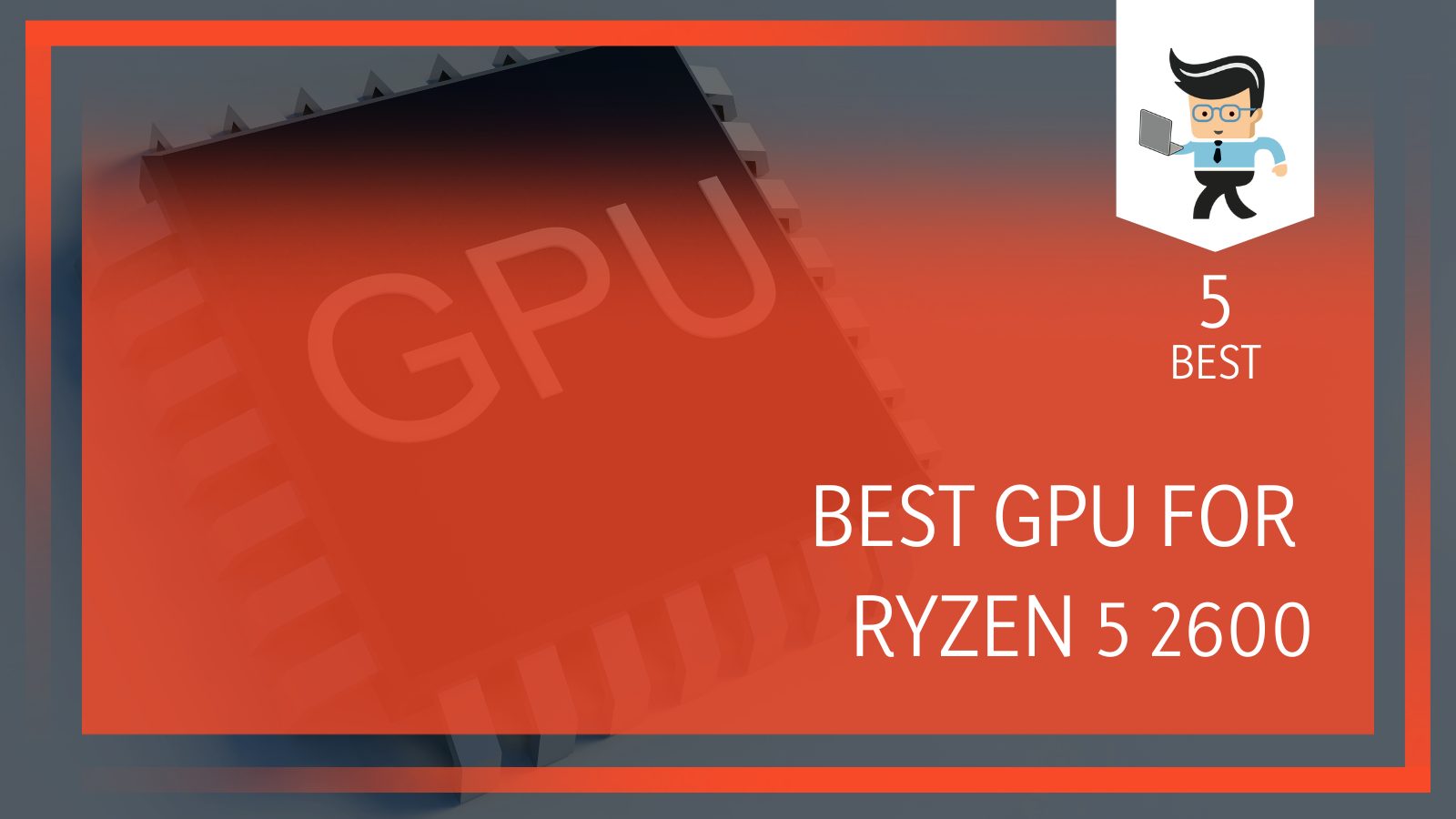
Onboard graphics continue to be a struggle for many people, but with the right GPU, it doesn’t have to be.
Our experts sat down and looked at all of the top GPUs for Ryzen 5 2600 and found which ones we think are the best. Keep reading to see more.
Quick Overview:
| Product | Key Features |
| Gigabyte Geforce GTX 1050 Ti |
|
| Gigabyte GeForce GTX 1660 Ti |
|
| Gigabyte Radeon RX 5500 XT
|
|
| MSI Gaming GeForce GTX 1660 |
|
| Sapphire 11293-01-20G Radeon PULSE RX 5700 Xt |
|
Best GPU For Ryzen 5 2600
1. Gigabyte Geforce GTX 1050 Ti 4GB Graphic Card
- One of the most affordable options on the list
- Easy to find and almost always in stock
- Best used with older GPUs or on budget builds
- Uses low power
-
Overall Review
The Gigabyte Geforce GTX 1050 is a great starting point for those who are just learning how to build their own rigs. It is a cheap, low power option that has some good quality to it.
This card starts out in eSports games in Full HD and similar types of games. Many people will even use it to competitively game on these types of games, and you can too if you are willing to do some scaling back of your image settings.
Another great thing about this GPU is that it works with budget PCs and older GPUs that don’t have external power connections, including some older gaming laptops and even traditional laptops. Of course, it is still a good GPU for Ryzen 5 2600.
You should note that this GPU uses Pascal architecture, which is great for power efficiency. It comes in at just a 640 CUDA core, has a clock speed of 1,455 Mhz, and has some great GDDR5 memory. The card itself is small enough to be used in most gaming rigs. The low power graphics card pulls just 75 W of power, drawing all of it from the motherboard, so you won’t have to worry about consumption.
Finally, the connectivity is pretty good as well. You will get DisplayPort 1.4, DVI-D, and HDMI 2.0b connectors, which do match with the RX 460 for outputs.

-
Who Is This For?
The Gigabyte Geforce GTX 1050 Ti is the perfect option for someone who needs to build on a budget. It is also great for someone who needs a low power graphics card. Finally, it is a great option for those who need to replace their old GPUs but don’t want to buy something too expensive.
2. GIGABYTE GeForce GTX Cooling System Graphic Cards
- One of the more affordable options on the list
- Provides great performance
- Balances performance and power
- Negligible noise
-
Overall Review
If you are looking for the best value on the list, this might be your go-to option. It provides the perfect balance of performance and power without adding too much noise.
The GIGABYTE GeForce GTX 1660 Ti OC doesn’t perform like a higher-end graphics card, but it does perform pretty well when put under stress. Those who are used to better cards may notice where it lacks, but the casual player and user won’t notice them at all.
Another great thing about this card is that it is extremely popular, so there is a ton of information about it out there. You will be able to troubleshoot any issues that may emerge. As this is so popular, it is also one of the most widely available choices on the list.
For gamers who push their systems and overclock, the negligible heat produced by the card continues to make it one of the best GPUs for Ryzen 5 2600.
Finally, if noise levels are important to you, the noise is negligible for this card. It is especially impressive within its price range.

-
Who Is This For?
This is for the builder who has a little bit more money to spend on their cards but still doesn’t want to spend too much. We think this is the perfect choice for the thrifty shopper who wants something powerful but still quiet and cool.
3. GIGABYTE Radeon 8G Graphics Card, Video Card
- Extremely dependable
- Almost silent, even when overclocking
- Great for FPS gamers
-
Overall Review
While this isn’t the most groundbreaking GPU for Ryzen 5 2600, it is one that you can be sure is going to work. The product performs extremely well and has some key features that we think set it apart from the others on the list.
The first is that this GPU is nearly silent, much quieter than other options. Even when you are pushing your build, you won’t hear it. The cooler is quite good overall, but you may hear a “ramping up” noise every so often. It only lasts for a few seconds, however.
If you like to play FPS games, this is going to be a great option for you. It performs best with these types of games, especially if you are willing to lower the image quality just a bit. Even if you don’t, it still performs well. Overall, there aren’t many irritating stttuers or ghosting problems to worry about.

-
Who Is This For?
If you are looking for a “middle of the road” product that will almost always perform as you want it to, but may not shine in any way, this is a great choice for you. It is affordable, dependable, and doesn’t have any frills.
4. MSI Gaming GeForce GTX 6GB Graphics Card
- Great for gaming and gamers
- Offers some innovative technology
- Good value for the price
- Considered to be a “Best Buy” on many lists
-
Overall Review
The MSI Gaming GeForce GTX 1660 was always going to be a massive hit. They spent a long time trying to bring it to life and succeeded when it came. It offers some of the best technology to come out of GPUs in years and still doesn’t break the bank.
The value is the real selling point for this GPU for Ryzen 5 2600. The Nvidia Turing architecture makes it powerful, but it still won’t overwhelm your system with heat or with its power consumption.
The GeForce GTX has a pretty fast memory speed of 12 Gbps and a boost clock of 1770MHz, which means that is is easy to use for most gamers unless you want to get competitive. It also has enough room that your system will be able to grow with it. The technology helps to make it future-proofed.
If you are looking to play AAA games on your rig, this is a usable option but perhaps not the best. You may have to lower the graphics settings a bit to get the best results in ultra-wide gaming. Once you play with the settings a few times, you will be able to see what works for you and what doesn’t.
It is good for pushing your system if you wish. There is a high enough frame rate and enough power that it will perform without getting overtaxed, becoming too loud, or getting overheated.

-
Who Is This For?
This GPU for Ryzen 5 2600 is a great option for gamers who want to push their systems while staying on budget. It is powerful enough that it will perform as you need it to without taking too much power from your motherboard that you have to constantly look at the temperatures and voltage usage.
5. Sapphire 11293-01-20G Radeon PULSE Graphics Card
- Operates quietly
- Has a nice cooler that looks great
- Perfect for display pieces
-
Overall Review
This was a first custom graphics card for Sapphire, but it really nailed it out of the box. It is a beautiful card that performs better than you’d expect. In many ways, it is the best card on the list.
It has some amazing technology that the other cards don’t yet have, including the TriXX Boost mode. This mode helps the card to run at 90% of either 1440p or 4K which results in 2304×1296 and 3456×1944 respectively. This can help to boost rendering within almost every game from somewhere between 5 to 15 percenter, depending on the game. That is enough to make a noticable difference.
Another key point is that it has custom cooling, which keeps this card extreemly cool and helps with overclocking and those who like to generate heat. It is at least a few degrees cooler than every other card on the list.
As far as the design goes, this is the slickest card on the list. It has beautiful black and red designs that will surely look good in any build. If you want to show off your machine, this is far and away your best choice.
Along with the design of the backplate, it dissipates heat much more easily, so you can push it without having to worry. The design helps to keep things free from dust and the ventilation helps to keep airflow moving.

-
Who Is This For?
This is a standout card that everyone should at least check out. If you are building a machine for show or you want something that is beautiful and cool, this is going to be your top choice.
GPU Buying Guide
If you are buying or building your own gaming PC, then you need to consider buying the best GPU possible. In fact, many people consider it to be even more important than the CPU. Unfortunately, it can be hard to find the best GPU because the market has become quiet saturated. There is much to consider, and you need to really break things down and look at the specs.
Gamers need good GPUs because they help to push the graphics of a game to the next level, making it easier to play and increasing performance. With the right GPU, you won’t have as much tearing, stuttering, and ghosting.
With a bad GPU, you will constantly have little problems.
– GPU Spec Overview: What To Know
Looking at the chart above, there are some specs that matter more than others. Here is our overview of which ones are important.
- Graphics RAM Size: This is a critical number that you absolutely need to monitor. You want to get a card that it at least 4GB, but more is even better for gaming. The more memory you have, the better it will be to play games at all levels.
- Hardware Interface: The hardware interface is also known as the power connector. Since more serious gaming cards will draw more power, you may need to pay attention to this option when buying. Most use PCIe power connectors that come in 6- and 8-pin varieties. Some will have more and some will use something else, so you may need to double check that you get the right type.
- Included Components: Some graphics cards will come with additional features or accessories. Often, you can just throw these away. It is important to have a good user manual, however, especially for those who are installing a card on their own for the first time.
- Item Dimensions: This is also called the “form factor.” You need to be sure that you have room in your case for all of these dimensions. Graphics cards come in a few different sizes, including half-height (slim), single-slot, dual-slot, and even triple-slot flavors.
- Memory Clock Speed: Another important feature, you want to see what the basic memory clock speed is, especially if you are a gamer. Clock speed isn’t everything, as you can overclock, but it is something to note.
– Things To Consider When Buying The Best GPU For Ryzen 5 2600
If you are purchasing a GPU, there are a few different things that you want to think about before you even start looking at your options:
- Monitor Resolution: Of course, your monitor is important when you are gaming. Most mainstream GPUs will work for gaming at 1080p resolutions between 30 to 60 frames per second (FPS), but you will need a much better card to get near 4K. If you want to play high-end games, this is imperative.
- Refresh Rates: If your monitor has triple digit refresh rates, you will need a card that is far more powerful and a processor that is as powerful so that everything can reach their potentials. You should buy these in tandem if you can. This will help you to determine what you should spend and where you should save.
- Space & Power: Another thing to think about is your case and whether or not your card will fit into it. You also want to ensure that your power supply has enough watts to keep up with the card. Of course, you also need to think about the type of power connectors: it will be a PCIe x option.
- Dual Cards Aren’t Worth It: Dual cards were a trend for a while, but you don’t need to get them. The best thing to do is get an excellent single card, which will help to keep your build lighter and won’t have any issues.
- Overclocking Helps But It Needs Support: Another thing to consider is that while overclocking will help your performance, it will need support from the graphics card for better performance. Most cards don’t have a lot of headroom, so you will want to consider that as well.
- Design Isn’t Everything: Many manufacturers are paying tons of money to develop GPUs that are beautiful and have a more artistic design. While this is important for some people, it isn’t going to be something that everyone needs to pay attention to when they pick a GPU for Ryzen 5 2600. If you have a display case, it may be important to you.
Conclusion
If you are looking for the best GPU for Ryzen 5 2600, start with some of these options as you search. You can also end that search here- these GPUs are the best choices.
If the budget isn’t a consideration, then we would recommend going with the Sapphire 11293-01-20G Radeon PULSE RX 5700 Xt 8GB GDDR6 HDMI/ TRIPLE DP OC w/ Backplate (UEFI) PCIe 4.0 Graphics Card.
If you need something that is a bit more budget friendly, we suggest the Gigabyte Geforce GTX 1050 Ti 4GB GDDR5 128 Bit PCI-E Graphic Card (GV-N105TD5-4GD) .







