How can you recognize an unsecured wireless network is a question that most users will want the answer to keeping their device secure from viruses and bugs usually swarming in unsecured networks.
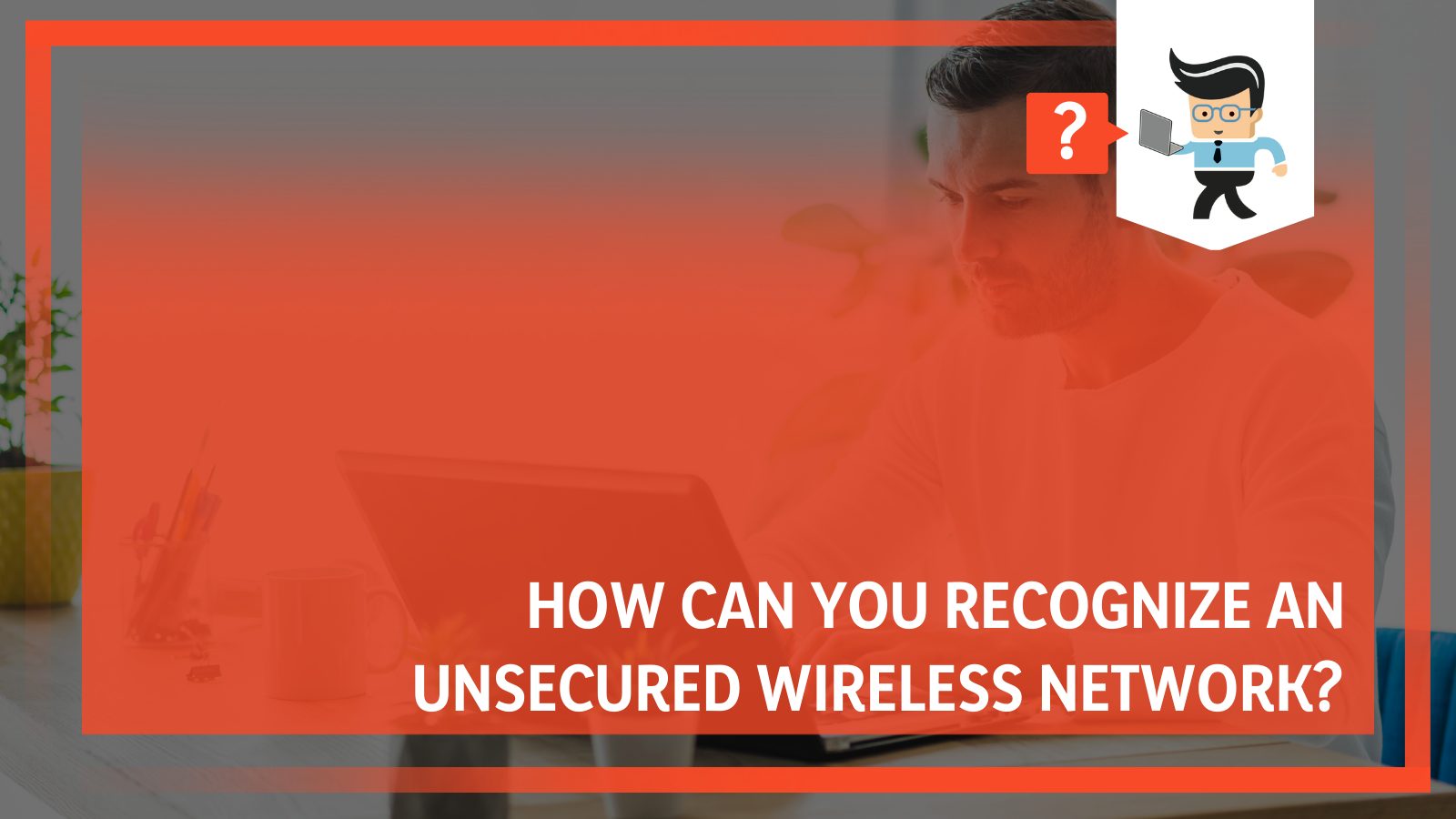
When finding options for internet connections, especially in a public place, we will find that there are so many available networks our devices are exposed to, both secured and not.
And the genuine concern comes when separating the secured wireless networks from unsecured, open ones; understanding how to identify all the possible red flags on the web might be a hectic process.
However, the sections in our article below will entail the necessary precautions you need to take to avoid the dangers that come with connecting to an unsecured network!
Contents
How Can I Recognize an Unsecured Wireless Network?
You can recognize an unsecured network by checking its label, security encryption, and the symbol of a grayed-out lock with the name. Lagging performance and suspicious requests for your personal information are also indicators of such networks that you must look for.
– Often Labeled as Open WiFi
Looking at what the network is labeled as is one of the quickest methods to spot an insecure network. Usually, an unprotected network is referred to as an open WiFi network, which is common in cafés and retail establishments.
Unsecured wWi-Fiis identified mainly by the lack of a password to connect to it. Anyone nearby can use the web because it doesn’t require unique authentication or screening procedures. Because of this, unsecured wifi is frequently referred to as a public network. As a result, attacks might affect both the network and its users.
– Lack of Security Encryption
One of the most significant differences between secured and unsecured open networks is that the latter will have no kind of encryption or other security around its system. It is ideal for a network to be encrypted with a strong password and defensive security configuration to protect the data transmitted within it.
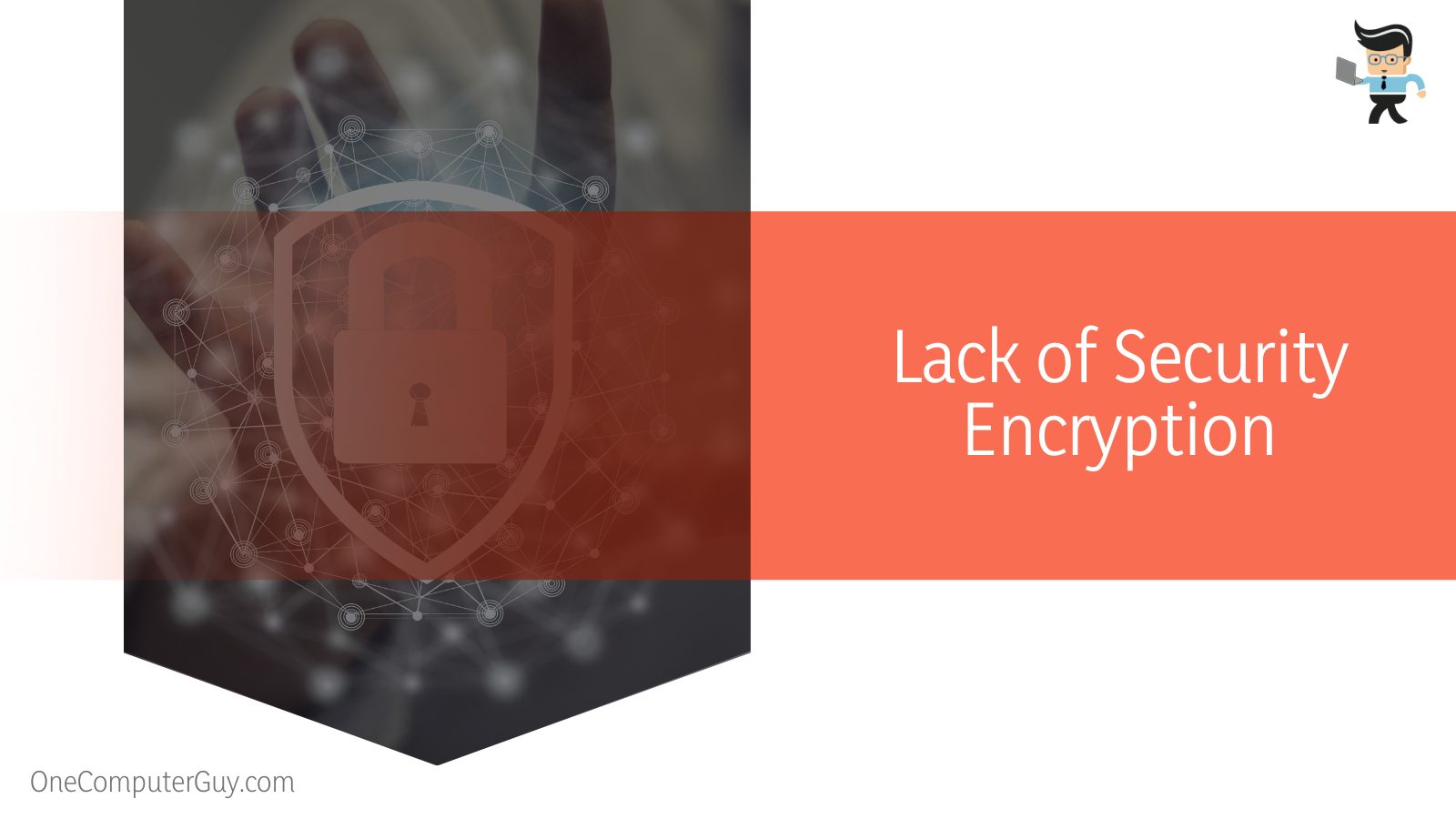
The main sign of a secure network is that it is not easy to penetrate the information exchanged among devices. Therefore, if you see a lack of security encryption around the web, you can understand it is open and unsecured from potential threats.
– Constant Lagging Performance
Remember that if you seem to be facing the issue of constant lagging while browsing on the internet, it might indicate that your computer, phone, or tablet is currently connected to an unsecured open network.
Since these kinds of networks are entirely unsecured, there is usually no limit on the number of devices or users that can use it at any time.
As a result, the more people use it, the more your internet experience will tend to lag, and you may be unable to need help to load your browser pages, download media, or play your online games smoothly.
Therefore, if you are looking to identify a secure network from an unsecured one, remember that your surfing experience could be a significant indicator of the current connection you have established.
– Symbol of a Greyed-Out Lock
You may identify an unsafe network by looking up the name of the wifi symbol in the list of potential networks for your device.
The unsecured networks should have this lock grayed out, as opposed to the protected networks, which have a lock symbol next to their names; this should be your warning indication. Additionally, passwords are required for protected systems.
While connecting your device to an untrusted open network may be desirable to obtain free internet, it is more important to remember that doing so may jeopardize both your work and privacy. You could be allowing third-party access to your documents. This could also damage your company’s security as a whole, which is why staying away from unsafe networks is preferable.
– Suspicious Requirements of User Information
Even if an unsecured wifi network does not require a password in some situations, it may urge users to enter their information in return for free Wi-Fi. When accessing an unprotected Wi-Fi network, there is always a great chance of harm, which means you must always be on your watch.

Entering your details into an unprotected network’s system is a high risk because doing so could allow a third party to steal them at any time. It will be quite simple for somebody with malicious intent to intercept your sensitive information as it travels from your PC to an unprotected internet connection.
– Might Be Used for Illicit Reasons
While some internet users might consider free wi-fi a blessing, they should take some precautions when free wi-fi comes in the form of an unsecured network. This is important to remember because open wi-fi networks run a high risk of being used for illegal purposes since they are known for accommodating unlawful internet usage.
Not only can it be an open gateway for hackers and other intruders to invade your data with your IP address, but cybercriminals can also use it for planting viruses in various systems or downloading banned and unlawful content.
Therefore, if there is an open network in your device vicinity, remember that it can be an open doorway for illegitimate business. You should stay away from it for your safety.
Conclusion
Having gone through every possible method of effectively recognizing an unsecured or open network in the vicinity of your computer, Android or iPhone, you will be able to differentiate between safe and unsafe networks the next time it appears.
To help you revise the great content provided above, here we have made a list of some concise points mentioned in the article:
- One of the ways to recognize an unsecured network is by checking to see if it is labeled as open wi-fi.
- If there is an icon of the grayed-out lock next to the network’s name, it is an unsecured network.
- If you are asked to put in personal data, such as bank details, while trying to connect to it, it indicates that it is an unsecured link.
- Most of the time, unsecured networks will not have encryption, which means while you may be able to connect without a password, your information is in jeopardy.
- Finally, you need to remember that unsecured networks usually perform slower than secured ones.
As you can see from the summarized points above, picking out an unsecured connection from the list of available networks is relatively easy. Suppose you feel concerned about connecting to an unknown network to get Wi-Fi.
In that case, all you have to do is follow the methods above to remove this hassle permanently, without worrying about malicious intrusion into your sensitive device information!







