If you’re looking for a new laptop, it may be difficult to decide between a 15.6” and 17.3”. These are two sizes of laptop screens popular with gamers and non-gamers alike.
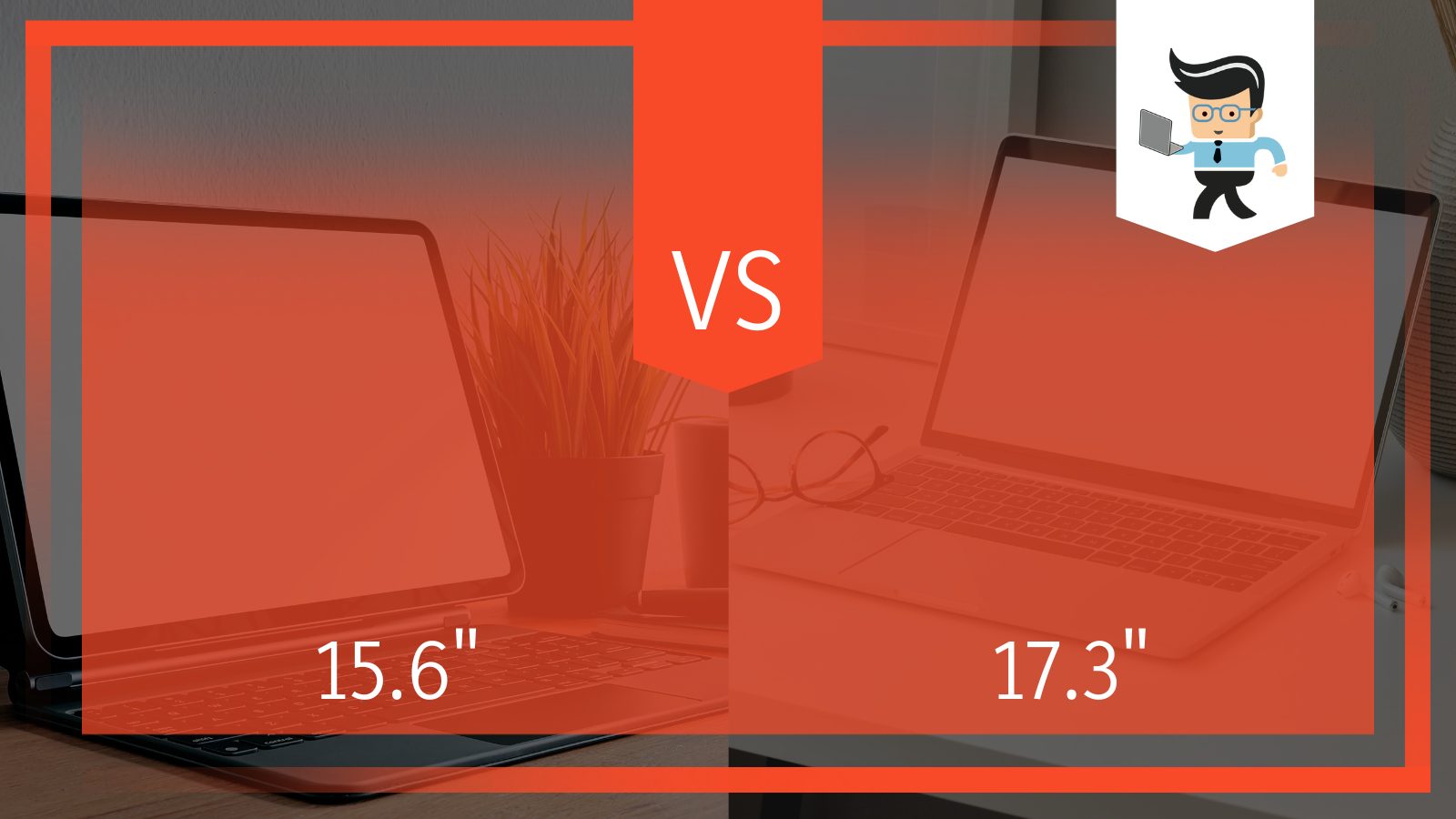
While two inches may not seem like a lot, the difference in screen size can make or break your experience, so it’s important to consider all aspects before buying.
Which one is better?
It depends on the person! Screen size is largely a personal preference. However, we think that if you’re going to be using your laptop mostly at home and not traveling with it, then the 17.3 is a no brainer especially if you’ll be using it for gaming.
However, if you travel a lot or will be taking the laptop back and forth from home to work, then the 15.6 is generally a better choice because it is much lighter and easier to carry than the 17.3.
| Pros | Cons | |
| 15.6” |
|
|
| 17.3” |
|
|
Contents
Aspects to Consider:
We’ve compiled some of the most important aspects to consider if you’re trying to decide between a 15.6” and 17.3” laptop.

These aspects are what you’re using the laptop for, where you plan to use it, your lifestyle and amount of travel, and what kind of accessories you’re prepared to purchase. Depending on your answers, one laptop size may be preferable over the other. Let’s get started!
– What You’re Using It For
One of the major considerations you must make before purchasing a laptop is what you’ll primarily be using it for. While 15.6” and 17.3” laptops usually don’t have much difference in terms of overall power, you’ll be getting a significant increase in screen real estate with the 17.3”.
Increased screen real estate is a major pro, especially if you’re using your laptop for gaming or editing photos or videos. The larger screen will allow you a better workflow and a more immersive experience. A 17.3” laptop will also have a full keyboard, which is also important to some.
If you won’t be using your laptop for gaming or editing photo or video, then you’re much less dependent on screen size and a 15.6” may suit your purposes better.
-
The verdict:
For gaming or photo/video editing, a 17.3” offers an unparalleled workflow and immersive experience.
– Where You Plan to Use It
Some of the lightest 17.3” laptops clock in at less than 5 pounds, but your average 17.3” will be a whopping 7+ pounds. And that’s the weight without the power brick! This makes lugging them around in a bag or briefcase quite the inconvenience.
If you plan on taking this laptop with you from home to work, class, or other travels, you might be better off with the 15.6” which are usually significantly lighter.
Likewise, if you like to work at cafes, 17.3” laptop may not even fit on the table. If it does fit, it will leave little room for notes, drinks, or snacks. A 15.6” will make your experience working at a café much easier.
If you work at a co-working space or plan to bring the laptop to work with you, the 17.3” laptop will likely draw attention! If you like attention and welcome people’s questions about your large laptop, then disregard this point. Some want to avoid this unwanted attention and therefore a 15.6”, which blends in much easier, will be the best choice for them.
A 17.3” is ideal for home use or a permanent desk setup. Therefore, it will serve best as a home laptop for gaming or editing video or photo.
However, if you work from home and already have a monitor or two, then the screen size of your laptop is pretty irrelevant. If you plan to plug your laptop into an external monitor while gaming, editing, or just other everyday use, then a 15.6” might be preferable because it takes up less space on your desk.

-
The verdict:
If you plan on taking your laptop with you, the 15.6” will provide you a much more comfortable experience than the 17.3”. If you plan to keep your laptop at home, a 17.3” may be preferable. If you plan to plug your laptop into an external monitor, then screen size is completely irrelevant!
– Travel
If you travel a lot whether for work or pleasure, traveling with a 17” laptop is simply inconvenient. If you take a lot of planes or trains, don’t plan on doing any work on your journey! The trays provided on most airlines and trains are a limited size and a 17.3” laptop will simply be too large to fit in these small spaces. Even if you manage to fit it somehow, you’ll likely be encroaching on the space of the person next to you.
Meanwhile, a 15.6” laptop is often the maximum size you’ll be able to fit for use on trains or planes.
-
The verdict:
If you’re a frequent traveler and want to take your laptop with you, get the 15.6”.
– Accessories
This is a small but important consideration; do you have a bag that will fit a 17.3” laptop? If you plan to ever take it with you, even for occasional trips once or twice a year, you’ll need a bag large enough to accommodate your laptop. Bags for a 17.3” are harder to find and are usually more expensive.
Meanwhile a 15.6” should fit inside most conventional backpacks. You probably have a bag or two already which will fit a 15.6” laptop.
This is a small but important detail, especially if you’re on a budget. But if you’re willing to drop $50-100 on a new bag for your 17.3”, there are some sleek and appealing options on the market.
-
The verdict:
If you want to avoid extra expenses of buying a new laptop bag or backpack, get the 15.6”.
How Is Screen Size Measured?
15.6 and 17.3 seem like quite random numbers and you might be wondering what measurement they may be referring to.
Laptop screens are measured on their diagonal length, from the lower corner of the screen on one side to the upper corner on the other side. So a 15.6” laptop has a screen which measures 15.6” diagonally from one corner to the other.
How to Determine the True Size of a Laptop?
The diagonal measurement of the screen’s length doesn’t necessarily give us the whole picture about the screen’s dimensions and the overall laptop size. That is because two different screens can have a diagonal measurement of 15.6 while having different lengths and widths. So, how can you determine the length and width of a screen when you only have the diagonal length?
You’ll need to determine the screen’s aspect ratio. The aspect ratio is the ratio of the width to the height of a screen. The aspect ratio of a laptop’s screen should be plainly stated on the laptop’s specs. The most common aspect ratio for laptop screens is 16:9, which means that the screen’s width is sixteen times one-ninth of the screen’s length. However, especially recently manufacturers have experimented with different aspect ratios such as 16:10 and 3:2.
Once you know a laptop’s screens aspect ratio and diagonal length, you can do some quick calculations to figure out the exact size of its width and height. The math formula is below, with x referring to the laptop screen’s diagonal length and A: B referring to its aspect ratio.
For x” laptop screen with aspect ratio A: B
For x” laptop screen with aspect ratio A:B
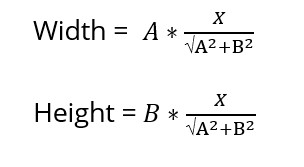
It may help to see an example, so for a laptop screen with a 15.6” diagonal length and a 16:9 ratio, this is how you would calculate the width and height of the screen:
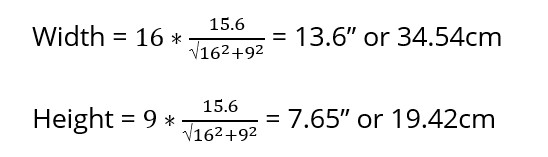
One final thing to consider about screen size is that the screen size itself does not equal the measurement of the dimensions of the machine itself. Laptops have bezels that act as a frame around the screen, necessary for structural integrity. The trend in manufacturing is to make the bezels as small as possible to maximize screen size.
Some companies have even tried removing bezels. However, most laptops still have bezels that can range in size from 1-6mm. This will add to the overall size of the laptop.
Final Thoughts
Ideal laptop screen size is a personal choice. Overall, we think the 15.6” laptop has an ideal mix of portability and screen real estate and is a great choice no matter what you’re using it for and how much you travel.
However, if you want the best laptop for a stay-at-home gaming setup, the 17.3” will provide the perks of maximal screen real estate for a better gaming experience. Hopefully, this article has helped you to determine whether the 15.6” or 17.3” is for you!







