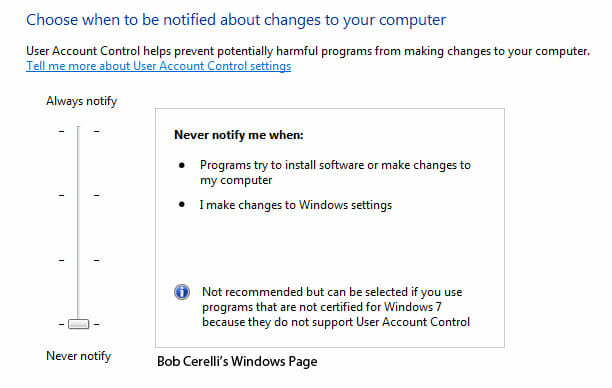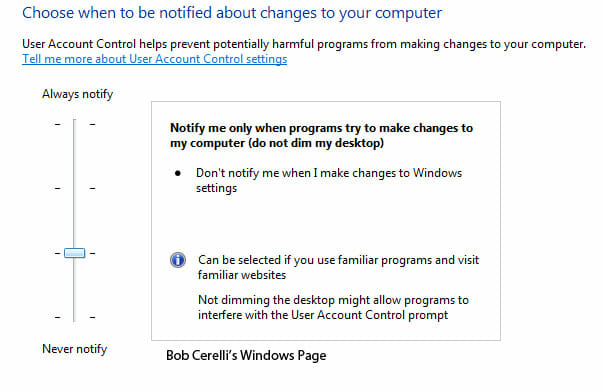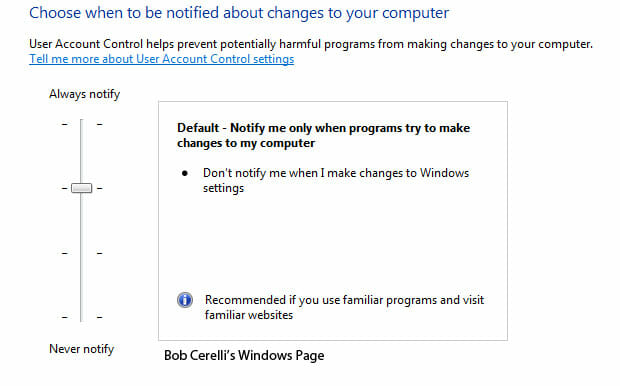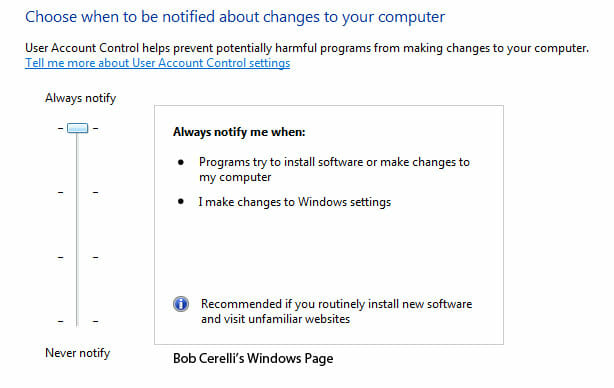With Windows 7, there is now much more control over how User Access Control can be configured. Before it was either on or off. |
|
| 1. | Open the Control Panel |
| 2. | Click on All Control Panel Items |
| 3. | Click on Action Center |
| 4. | On the top left, click on User Account Control settings |
| 5. | There are now 4 settings you can choose from |
|
|
|
|
|
|
|
|
|
|
|
|
This site is copyrighted. No portion may be reproduced without my written permission.