| 1. | Logon with the same name and password as an account on the Windows 2000 domain |
| 2. | Go to Control Panel / Printers or Start / Settings / Printers |
| 3. | Click on the Add Printer icon |
| 4. | Check Network Printer Server |
| 5. | Click on the Next button |
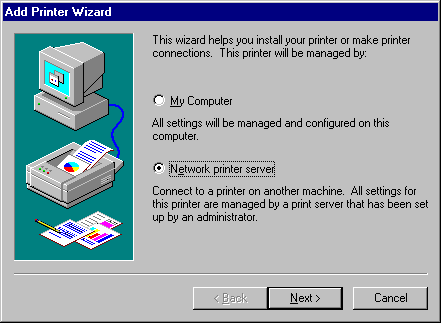 |
|
| 6. | Enter in the name of the server and printer you want to connect to. Note: Since there is no client pack for NT4, browsing does not work. |
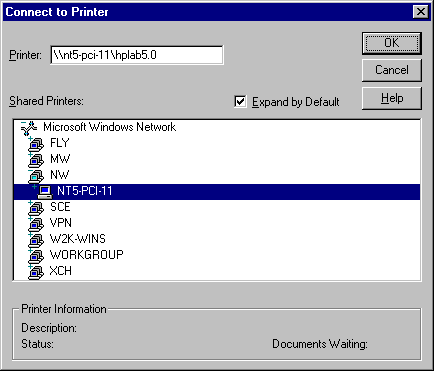 |
|
| 7. | If the server has the NT4 print driver files, they will get copied from the Depot server to the workstation. Otherwise you need to specify the download location. |
Windwows2000 Client
Windows9X Client



